TradeInfo is a utility indicator which displays the most important information of the current account and position.
Displayed information:
- Information about the current account (Balance, Equity, Free Margin).
- Current spread, current drawdown (DD), planned profit, expected losses, etc.
- Number of open position(s), volume (LOT), profit.
- Today’s and yesterday’s range.
- Remaining time to the next candle.
- Last day profit information.
- MagicNumber filter.
- Comment filter.
Indicator parameters:
- ShowProfitInfo - show profit info panel
- ShowTodayRanges - show today/yesterday price ranges
- ShowAccountOrderInfo - show account info panel
- MagicNumber - MagicNumber based filter
- CommentFilter - comment of order based filter
- OnlyAttachedSymbol - show only the attached symbol profits/losses
- StartDateFilter - start date of profit calculation
- FontSize - size of font



























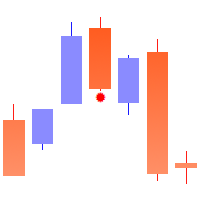

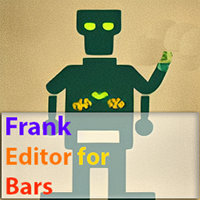

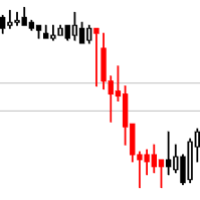
































utility very practical