Trading Lab Trade Copier Master
- 유틸리티
- Nasimul Haque Choudhury
- 버전: 1.0
Copy trades with ease using the MetaTrader5 trade copier - the quickest and easiest way to copy transactions between different MetaTrader 5 accounts! This innovative tool allows you to locally copy trades in any direction and quantity, giving you full control over your investments.
| Attention! |
| You need to download the Trade Copier Slave mq5 file as well to run this EA. Download it from here https://www.mql5.com/en/market/product/96541 |
Designed to work on both Windows PC and Windows VPS, this program is versatile and adaptable to your trading preferences. Whether you prefer to work from your desktop or a virtual private server, the MetaTrader5 trade copier has got you covered.
Experience the convenience and ease of copy trading with the MetaTrader5 trade copier today.
Key features and benefits
- Instantly copy trades from master to slave terminal
- Copy from one master terminal to multiple slave terminals
- Copies stop loss and take profit levels
- Changes to stop loss or take profit on master are automatically copied to slave terminals.
- Fast execution.
Setup and installation instructions
To set up the trading lab trade copier on your master account, simply run the master file and ensure that the "Enable Live Trading" option is enabled.
For the slave account, follow the same process by running the trading lab trade copier slave file and enabling the "Enable Live Trading" option.
Enter the trading account number of the master account from which you wish to copy trades.
Lot settings:
There are three different lot settings available, which can be selected from the dropdown menu:
- Fixed Lot: Choose a certain lot size to be used for all trades copied from the master account.
- Equity Ratio: This option uses a proportional ratio to determine the lot size for each trade. No additional input is needed, as the copier will automatically open trades with the same risk portion as used on the master account.
- Ratio of Lot/Lot Multiplier: The copier will multiply the lot size used on the master account by the number specified here to determine the lot size for each trade.
Prefix/Suffix: If the master account has any prefix or suffix, you can add it here to ensure that trades are copied correctly.
Please ensure that all settings are entered correctly before running the copier to avoid any issues with trade copying.
Review
If you have used our product, we would greatly appreciate it if you could take a moment to leave a review or rating on the MQL5 Marketplace. Your feedback can help us improve our products and services, as well as help other traders make informed decisions about whether to download our product.
Features Suggestion
If you have any suggestions for new features that you would like to see added to our product, please feel free to leave a comment or send us a message. We are always looking for ways to improve our products and services, and your feedback is valuable to us.

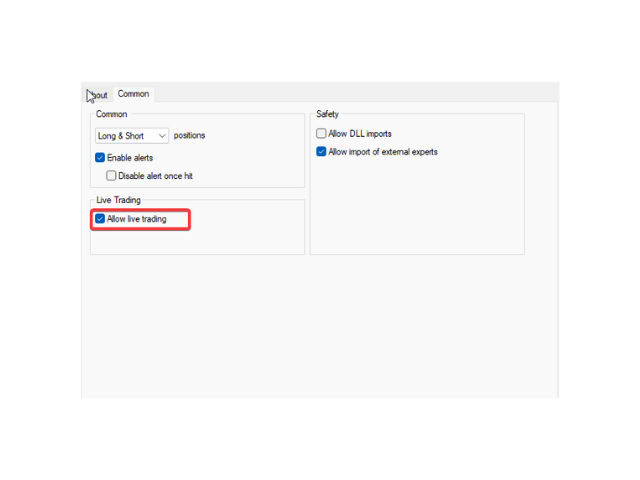
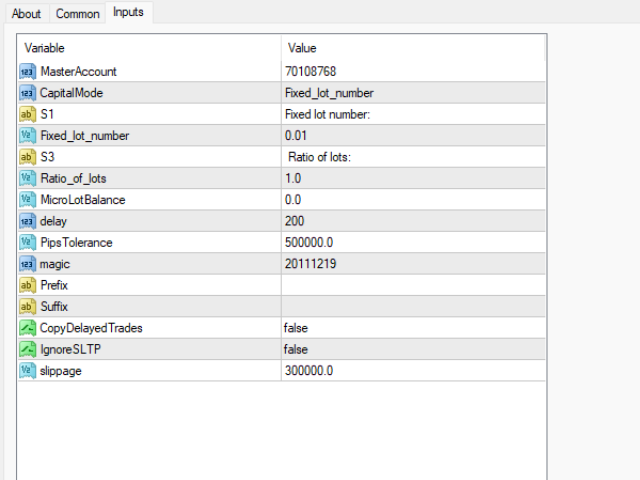
























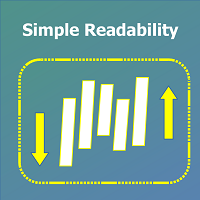

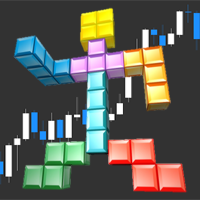

































mt5 to mt5 copy is nice working