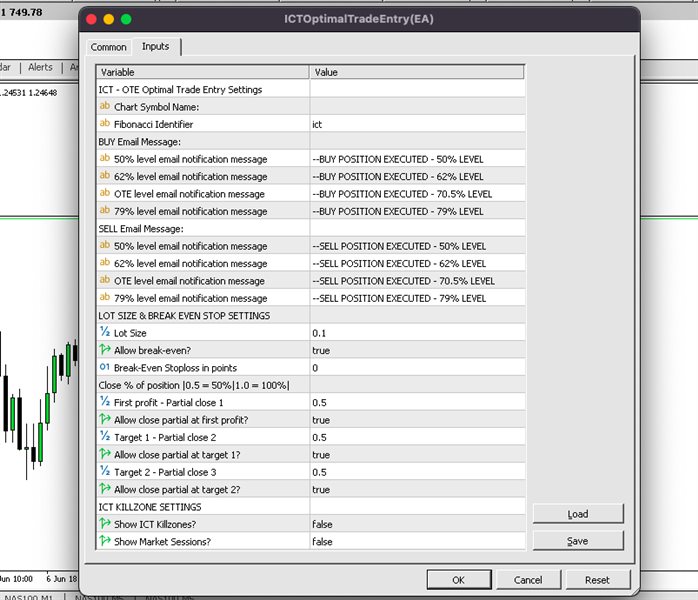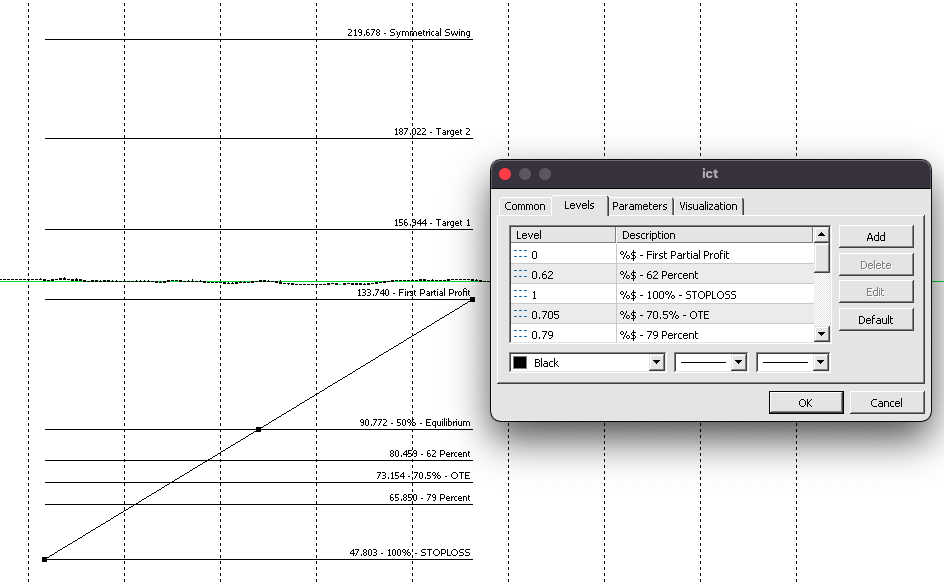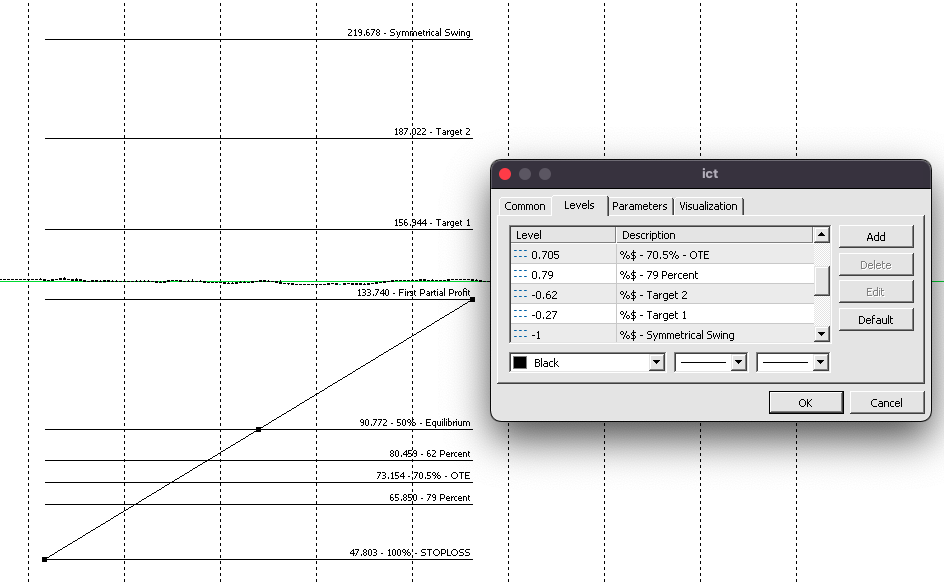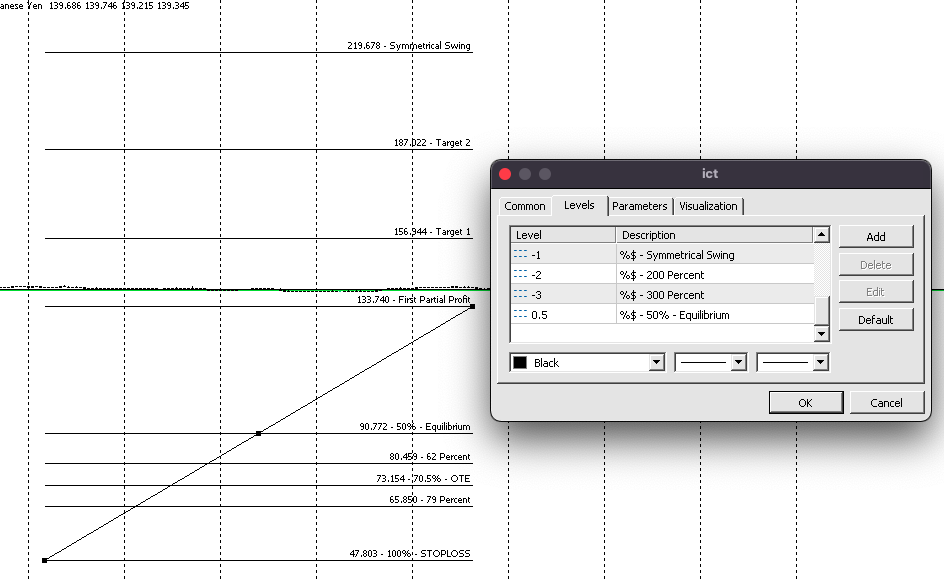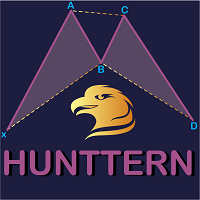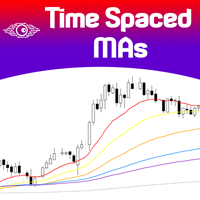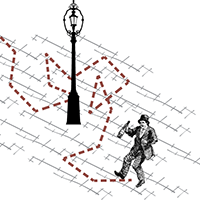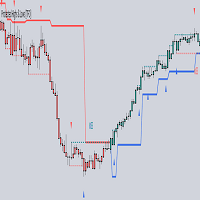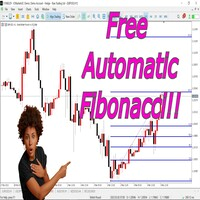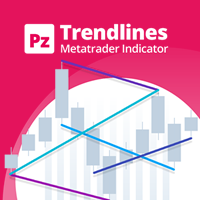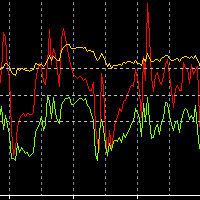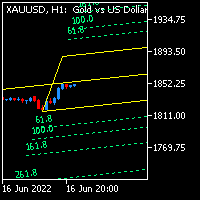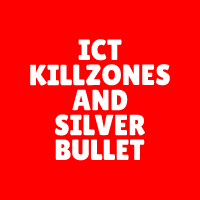ICT Optimal Trade Entry Tool
- 유틸리티
- Aesen Noah Remolacio Perez
- 버전: 1.1
- 업데이트됨: 27 8월 2023
- 활성화: 10
Trading ICTs OTE Concept just got simpler! ICT Optimal Trade Entry Tool makes it possible to trade semi-automatically using manually pre-defined fibonacci retracement levels. This semi-auto EA/utility opens positions automatically, according to the users manually predefined trading direction and selected entry level. Just simply anchor the fibonacci on a swing high and swing low point and select the level you want it to open a position at, in the graphical panel. No more waiting in front of charts for price to reach your entry level to manually place your trades. Just set the fibonacci, enable the level you want it to trade and get notified via email when price has reached your entry point and opens a position.
***This EA Tool was inspired by InnerCircleTrader***
The levels that are used are based on ICT's OTE concept:
Fibonacci Levels Used/Recommended (as shown in screenshots)
0 = 0% First Partial Profit
0.62 = 62% - 62 Percent
1 = 100% - Stoploss
0.705 = 70.5% - Optimal Trade Entry (OTE)
0.79 = 79% - 79 Percent
-0.62% = Target 2
-0.27 = Target 1
-1 = Symmetrical Swing
-2 = 200 Percent
-3 = 300 Percent
0.50 = 50% - Equilibrium
If you purchase this EA, i shall note that your fibonacci levels should be edited exactly in the order that is shown above or in the screenshots so that the EA can read those levels. The reason being is because each level on the fibonacci is hardcoded and assigned a number between 0 - 10. (For example, the 0% level is assigned the number 0, the 0.62% level is assigned the number 1, the 50% level is assigned the number 10, etc...). If your fibonacci levels is not in the correct order(as shown above or in the screenshots, the EA will not perform as intended.
Features:
-Email Notification for when price reaches the entry level you chose
-Option to show ICT Killzones OR Full Market Sessions
-Option for Automatic Breakeven
-Option for Partial Close of Profit
- Say you missed the most perfect sniper entry setup at the OTE level (because you forgot to allow the EA to open a trade at the 70.5% level) and price moved a few pips above/below your entry level. You can manually enter a market execution position and the EA will automatically adjust the stop loss and take profits levels for you.
-When the EA automatically opens a trade at your desired level, once price reaches the "First Partial Profit" level, the EA automatically closes a percent of the position (which can be defined in the EA's input section) and the EA moves the stop loss to break even automatically. As price moves to Target 1, Target 2 and the Symmetrical Swing level, you have the option to allow the EA to close a percent of your position at each take profit levels.
EA trading instructions:
- Load ICT Optimal Trade Entry on the desired currency chart you want to trade
- Define the symbol that the EA is loaded on in the inputs section (IMPORTANT!: The EA will not work if you do not type in the symbol you are trading in the input "Chart Symbol Name". The Name must match your brokers symbol. *Caps sensitive (Example: if your broker shows EURUSD, then type EURUSD, not eurusd)
- Draw your fibonacci on the chart (Name the fibonacci object “ict” or any name of your desire *(EA will not work if you do not name your fibonacci object the same name as defined in the input "Fibonacci Identifier")
- After completing steps 1, 2 and 3. Look for a setup and anchor your fibonacci
- Choose a level you want the EA to automatically enter position on in the Graphical Panel
- Wait for price to cross your desired fibonacci level
- Search for more setups on other currency pairs and repeat