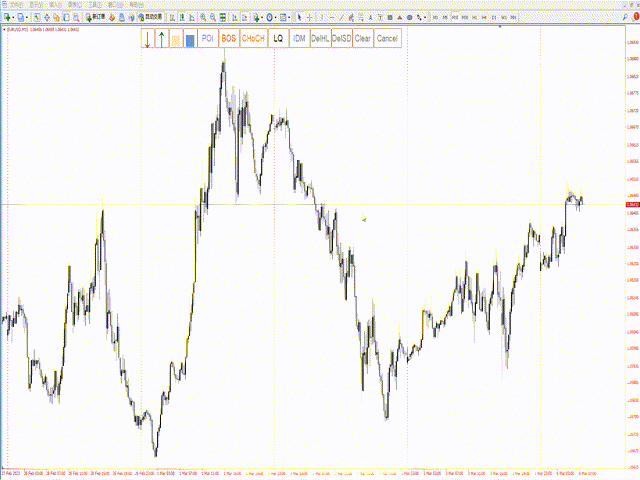SmcDrawTools
- 유틸리티
- Zhihua Peng
- 버전: 1.1
- 업데이트됨: 19 11월 2023
- 활성화: 5
What Is A SmcDrawTools?
SmcDrawTools was developed for fast and comfortable trading of the financial markets especially for SMC TRADERS. It provides traders functionalities, such as:
All in one place! A very exciting addition to make a trader’s job a whole lot easier. Just a single click and everything you need is right there at your fingertips. What could be more simple?!
So, what can this SmcDrawTools do for you?
The Drawing Tool Will Make Your Analysis Easy!
As a Trader, you often need to draw on your chart as part of analysis, such as market structure , mark highs & lows of the market, Break of Structure(BoS), CHoCH,LQ,IDM etc. With our SmcDrawTools , you won’t have to type all those ever again. Click! Easy Analysis and quickly draw.
1. highs & lows of the market userd arrows and POI Rectangle Zone are displays in all time frames.
2. CHoCH,BoS,LQ,IDM Lines and Supply Zone/Demand Zone Rectangle are displays in Current time frames.
3.You can delete Object type separately.
4.quickly chart set.