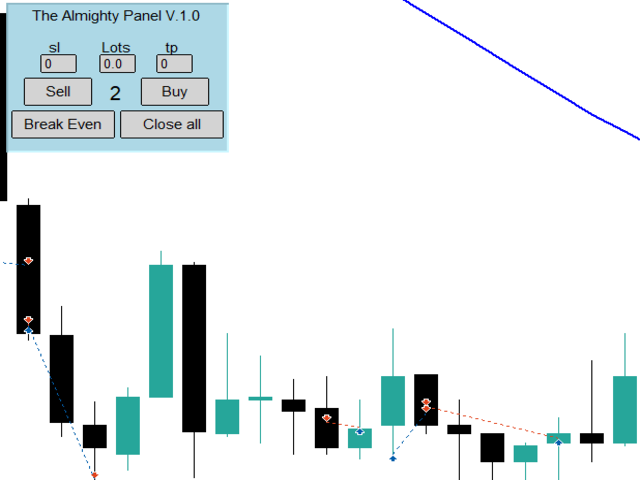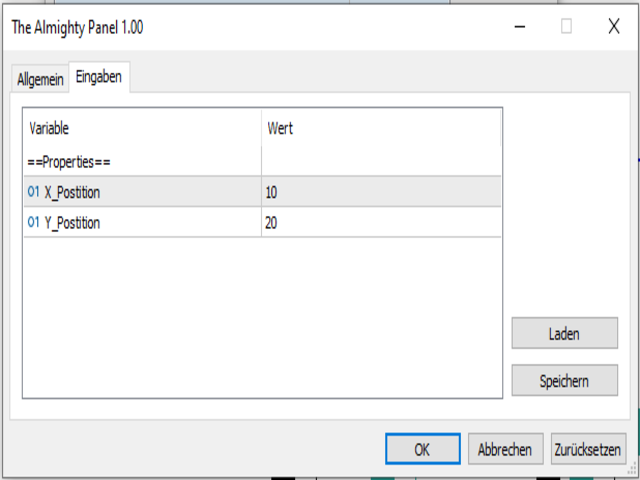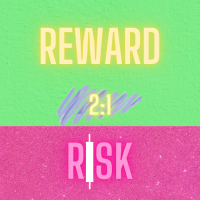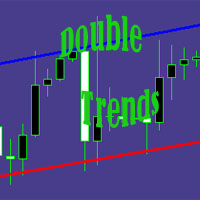The Almighty Panel
- 유틸리티
- Abbashan Karasahin
- 버전: 1.0
- 활성화: 5
전능한 패널(The Almighty Panel)은 거래 관리를 위해 설계된 유틸리티 도구입니다. 이 패널에는 거래 관리에 필요한 모든 기능이 있습니다. 거래를 실행하고 손실 제한 가격과 이익 실현 가격을 설정하며, 로트를 결정할 수 있을 뿐만 아니라 한 번에 모든 거래를 종료하거나 동시에 브레이크 이벤트로 설정할 수도 있습니다. 미래에는 위험 계산 기능과 추적 중지 기능이 추가될 예정입니다. 현재 버전 1으로 가장 중요한 사항을 포함하고 있습니다.
설정:
X_위치: 패널의 X 좌표를 결정할 수 있습니다.
Y_위치: 패널의 Y 좌표를 결정할 수 있습니다.
패널 사용법:
매수: 매수 버튼을 누르면 패널에 설정한 매개 변수로 현재 차트에서 매수 포지션을 개설합니다.
매도: 매도 버튼을 누르면 패널에 설정한 매개 변수로 현재 차트에서 매도 포지션을 개설합니다.
로트: 사용할 로트의 양
손실 제한 가격 (SL): 포인트 단위로 설정한 손실 제한 가격
이익 실현 가격 (TP): 포인트 단위로 설정한 이익 실현 가격
브레이크 이벤트: 버튼을 누르면 현재 차트의 양수 포지션들이 브레이크 이벤트로 설정됩니다.
모두 종료: 버튼을 누르면 현재 차트의 모든 포지션이 종료됩니다.
스프레드: 매수 및 매도 버튼의 중앙에는 현재 심볼의 실제 스프레드가 표시됩니다.
중요: 이 패널은 새로운 제품이기 때문에 오류가 발생하거나 제대로 작동하지 않을 수 있습니다. 이에 따라 데모 계정에서 패널을 테스트하는 것이 권장됩니다. 또한 패널은 모든 틱마다 업데이트되므로 시장이 폐쇄되면 패널이 보이지 않을 수 있습니다. 문제가 있을 경우 저에게 문의하면 도움을 드리겠습니다. 팁이나 의견이 있으면 꼭 남겨주세요. 마음에 드신다면 코멘트도 추가하지 않으셨으면 합니다.
미래 계획:
V.1.1: 위험 계산 및
추적 중지 손실 기능 추가
V1.2: 인터페이스 개선
V1.3: ...
설정:
X_위치: 패널의 X 좌표를 결정할 수 있습니다.
Y_위치: 패널의 Y 좌표를 결정할 수 있습니다.
패널 사용법:
매수: 매수 버튼을 누르면 패널에 설정한 매개 변수로 현재 차트에서 매수 포지션을 개설합니다.
매도: 매도 버튼을 누르면 패널에 설정한 매개 변수로 현재 차트에서 매도 포지션을 개설합니다.
로트: 사용할 로트의 양
손실 제한 가격 (SL): 포인트 단위로 설정한 손실 제한 가격
이익 실현 가격 (TP): 포인트 단위로 설정한 이익 실현 가격
브레이크 이벤트: 버튼을 누르면 현재 차트의 양수 포지션들이 브레이크 이벤트로 설정됩니다.
모두 종료: 버튼을 누르면 현재 차트의 모든 포지션이 종료됩니다.
스프레드: 매수 및 매도 버튼의 중앙에는 현재 심볼의 실제 스프레드가 표시됩니다.
중요: 이 패널은 새로운 제품이기 때문에 오류가 발생하거나 제대로 작동하지 않을 수 있습니다. 이에 따라 데모 계정에서 패널을 테스트하는 것이 권장됩니다. 또한 패널은 모든 틱마다 업데이트되므로 시장이 폐쇄되면 패널이 보이지 않을 수 있습니다. 문제가 있을 경우 저에게 문의하면 도움을 드리겠습니다. 팁이나 의견이 있으면 꼭 남겨주세요. 마음에 드신다면 코멘트도 추가하지 않으셨으면 합니다.
미래 계획:
V.1.1: 위험 계산 및
추적 중지 손실 기능 추가
V1.2: 인터페이스 개선
V1.3: ...