MP SymbolList
- 유틸리티
- Sergio D. Rocha
- 버전: 1.10
- 업데이트됨: 23 11월 2021
This script is to be used with the Market Patroller indicator as a constructor for a specialized list of symbols based in all the available symbols listed in your MT4's Market Watch window.
You can reduce the list depending upon several considerations:
- List only some symbols that have some instrument, for example, if your broker have 5 EUR pairs (EURXXX or XXXEUR).
- Exclude some symbols, for example, if you do not want to trade today GBP related pairs, this will avoid any GBPXXX or XXXGBP symbol in your list.
Even more, this script lets you filter those symbols with several criteria:
1) By type of instrument:
- Forex pairs
- CFDs
- Commodities
- Gold pairs
- Silver pairs
- Others
2) By tradeable or non-tradeable instruments (some brokers list symbols that just can be analyzed but are not tradeable).
You can use all this filters together in order to get your exact list of instruments that you want to watch for the moment.
To use this script, just drag and drop it over the chart with the Market Patroller.
If the Forex pairs use some suffix or prefix, just add it in the script's required fields.
If you want to see a list of the selected symbols in the Experts log window, set Print List field to true.




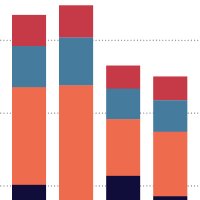




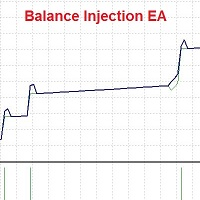
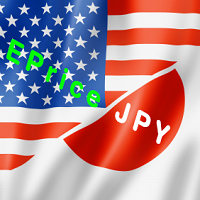







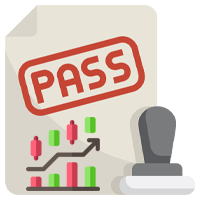
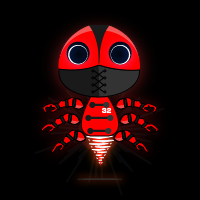










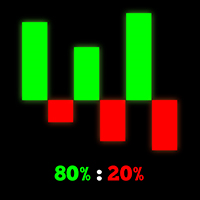
















































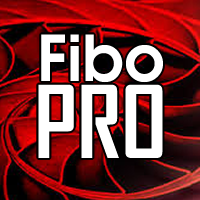

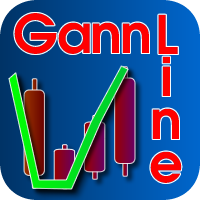

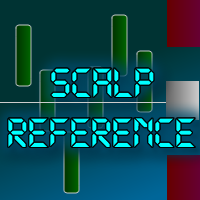


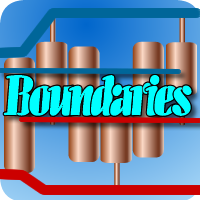
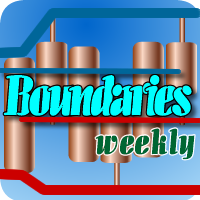


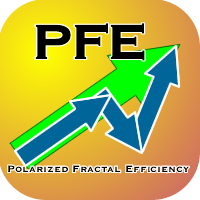

사용자가 평가에 대한 코멘트를 남기지 않았습니다