DrawDown Limiter MT4
- 유틸리티
- Haidar, Lionel Haj Ali
- 버전: 3.9
- 업데이트됨: 4 3월 2024
- 활성화: 10
Drawdown Limiter EA
You are in the right place if you were searching for Drawdown control, Drawdown limiter, Balance protection, Equity Protection or Daily Drawdown Limit related to Prop Firm, FTMO, or Funded account trading, or if you want to protect your trading account.
Have you suffered from controlling your drawdown when trading funded accounts? This EA is meant for you. Prop firms usually set a rule called “Trader Daily Drawdown”, and if it is not respected, you are disqualified. I am an EA automated trader, and I developed this utility to help me respect this rule, and I am proposing it here to help you too. This EA is ideal for protecting your balance if you are trading manually, via copy trading, or EA trading with a prop firm or on your own.
DrawDown limiter will help you in:
- Tracking the account drawdown
- Tracking the daily trader drawdown
- Prevent you from overtrading by limiting open position
- Alert you when you are taking high-risk trades
- Tracking your EA portfolio one by one
- And the most important is protecting your account from breaching the drawdown and overtrading threshold.
The expert advisor’s essential function is to monitor all the activities on the account, if it was a manual or automated trade by another expert advisor. In two clicks you can configure it. And once on your chart, you will first notice a "Traffic Lights" on your screen. It's "Traffic Lights" feature will keep you informed about the KPI in a simple graphical manner. The position and style of the traffic lights can is super customizable to match your chart's style.
"Draw Down Limiter" is designed to respect the major prop firm rules. The EA is compatible with FTMO. Please check how on this blog: FTMO rules compatible EA: DrawDown Limiter. If you are trading from the USA and you have FSA regulations to respect, DrawDown Limiter is compatible with the NFA FIFO rule. Please check the following blog for details: DrawDown Limiter compliance with NFA Rule 2-43b FIFO rule.If you are interested to get a FREE EA that automatically toggle "Algo Trading" ON and OFF based on your drawdown, don't hesitate to contact me once you purchase DrawDown limiter to share it with you for free.
Need help or have questions? Check DrawDown Limiter User Guide
I am Lio, don't hesitate to reach out! We are always available to respond, help, and improve.


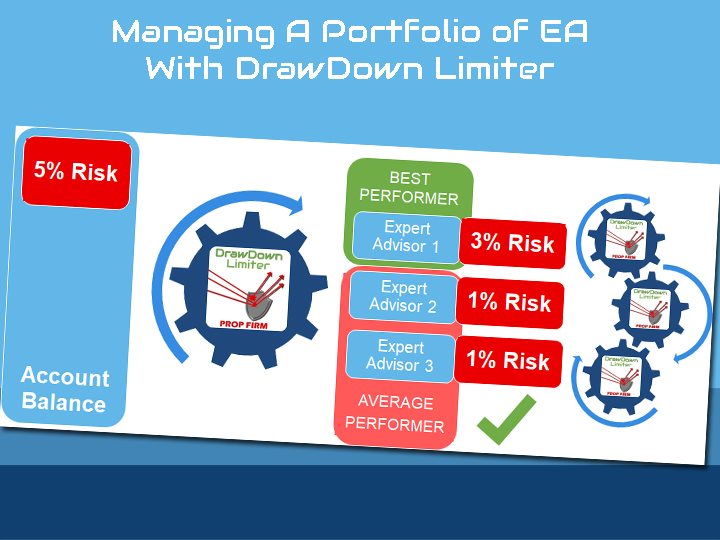
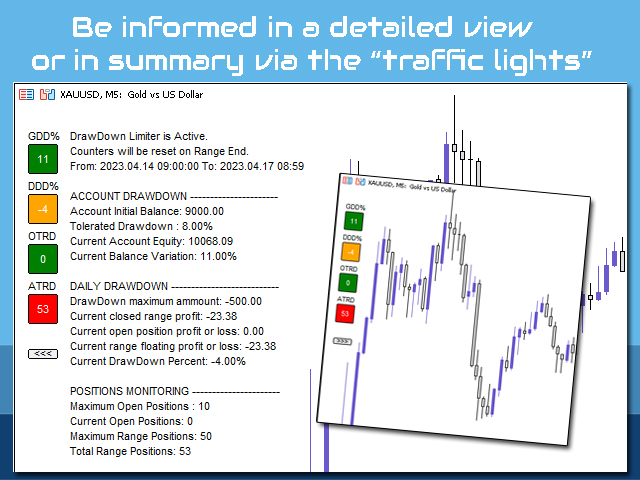
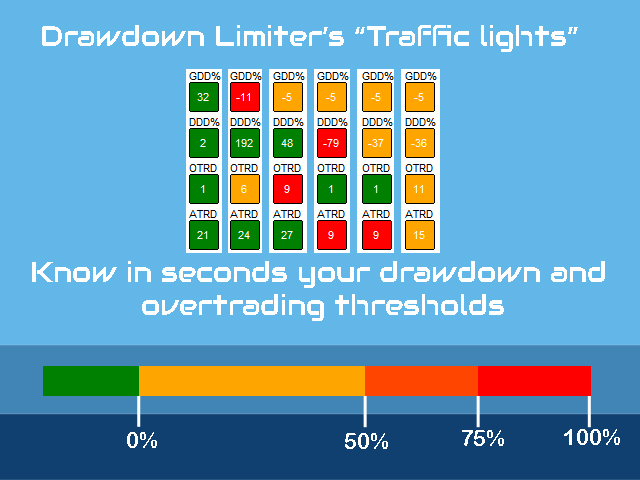
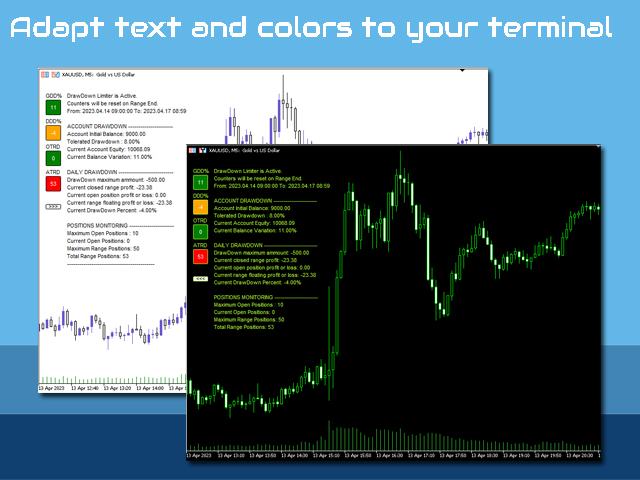



































































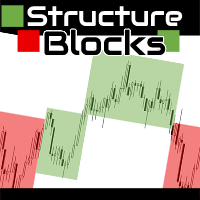





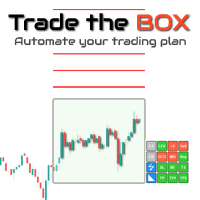
Very Good compliments!!