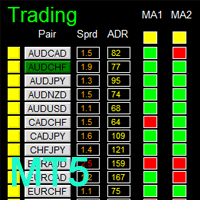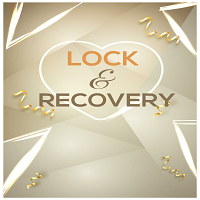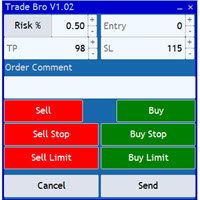Trendline Trader EA
- 유틸리티
- BM Trading GmbH
- 버전: 1.0
- 활성화: 10
The Trendline Trader EA helps you to analyze and trade the markets with trendlines. You can place and modify lines easily with only few clicks. When you found a strong trend you can also activate the lines to open trades (or place orders) when reached by the price. The tool helps you to analyze multiple markets and still be able to trade trends without sitting in front of the charts all the time.
You can change the appearance of the lines. It might be a good idea to choose different colors or sizes for the different timeframes. This will help you to get a fast overview if you look at the charts.
Also: Feel free to suggest more functions for this EA. I cannot guarantee that I will implement everything but if some people request the same feature I will try to improve the EA over time.
Happy trading and good trades :)