ASPCT Boom Crash Overloader
- 지표
- Petr Zharuk
- 버전: 1.7
- 업데이트됨: 21 1월 2024
- 활성화: 10
Good day!
I present to you a trading technical indicator for Deriv broker synthetic indices.
This indicator ONLY works with the following indices:
- Boom 300 Index
- Boom 500 Index
- Boom 1000 Index
- Crash 300 Index
- Crash 500 Index
- Crash 1000 Index
The indicator was created to give signals to open medium-term trades in the direction of Spikes. But you can open trades in the opposite direction to Spikes, at your own risk.
Trade only on M1. Other TFs do not guarantee the correct operation of the indicator.
The minimum deposit is $100 with minimum lots and trading only on 500 and 1000 indices.
How the indicator works:
- The indicator displays 8 lines, each of which corresponds to a specific index symbol.
- Each of the lines displays one of three colors, depending on the signal of the indicator.
- The blue line means a signal to open a trading position in the direction of Spikes.
- The red line means a signal to exit a trading position.
- The indicator can generate several blue signals in a row, it is recommended to open additional trades on such signals
- The indicator displays entry points for certain last bars, in within the window size . This means that when updating the window or switching the chart, the previous entry points can be redrawn with some probability. And actual ones are drawn. This is normal since the indicator analyzes a certain number of bars within the chart window.
How to trade:
- Place the indicator on one chart window.
- Watch the indication. If a green block appears, use the indicator symbol shortcut keys to move to the symbol in which the signal appeared, and open a position towards Spikes.
- You can close a profitable trade at your own discretion, but the indicator provides for a more medium-term TP, which will be indicated on the indicator in red as soon as the time to close the position comes.
- I recommend closing a losing trade when 20 losing candles are reached. Otherwise, you can close as you see fit. When developing the indicator, Stoploss was not used as unnecessary. Margin drawdown is possible.
Indicator parameters:
- OVERLOAD LEVEL - Indicator overload level at which a signal appears. It is recommended to leave the default settings 0.15. By lowering this parameter, reduce the number of signals. By greatly increasing the number of signals, while reducing their quality.
- PANEL HEIGHT - Minimum button height
- COLORS - color settings for individual indicator elements.
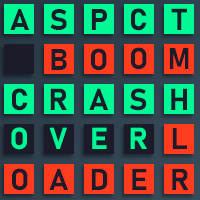


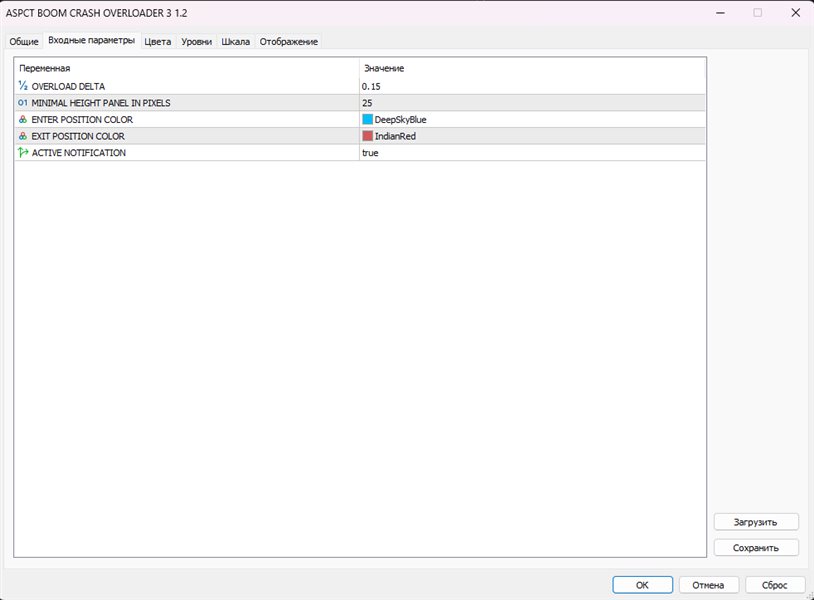
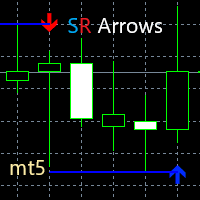

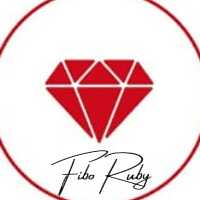

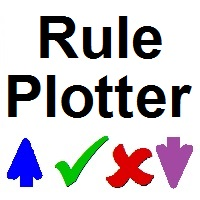

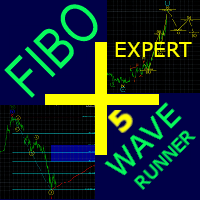

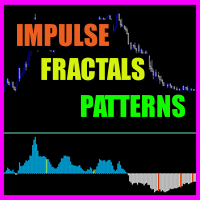

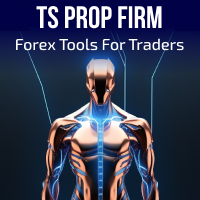


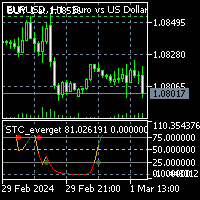
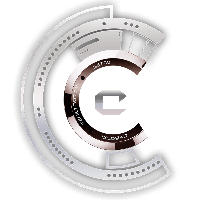





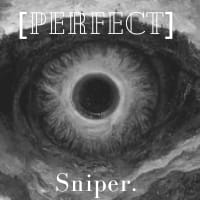


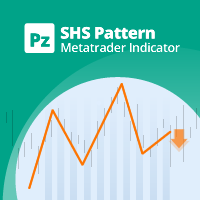
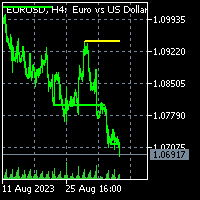



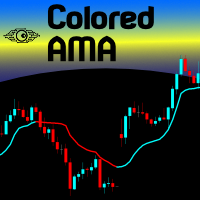


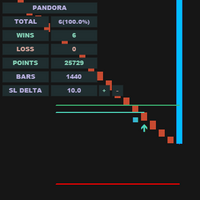
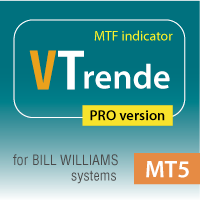





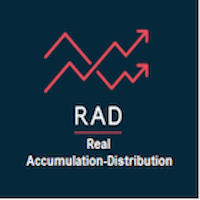
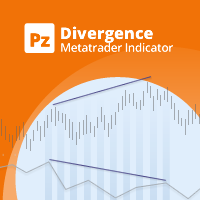



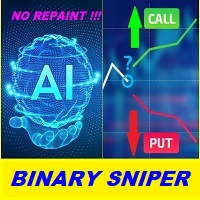
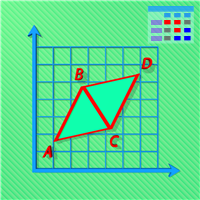


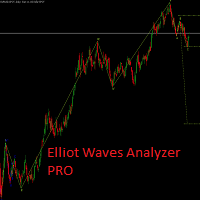








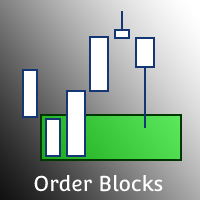


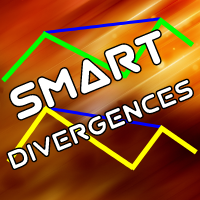

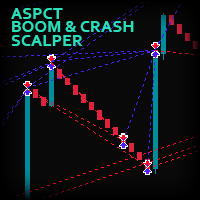
The author was helpful in clarifying to me the nature of this specific indicator. It is an extremely professional tool and one of the only real semi swing trading indicators that function on this market. Can't wait for it to be an EA.