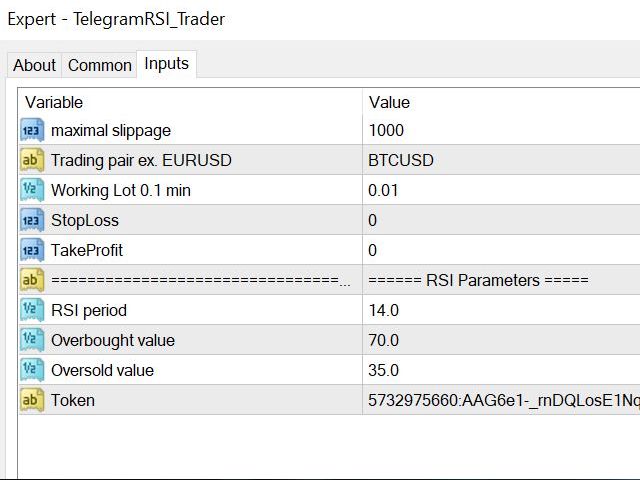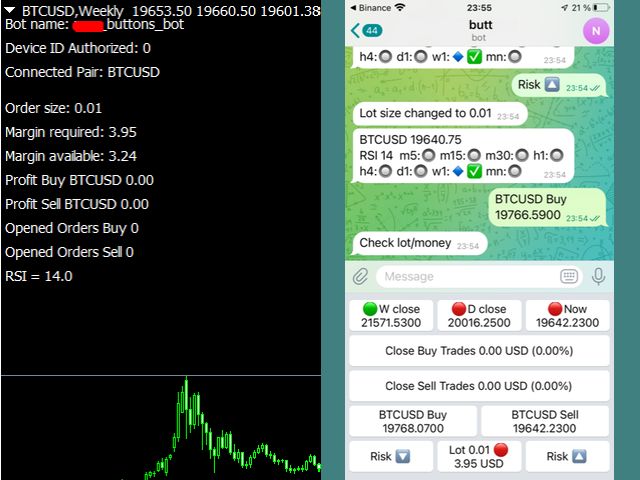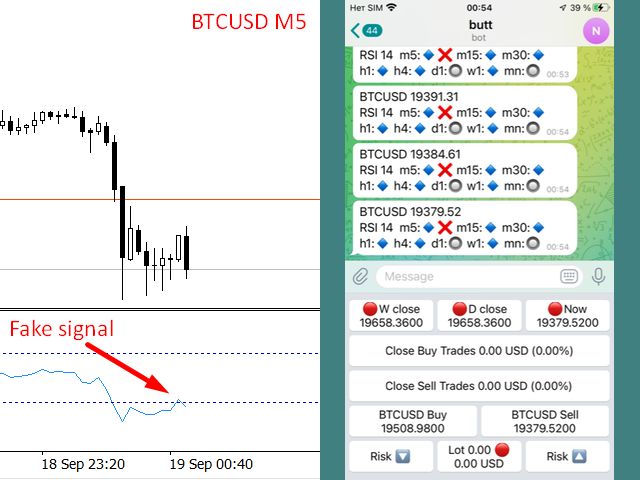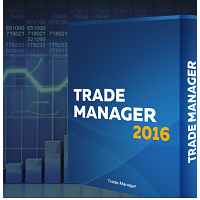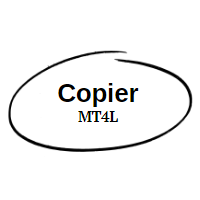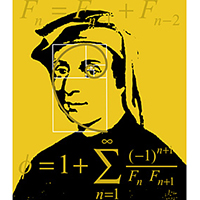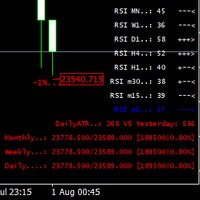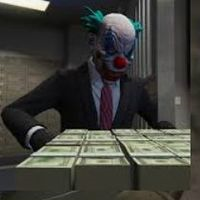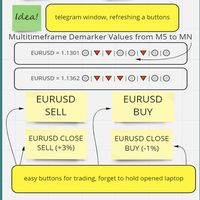Telegram RSI Trader
- 유틸리티
- Serhii Tymchenko
- 버전: 1.20
- 업데이트됨: 19 9월 2022
- 활성화: 5
Hallo traders!
Just finished a telegram utility which can be of interest for smartphone live traders.
What is offered inside?
Main settings of EA is simple and standard you can use any pair available in MetaTrader.
Mainly it was created this for BTCUSD but will work with any pair.
What is the main I wanna show: we have always fresh info from market inside buttons refreshing:
After start it has 0.00 lots and it will not allow trade by accidental touch. You need to add a Risk + and get 0.01 :)
In following while trading it will be minimum value.
3 buttons on top: Weekly close - showing RED dot if last weeks closed below previous or GREEN dot if higher,
D close the same with days, Now showing RED if current price lower yesterday close or GREEN if higher.
Close Buy button with profit level in currency and in %%. Checker added if no opened orders and inform you and to the Journal.
Close Sell button with profit level in currency and in %%. And it is the same.
BUY button with actual price for buying with a spread. It will check if no money and messaging you and to the Journal.
Sell button with actual price for selling with a spread. It will detect if no money and messaging you/Journal as well.
RISK DOWN for reducing a risk, and the same reverse is RISK UP.
Middle button between a both RISKs has a nice feature and look if we have enough of money for opening a chosen lot size.
About my RSI trade helper:
🔷 - oversold
🔵 - superoversold (with low line value of 30 it will be displayed with value 21)
🟦 - crazyoversold (with low line value of 30 it will be displayed with value 10,5)
🔘 - neutral (between overbought and oversold)
🔻 - overbought
🔴 - superoverbough (with higher line value of 70 it will be displayed with value 80,5)
🟥 - crazyoverbough (with higher line value of 70 it will be displayed with value 91)
✅ - confirmed entry
❌ - fake entry.
You can set up any standard period you need.
Were included fake entry ❌ detection when signal broken by new high/low against entry, and included right entry sign ✅ when signal returned from overbought/oversold levels and fixed.
There are recorded short YouTube video and you can discover how easy it is to trade.
About updating future versions. Yes, I am a fan of Telegram Panel and I see several new projects.