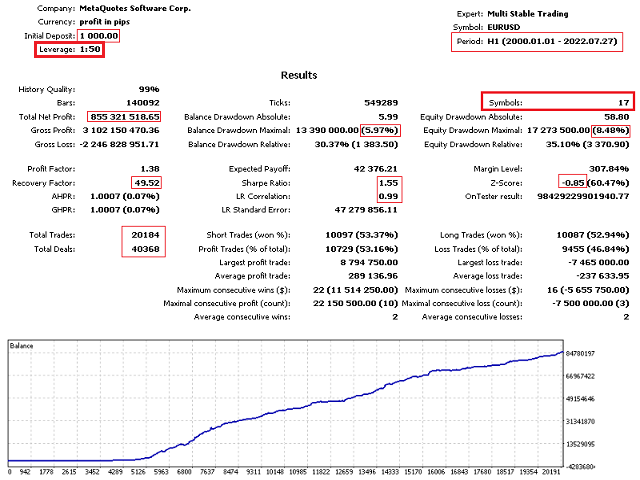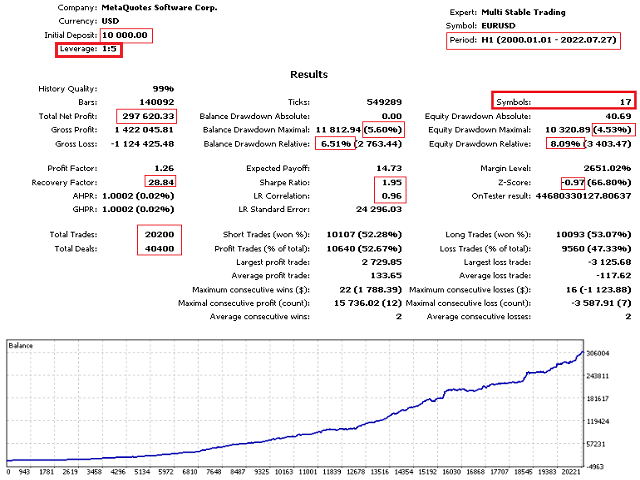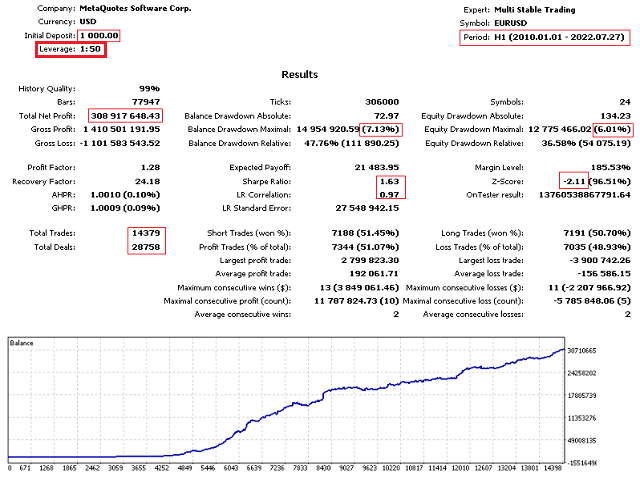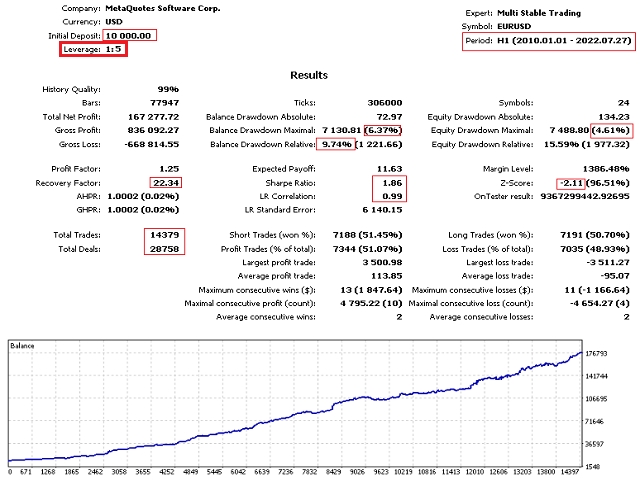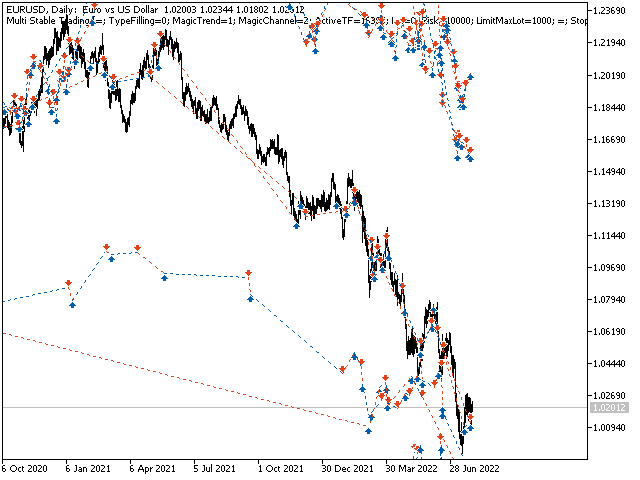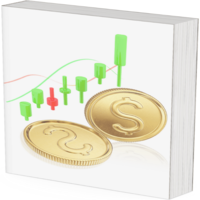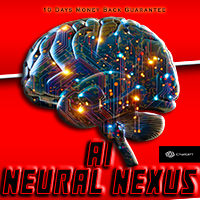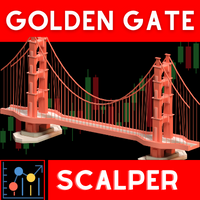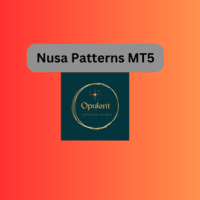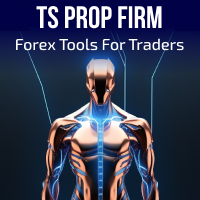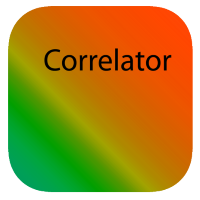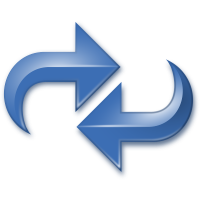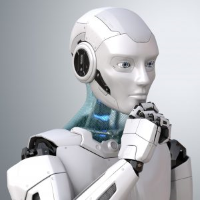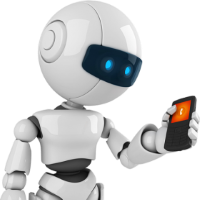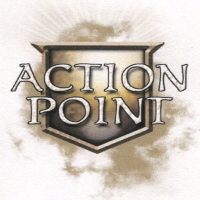Multi Stable Trading
- Experts
- Ivan Simonika
- 버전: 1.0
- 활성화: 5
Multi Stable Trading is a unique trading system based on a stable indicator without Trading Direction repaints. The uniqueness lies in the high stability of the system and work with a large portfolio of tools. A portfolio can be formed as you like, new instruments can be added, additionally, you can use the basic indicator optimization utility for the desired instrument for free. The bot goes through the entire history in multi-currency mode. Naturally, all instruments have their own settings. The basic indicator is available in the market as a separate product, anyone who is interested can simply buy the indicator and create a bot on their own.
The Expert Advisor is multi-currency, which means it has many flows, each flow, in turn, can work both with the trend and in the channel. On the screenshots you can see the testing of a set of 17 tools on history from 2000 to today, two screenshots are presented with a deposit of $1000 (the risk parameter is also set to 1000, which means from $1000 lot 0.01, with an increase in the deposit, the lot will also increase proportionally), another screenshot from a deposit of 10,000 and a risk parameter of 10,000. The EA is tested both at opening prices and at all ticks or real ticks, it is the same in all modes. Since the Trading Direction indicator generates stable signals for trading without redrawing exactly at the opening prices, the EA works as stably and reliably as possible. Everything that you read in the description of the indicator is also suitable for an expert. The expert goes through the whole story! The EA is designed for stable long-term trading, although it can be used on shorter time frames if desired.
Parameters.
- Setup Filling – type of order execution by balance.
- Magic Trend is the magic number of one thread of an Expert Advisor working with the trend.
- Magic Channel - the magic number of the second thread of the Expert Advisor working in the channel.
- Active TF is a forced timeframe on which the bot works.
- Lot - the working volume of the running bot (or the Risk field).
- Risk – the working volume of the running bot is generated automatically according to the given risk (or the Lot field).
- Limit MaxLot – a maximum volume limit created to prevent the bot from entering an order larger than the specified one.
Indicator parameters that do not affect the signal are purely service for visualization and the like.
- Spread OnlySignal - Spread, to simulate the average spread, so that the indicator calculates the value for visualization.
- DrawComment - Show comments.
- StartDeposit - Virtual deposit data.
- Leverage - Virtual leverage data.
- Volume - Virtual volume data.
- CustomTargetOptimization - Indicator optimization, target (used for mutual compatibility of the indicator itself with the indicator optimization utility).
Indicator parameters affect the signal.
- Signal TF - specified timeframe on which the indicator works.
- On Trend - Allows working with the trend.
- On Channel - Enables trending.
Parameters for each stream:
- Length Trend - Price averaging to smooth out the impulses of the pure price chart.
- Deviation Trend - When the indicator is looking for an intersection with the price, it will analyze not one intersection point, but a certain number of points, that is, the work is not a line, but a larger part (a band, not a line).
- CamelsHump Trend - The number of bars on which the indicator analyzes the reversal pattern of the market.
- PointNeighborhood Trend - When the indicator is looking for an intersection with another line, it will analyze not one intersection point, but a certain number of points, as if not a point, but a larger part (a circle, not a point).
- Length Channel - Price averaging to smooth out the impulses of the pure price chart.
- Deviation Channel - When the indicator is looking for an intersection with the price, it will analyze not one intersection point, but a certain number of points, that is, the work is not a line, but a larger part (a band, not a line).
- CamelsHump Channel - The number of bars on which the indicator analyzes the reversal pattern of the market.
- PointNeighborhood Trend - When the indicator is looking for an intersection with another line, it will analyze not one intersection point, but a certain number of points, as if not a point, but a larger part (a circle, not a point).