Account History Export
- 유틸리티
- Yuriy Bykov
- 버전: 1.24
- 업데이트됨: 23 1월 2023
현재 거래 계정의 거래 내역 내보내기를 수행합니다.
파일은 MQL4/Files 터미널 폴더에 저장됩니다( 메인 터미널 메뉴를 통해 열 수 있음: 파일 -> 데이터 디렉토리 열기 (Ctrl+Shift+D) 폴더로 이동 MQL5/파일) 또는 터미널의 Common/Files 폴더에 있습니다.
파일 이름은 자동으로 생성되거나 스크립트 매개변수를 통해 수동으로 설정됩니다.
히스토리 파일은 EA를 사용하여 다른 거래 서버에서 동일한 거래 시퀀스를 시뮬레이션하는 데 사용할 수 있습니다. 단순 기록 수신기 .
- 파일 이름 : 파일 이름을 지정하거나 필드를 공백으로 두어 파일 이름을 자동으로 생성합니다.
- 구분 기호 : CSV 파일의 데이터 부분에 대한 구분 기호(쉼표 ',' 또는 세미콜론 ';') 및 소수점(마침표 '.' 또는 쉼표 ',')을 설정합니다.
- 공통 폴더에 파일 저장 : True이면 Common/Files 폴더에 파일이 저장됩니다.
파일 형식
제목이 먼저 배치됩니다(구분자는 매개변수에 설정됨)
DATE,TICKET,TYPE,SYMBOL,VOLUME,ENTRY,PRICE,STOPLOSS,TAKEPROFIT,PROFIT,COMMISSION,FEE,SWAP,MAGIC,COMMENT
그 뒤에 그리고 파일이 끝날 때까지 하나의 거래에 대해 쉼표로 구분된 필드 값이 있는 줄이 있습니다.
줄당 필드 값:
- DATE - YYYY.MM.DD HH:MM:SS 형식의 날짜
- TICKET - 거래 티켓(정수)
- TYPE - ENUM_DEAL_TYPE의 거래 유형(정수)
- SYMBOL - 거래 상품(문자열)
- VOLUME - 거래량(실수)
- ENTRY - ENUM_DEAL_ENTRY의 거래 유형(정수)
- PRICE - 거래 가격 (실수)
- STOPLOSS - 손절매 수준 (실수)
- TAKEPROFIT - 이익 실현 수준 (실수)
- PROFIT - 거래 이익, 열 때 0(실수)
- 커미션 - 커미션 금액 (실수)
- 회비- 수수료 금액 (실수)
- 교환- 스왑 크기 (실수)
- MAGIC - 거래를 성사시킨 전문가의 수
- 댓글 - 댓글

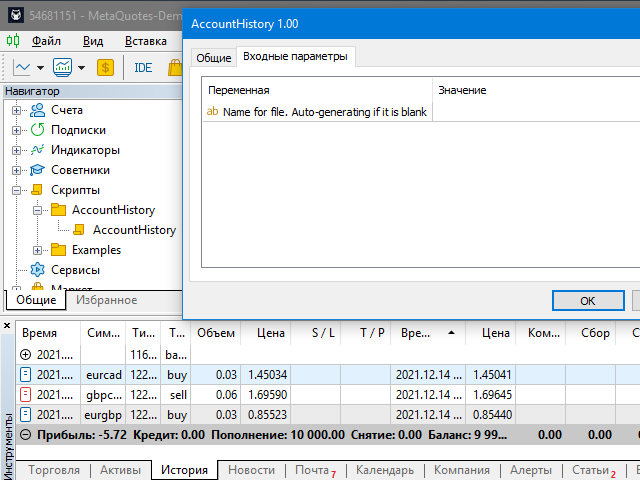
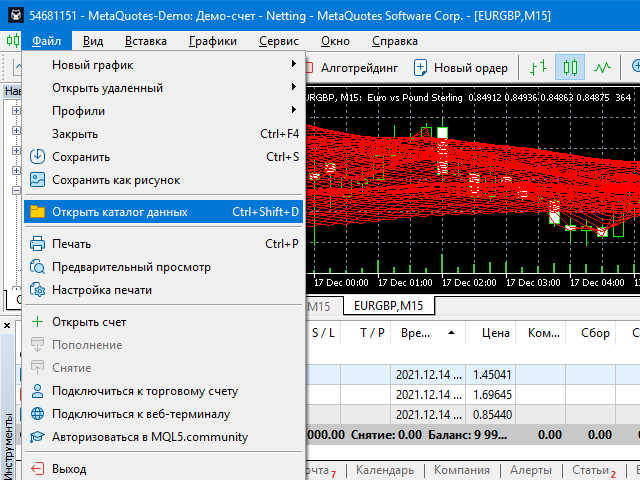
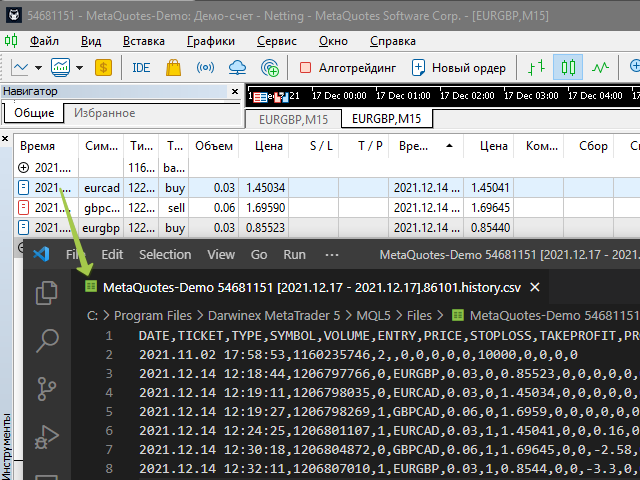






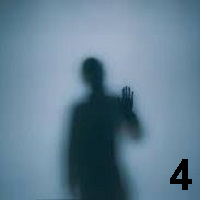











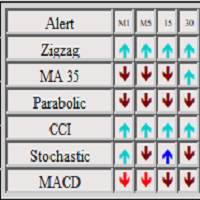






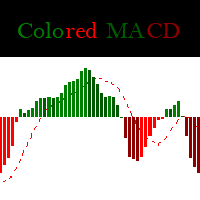








































Excellent work, seven stars, all I wanted, thank you. Juri is very responsive and friendly.