NFXTradingSimulator
- 유틸리티
- Indra Lukmana
- 버전: 8.0
- 업데이트됨: 21 11월 2021
- 활성화: 5
You can directly test and improve your trading skills through simulation.
Contact me if you want to add another button's feature.
Live trading available!
Main features:
- Direct buy
- Direct sell
- Pending Buy (Limit/Stop)
- Pending Sell (Limit/Stop)
- Setup Takeprofit point and/or Stop Loss point
- Setup a price for pending orders
- Setup the breakeven stop loss to the plus direction (in pips)
- Close only Buy
- Close only Sell
- Close all orders opened
- Modification of SL/TP/Pending price (drag it)
Modification Mode
- With this mode you can easily modify your stop loss/ take profit point dragging the lines.
- With this mode you can even modify pending orders dragging the lines.
- Click "Modified Done" once modification process is completed.
SL+ (Break even point)
- This feature will easily set the break even point according to the SL+ input.
- Once able to set, the stop loss will be modified to the + direction instead of minus.
Color Lines
- Line colors can be changed as you wish on the EA's settings.
Any templates you have
- This tools are able and suitable for any templates you have, so you can use your template and test your trading system.
With this tools you can get full feature to test your skills through simulation or have trading seminars to shows your trading skills to your attendees.

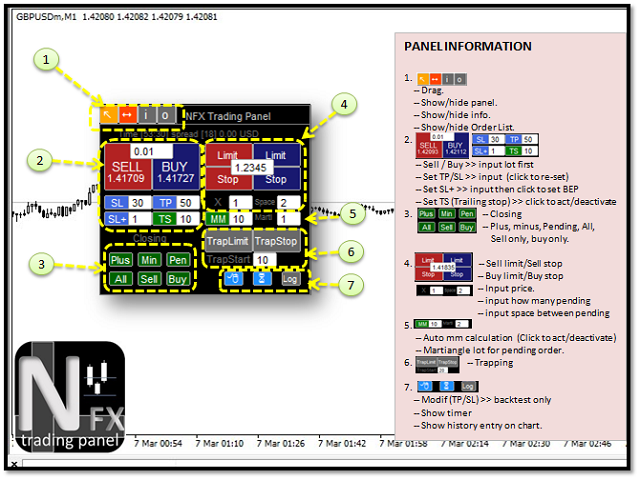
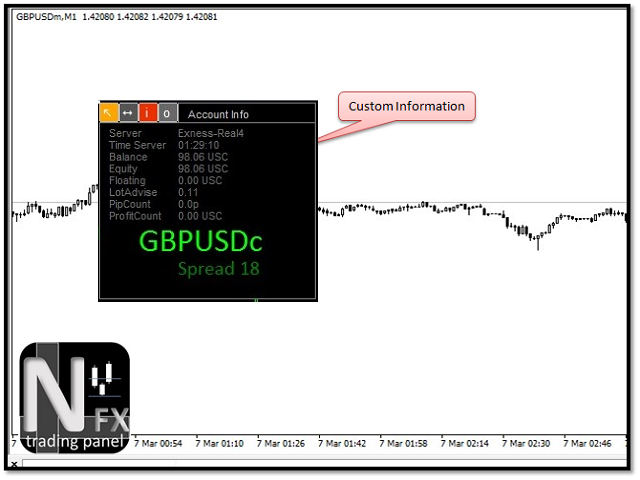
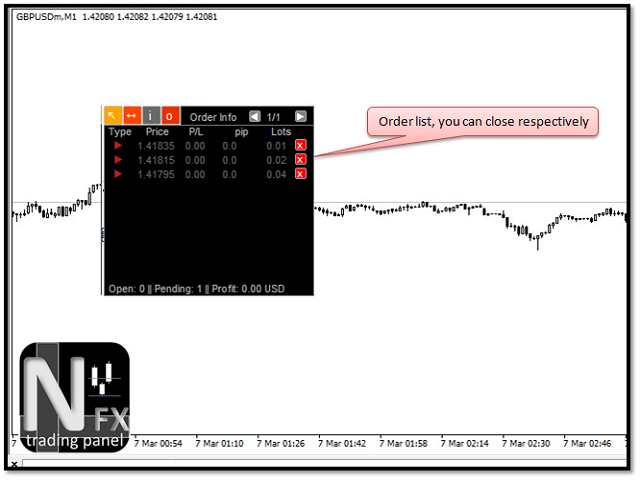



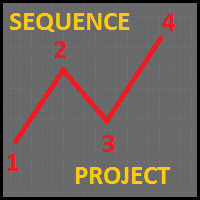



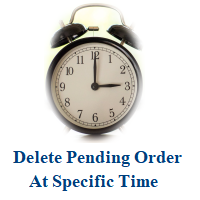








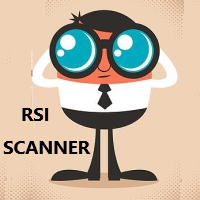

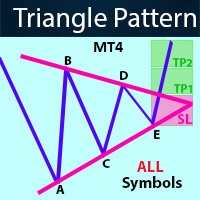
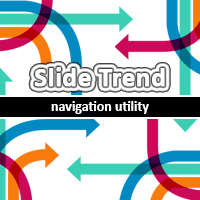
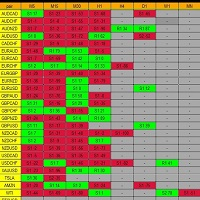









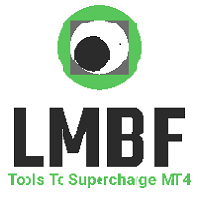


































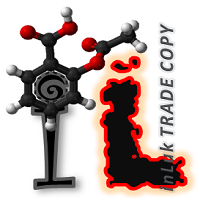

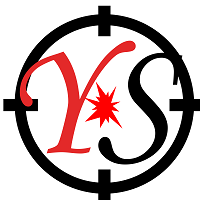



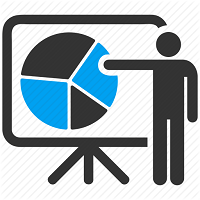


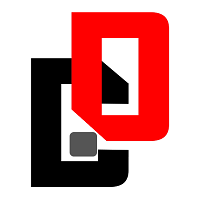


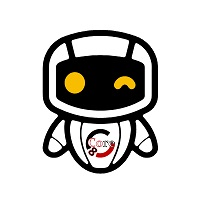
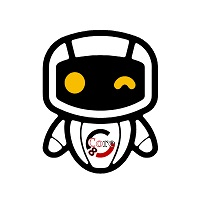
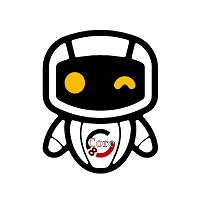

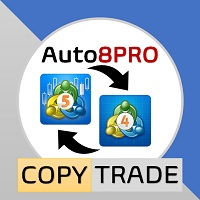

Thanks for the advanced & amazing product, very helpful for my trading