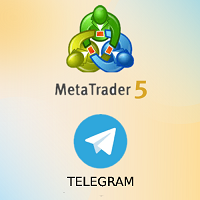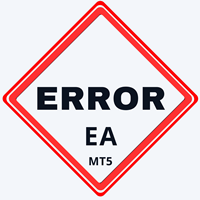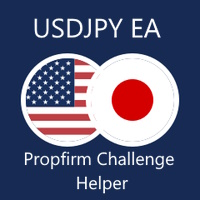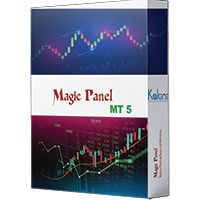Currency Conversion Update
- 유틸리티
- Italo Martins Coutinho
- 버전: 1.32
- 활성화: 5
Please enable this site https://openexchangerates.org/ on webrequest options on Tools -> Options -> Expert Advisors
this utility has it's function as a updater of your's database with the currency conversions of the day, all the days, and all the Currency Pairs.
My Expert Advisors and Indicators who make auto calculation to show the lot take this data to guide their calculation, in relation to a account currency and a pair curreny who isn't the same as the account.
Sample account in USD and you trade EURJPY in another symbol currency that isn't USD.
I use paid data feed to attend multiple clients at the same time.
You need this utility in only 1 chart to update daily bases, in the time you inserted in the input.
The first time you utilize it please set First Time to True!