Simple Order
- 유틸리티
- Mikhail Nazarenko
- 버전: 1.4
- 업데이트됨: 8 6월 2022
Simple order is designed to make placing pending orders as easy and fast as possible. Setting a pending order takes just two steps.
1. Double-click on the price of placing an order, after that a panel with buttons for order names appears.
2. Click on the button of the required order
That's it, the pending order is set. If necessary, we adjust the order by dragging, as well as change the sizes of stop loss and take profit.
Don't forget to pre-set the size of the stop loss and take profit in the Simple order settings!
The order lot can be set as a percentage of the deposit, or fixed.
Settings
Takeprofit pips - takeprofit size in points of the terminal
Stoploss pips - stop loss size in points of the terminal
Risk % - lot calculation as a percentage of the deposit
Fixed lot (if Risk = 0) - fixed lot, will be used if Risk% = 0
Magic number - magic number of orders for Simple order
If you have a suggestion for improving this product or you find a bug, be sure to write me a private message.
Write to the author personally.
Show all products by this author



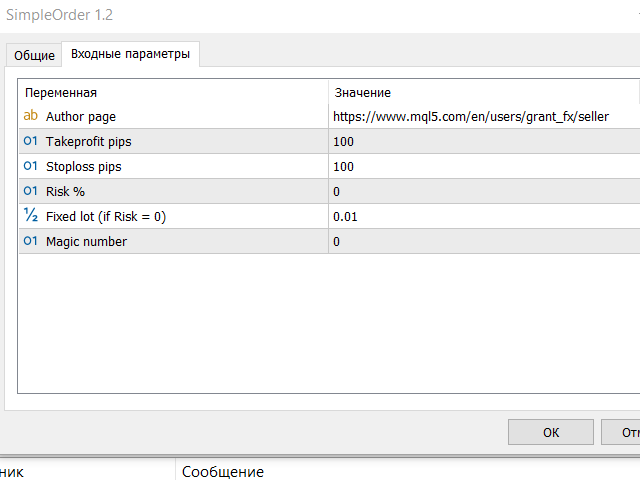




























































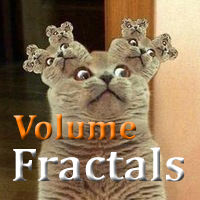










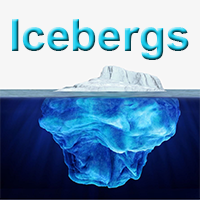
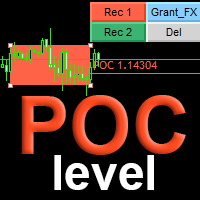
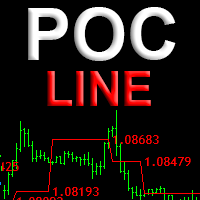
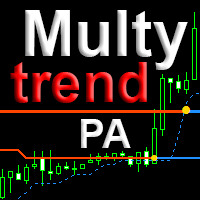
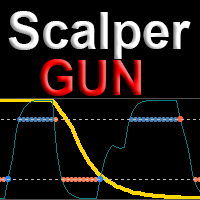
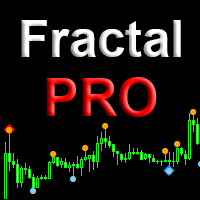




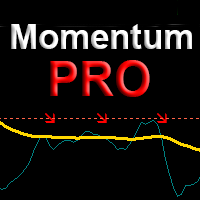
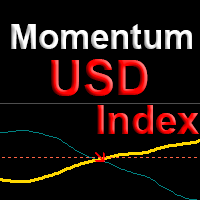

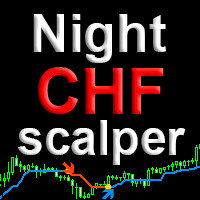
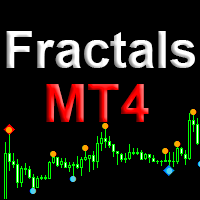
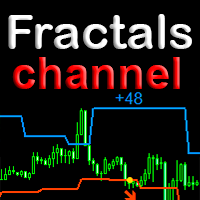


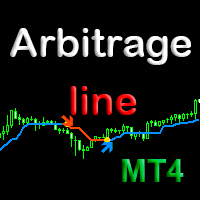
Hello Liked the idea Failed to try in strategy teste