이 스크리너를 사용하면 선택한 기간(시간 프레임) 내에 일반적으로 과매수(% 증가) 또는 과매도(% 하락)보다 많은 자산을 식별할 수 있습니다.
시장은 법에 의해 지배되고, 더 싸게 사거나 더 비싸게 팔지만, 자동 스캐너가 없으면 예를 들어 이번 주 내에 평소보다 더 많이 과매수 또는 과매도된 통화/주식을 식별하는 것이 매우 어려울 것입니다. 현재 시간 또는 월.
수십 또는 수백 개의 기기가 있을 수 있으며 때로는 물리적으로 모든 것을 수동으로 분석할 시간이 없을 수도 있습니다. 이러한 문제는 Screener를 사용하여 쉽게 해결할 수 있습니다.
스크리너가 할 수 있는 일
- 스캐너는 모든 TF에서 사용할 수 있습니다.
- 스캐너는 통화, 주식, 암호화폐, 상품, 지수 및 기타 도구와 함께 작동합니다.
- 자산을 식별하는 논리는 시장의 기본 법칙을 기반으로 하기 때문에 보편적입니다.
- 스크리너의 도움으로 다양한 전략에 따라 작업할 수 있습니다. 가장 일반적인 전략 중 하나는 펌프 앤 덤프입니다.
각 상품의 평균값 공개 - SoftimoTrade Screener는 선택한 TF에서 자산의 과매수 및 과매도 조건을 결정할 뿐만 아니라 선택한 기간 동안의 가격 변동 평균값도 계산합니다.
또한 현재 성장률 또는 하락률이 평소보다 높은 모든 종목은 빨간색으로 표시되며, 이후 선택된 종목은 별도로 열어 보다 자세한 분석을 진행할 수 있다.
스크리너를 사용한 전략의 변형
과매수 자산 ↓ 표의 경우 현재 과매수 지수가 평소보다 높은 자산을 찾고 차트로 이동하여 자산을 더 자세히 분석하고 흥미로운 진입점이 보이면 추세를 따라 자산을 매도합니다.
상향매도 ↑의 경우 현재 과매도 지수가 평소보다 높은 자산을 찾고 차트로 이동하여 자산을 더 자세히 분석하고 흥미로운 진입점이 보이면 추세에 따라 자산을 매수합니다.
손절매 / 이익실현은 거래 시스템의 프레임워크 내에서 설정됩니다.
보다 자세한 분석의 일환으로 수준을 고려하고 선택한 도구에 대한 추세 및 기본 그림 등을 평가하는 것이 좋습니다. 레벨과 추세를 평가하려면 iPump 표시기를 사용하는 것이 좋습니다.
== 주요 설정 ==
과매수 표에서 "A" 버튼을 누르면 과매수 가치가 평소보다 높은 상품만 정렬되어 표시됩니다. 이러한 도구는 판매를 찾는 데 유용합니다.
"A" 버튼의 속성은 과매도된 자산이 있는 테이블과 유사합니다.
클릭으로 열 템플릿 표시기 선택 - 클릭 시 도구를 열기 위한 템플릿 선택. 각 셀에는 이 차트를 열 수 있는 링크가 있습니다. iPump 표시기로 새 템플릿을 만들고 iPump 표시기 템플릿에 이름을 지정한 다음 링크를 클릭하면 차트에 표시기가 자동으로 로드되는 것을 볼 수 있습니다. 다음은 지침입니다 -
https://c.mql5.com/6/896/27n_mb4y51ur.png == 추세 계산 ==
메인 트랜드의 타임 프레임 - 메인 트랜드의 타임 프레임, One Trend 버튼을 선택하면 이 TF에 따라 종목이 정렬됩니다.
2차 트랜드 시간 프레임 - 2차 트랜드의 시간 프레임, 2차 트랜드 버튼을 선택하면 2차 트랜드와 기본 트랜드의 일치에 따라 기기가 정렬됩니다.
== 평균 계산 ==
평균 값의 기본 곱셈 계수 - 평균 값의 기본 곱셈 계수, 이 설정의 의미는 평균에 이 설정에 지정된 수를 곱하는 것이므로 현재 과매수 또는 과매도된 자산을 1.5로 찾을 수 있습니다. 2 등 시간 기본적으로 지수 1 이상으로 상승/하락할 모든 주식/통화/암호화폐는 이미 고려 대상이 흥미롭다.

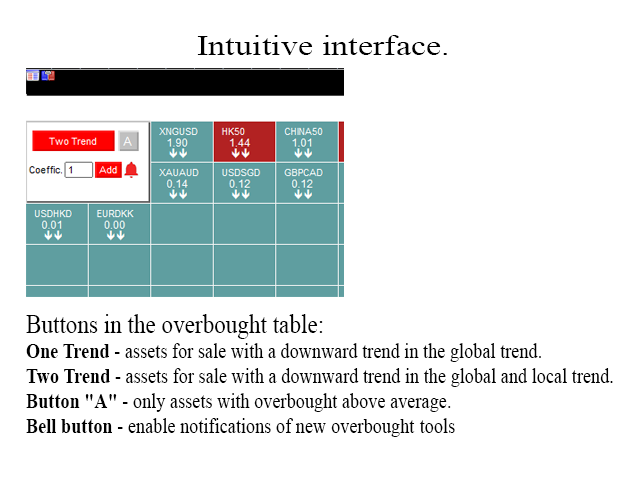
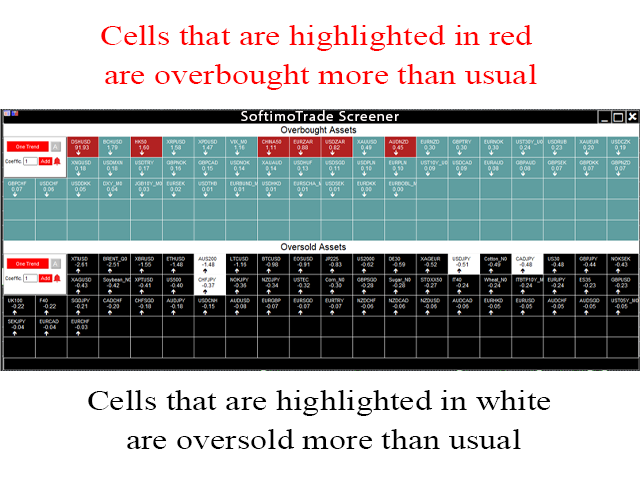
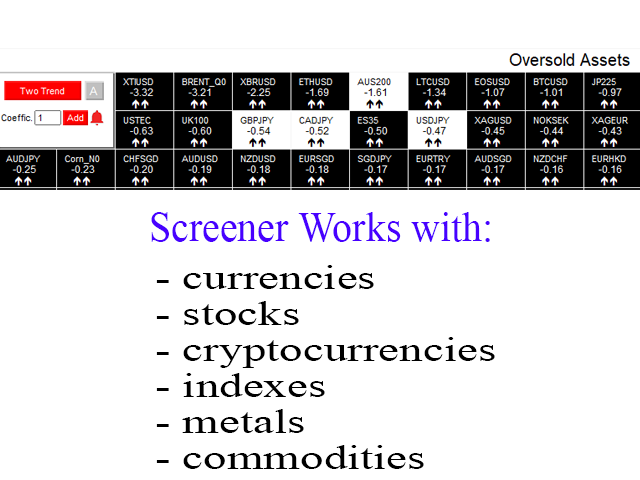
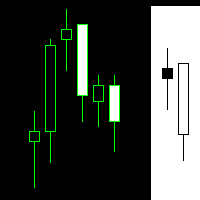


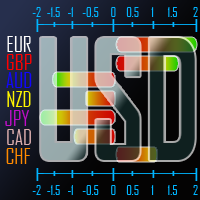
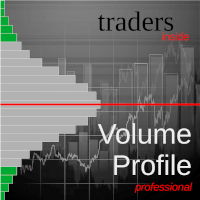
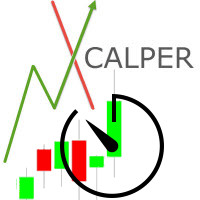
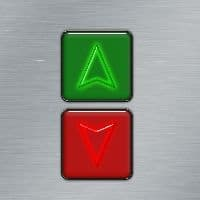

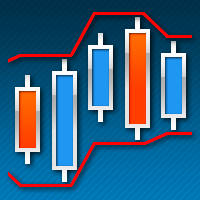
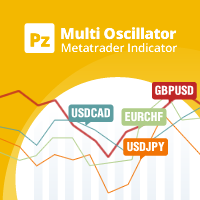





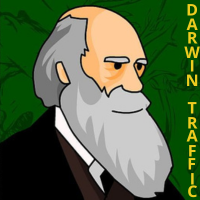

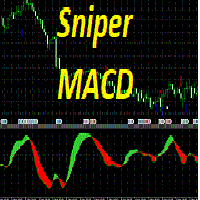
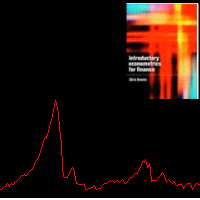



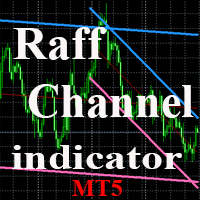


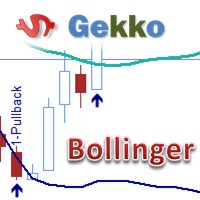

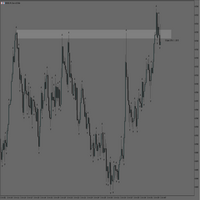

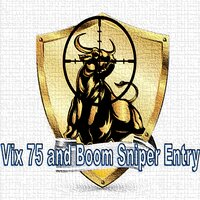




























































Its early days testing, but i got so much not so well thought through screeners , that when i tested this was quite impressed. Cant speak for the screening results yet as its early days, But the workflow is great for my 1minute chart trading. click on result in screener , takes you to chart, i like that its fast. Also few screeners work well with picking symbols out of market watch , and this works great there too, not too heavy on the cpu either. I put review cause i still got a screener more expensive than this but does not do a dam
thing.
After further testing of my 5 new screeners this product shines above most, the signal are competitive with the best signals i get from other screeners, but that's not where am really impressed.
Its its ability to work with what ever symbols i have in market watch, and exceptionally its able to identify symbols in closed market and providing only signal for symbols whose market is open. My other screener fill up with closed market symbols, this one knows to only show market open symbols only.
Excellent product
I reserve 5 stars for further testing.