MT5 to Binance
- 유틸리티
- Roman Zhitnik
- 버전: 1.63
- 업데이트됨: 2 1월 2024
- 활성화: 5
The MT5 to Binance trading panel is the perfect tool for cryptocurrency traders looking to maximize their purchases on Binance and Binance US exchanges. To get started, simply input your API Key and Secret Key created in the client area of Binance and select the Enable Spot & Margin Trading and Enable Futures checkboxes. Next, go to the Expert Advisors tab in the Tools - Options menu and select Allow WebRequest for listed URL. Afterwards, add the necessary URLs separately: https://api.binance.com (for Spot trading), https://fapi.binance.com (for Futures trading), and https://dapi.binance.com (for COIN-M Futures trading).
Once launched, the trading panel automatically loads all Spot and Futures symbols into the Symbols section. To start trading, select your desired instrument from the Custom tab in the View - Symbols menu, and historical data and live quotes will be automatically loaded. You can even select the number of days to load history in the trading panel settings, and all timeframes will be available for your selected instrument.
The design of the panel is made to match the style of the Binance exchange, and it offers the primary order types of Market, Limit, and Stop-Limit. After placing an order, it will appear directly on the chart in the traditional style of MetaTrader 5, with a green horizontal line and text information about it.
With the MT5 to Binance trading panel, you can choose your trading instrument directly from the Market Watch and view the current balances of the base currency and quote currency, which depend on the chosen trading pair. Balances are automatically reloaded at set intervals to prevent bans from Binance due to too frequent requests.
The panel includes fields to input the entry price and stop-limit price, and you can choose the order size with manual entry or the horizontal scroll. You can also define Take-Profit and Stop-Loss prices for futures, although you can set only one at a time due to Binance API restrictions. The panel automatically rounds off values according to the specifications of every pair on Binance.
Finally, the status of the order execution is available in the status bar at the bottom of the trading panel, so you can monitor your trades with ease. Don't miss out on maximizing your cryptocurrency purchases - start using the MT5 to Binance trading panel today!


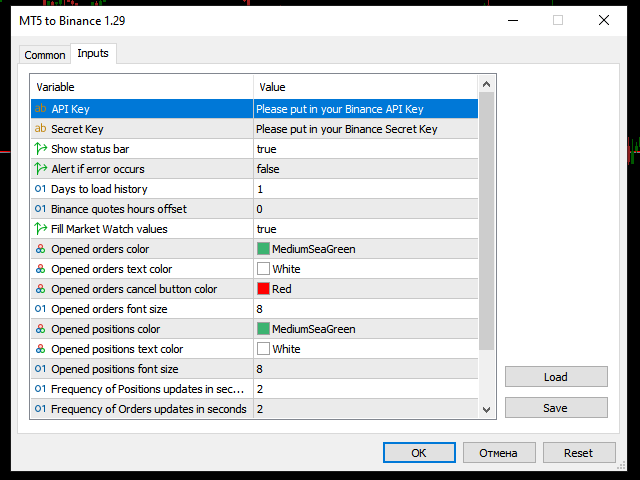

























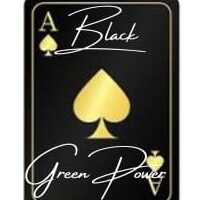



















































Hello, I put my binance api as indicated but I have no connection sign or symbol list, I downloaded mt5 only for that. should i open a traditional trading account for there to a download of symbols . i think it s not well explain no or it me sorry Thans for your helper