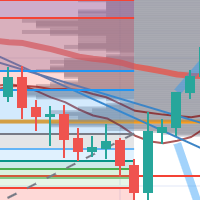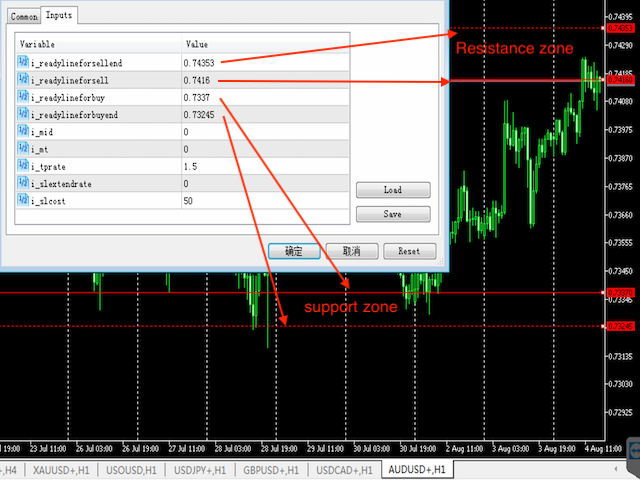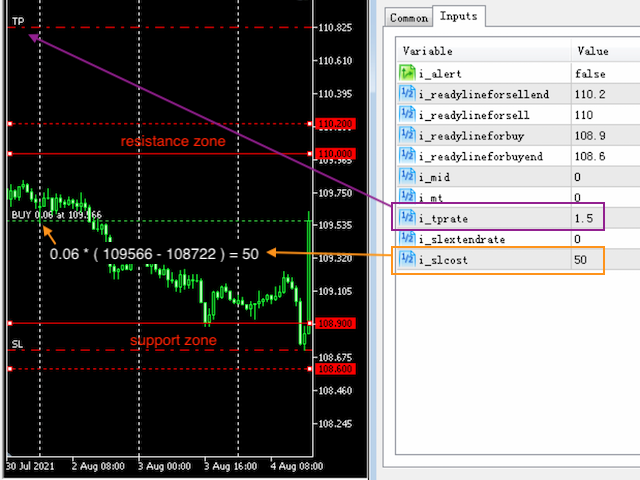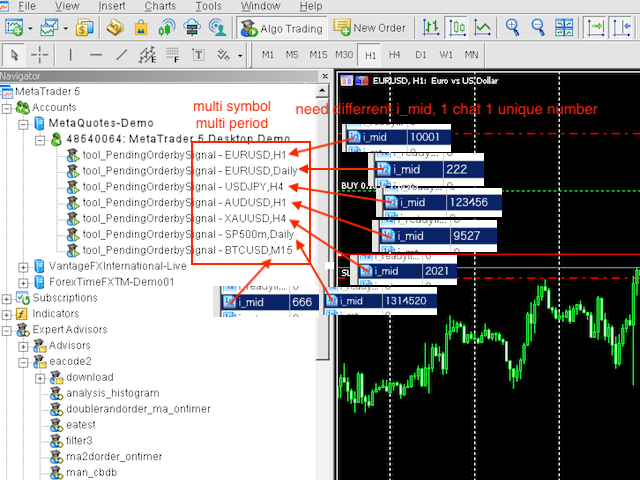PendingOrderbySignal
- 유틸리티
- Zong Quan Zhang
- 버전: 1.73
- 업데이트됨: 19 6월 2022
每次一忙都會錯過訊號下單,或不想一直花時間盯盤下單,可以用這個工具掛單,讓MT5 自動盯盤並在滿足條件後下單 。
demo : https://www.youtube.com/watch?v=JBPiFkixqT4
configuration:https://www.youtube.com/watch?v=D7xESKKD26o
#############################################
使用場景:
一般交易可以分為2種,分別是:
左側交易: 價格到達關鍵位置時就下單交易,想要自動下單,可以使用buy limit和sell limit掛單
右側交易: 價格到達關鍵位置, 同時出現做多或做空訊號時下單交易, 想要自動下單,就可以用本工具自動掛單
本工具會在你指定的阻力區域偵測到做空訊號時,建空單 ; 並在你指定的支撐區域偵測到做多訊號時,建多單。
demo影片: https://www.youtube.com/watch?v=JBPiFkixqT4
#############################################
說明:
做空掛單條件:在你指定的阻力區域偵測到做空訊號時,建空單。
做多掛單條件:在你指定的支撐區域偵測到做多訊號時,建多單。
止損位置:下單時根據訊號自動計算
止盈位置:根據盈虧比自動計算(使用參數 i_tprate)
建倉大小:根據可接受的虧損金額自動計算 (使用參數 i_slcost)
ps:
支援多品種和多時間週期同時運行
#############################################
參數說明:
設定教學:https://www.youtube.com/watch?v=D7xESKKD26o
i_readlineforsellend: 設定阻力區域的結束位置
i_readlineforsell:設定阻力區域的開始位置
i_readlineforbuy: 設定支撐區域的開始位置
i_readlineforbuyend:設定支撐區域的結束位置
i_slcost: 可接受的虧損金額,建倉時會根據可接受的虧損金額自動計算倉位大小
i_tprate: 盈虧比
i_alert: 下單時彈出alert訊息
i_mid: 編號預設為0,表示如果有持倉,本工具不會做交易,要等到倉位為空,本工具才會做交易建新倉 。
如果想要在有倉位的情況下還能下單建新倉,就要指定不同品種和週期一個唯一的i_mid編號 ,例如EURUSD 1H 則i_mid給他111 ,如果GBPUSD 4H 則i_mid給他 222,
i_sltype: 預設為remove, 表示達到虧損條件時平倉。如果想鎖倉則選lock
i_kcount: 預設為10,表示分析最後10根K線來決定做多或做空訊號
#############################################
EA lab: https://www.youtube.com/channel/UCQoVCzmHLmzaFalvgIZRpcA
my website: http://systw.net
工具交流問題討論
telegram https://t.me/totalrichbyautotool