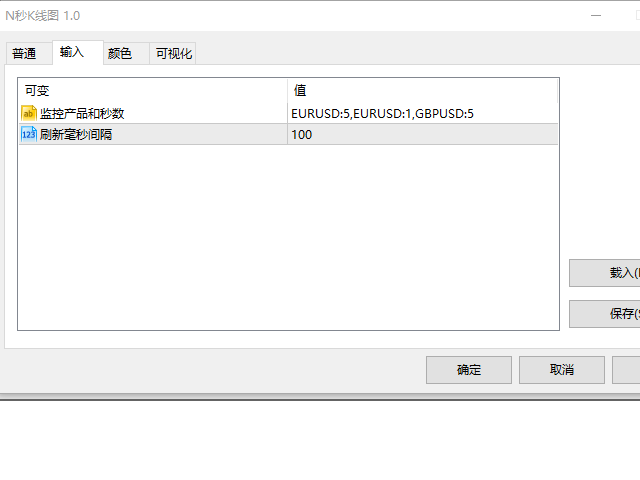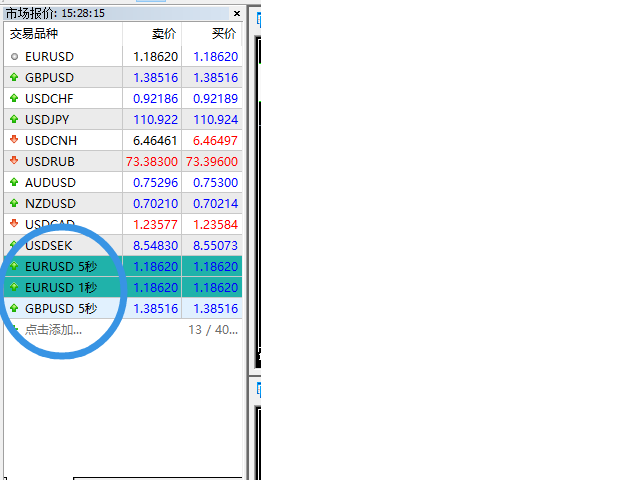N second K line graph
- 유틸리티
- Chaoping Huang
- 버전: 1.0
- 활성화: 20
N-second K-line chart, customizable, monitoring multiple seconds of multiple symbols simultaneously, all Chinese parameters, easy to use
--------------------------------------------------------------------------------------------------------------
You can ask me any questions in private messages
https://www.mql5.com/en/users/chaoping0326
Customization of indicators and EA for MT4 and MT5 is available
Long term programming project (MT4 from 2012, MT5 from 2016).
Good programming skills, reasonable parameter settings and good understanding of customer requirements.
Please contact me for a quote based on your requirements.
I am responsible for the logic of the program, if there is a problem with the program I can fix it for free, if I cannot fix it I can give a full refund.
Additional charges apply for adding and adjusting logic.
Full English or Chinese source code is available for free.