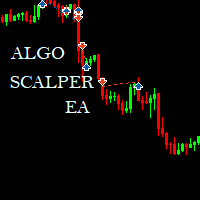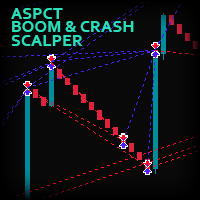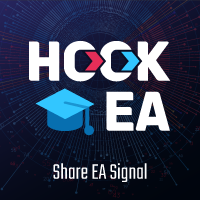Binance Futures Trade Panel
- 유틸리티
- Ping You Jiang
- 버전: 1.0
- 활성화: 5
8. Support api proxy, suitable for users who cannot directly access Binance. The proxy provided by default is: trade.crossers.net. Note that you need to put the address in: Tools-Options-EA-WebRequest list;
If you need to trade Binance Futures directly in the EA, you can contact us to provide Binance Futures trading source code library
Note: Crosser, a quantitative platform developed based on mt5, has been newly revised and launched, and innovative strategies can achieve lower risks and higher returns. Now the global investment is hot, and most of the profits will be given to the agents. If you have channels and resources, please contact us.
Website: https://www.crossers.net
Google Play: https://play.google.com/store/apps/details?id=com.sbc.tradetool
Web version: https://web.crossers.net/
Email: service@crossers.net
WeChat: cyzrobots