버전 1.7
2021.12.03
Always before placing order follow this steps.
Step 1
Check if all three time frames have same signal
Step 2
If the signal is strong buy make sure the price is at the BOTTOM.
If the signal is strong sell make sure the price is at the TOP.
Step 3
Use Stop loss at all times
Note: price needs to be at the BOTTOM for all three time frames if signal is Strong BUY
And price needs to be at the TOP for all three time frames if signal is Strong SELL
버전 1.6
2021.05.14
The NASDAQ 100 Power Indicator serves with TREND and trend reversals indication using automated arrows that indicates buy or sell at that price and has built-in signal provider across all time frames with alerts and provides also the automated support and resistance that can draw technical analysis patterns like double bottom, double top, head and shoulders etc using closing and open prices, in assistance for if a trader did not see the pattern sooner for their technical analysis. The indicator has labeled levels that assist with where you enter the trade and where you take profit and price momentum state for those who scalp market. IT IS HIGHLY RECOMMENDED BY THE AUTHOR TO INTEGRATE THE INDICATOR WITH YOUR SRATEGY FOR FULL POTENTIAL, BUT IF YOU DONT HAVE THE STARTEGY KINDLY WATCH THE VIDEO BELOW.
WHAT THE INDICATOR OFFERS
1. BUILT-IN SIGNAL PROVIDER ACROSS ALL TIME FRAMES WITH ALERTS & PUSH NOTIFICATION TO YOUR ANDROID & IOS DEVICE
2.BUY/SELL POINT INDICATION BY AUTOMATED ARROWS.
3.AUTOMATED SUPPORT AND RESISTANCE WITH CAPABILITIES OF PAINTING TECHNICAL PATTERNS USING CLOSING AND OPENING PRICE.
4.LABELED LEVELS FOR ENTRY AND EXIT OF A TRADE WITH TAKE PROFIT LEVELS FROM 1-4.
5.ACCOUNT DASHBOARD WITH HIGHEST PRICE AND LOWEST PRICE OF THE DAY FOR RANGING MARKERTS.
6.PRICE MOMENTUM STATE FOR SCALPING.
HOW THE INDICATOR WORKS
Note: This applies to scalping too.
STEPS:
1.SIGNAL- Before any setups we need to know what the signal tells us. firstly a signal found in 1HR chart describes trend of the day
if we have the following conditions(i) If the signal on 1HR chart says STRONG BUY it means that for the rest of the day we are looking for upward trend so when we enter a trade we enter considering only 1 direction which is UP.
(ii) If the signal on 1HR chart says BUY it means that for the rest of the day we are looking for upward trend BUT you need not to be aggressive as this indicates a possible SELL signal/Downward trend.
(iii) If the signal on 1HR chart says STRONG SELL it means that for the rest of the day we are looking for downward trend so when we enter a trade we enter considering only 1 direction which is DOWN.
(iv) If the signal on 1HR chart says SELL it means that for the rest of the day we are looking for downward trend BUT you need not to be aggressive as this indicates a possible BUY signal/Upward trend.
2.ENTRY OF A TRADE- After concluding what the trend is of the day you need to know where to enter a trade. Before you enter a trade the following conditions must be met. Conditions being(i) You need to use 15min Chart time-frame of which if a trend is a Upward trend form STEP 1 then we only enter the market going up and if a trend is Downward trend from STEP 1 then we only enter going down.
(ii) You make use of automated arrows that will indicate a buy or sell at the price it automatically determined Green-BUY, Red-SELL.
(iii) Also you can make use of labeled levels to enter a trade in the direction you determined in STEP 1.
3.EXIT OF A TRADE- After entering a trade we must know where we exit and the following conditions must be met for exiting a trade.
Conditions being(i) You can place your take profit to the nearest level i.e if you sold place Take profit to the nearest level going down and vice versa if you bought.
(iii) You can make use of labeled TP(Take profit) levels and place your Take profit on the price those determined for you.
4. PLACING STOP-LOSS- This part is entirely dependent on a trader and their risk management but for convenience the author advises that you put your stop loss 20 pips below a labeled level if you entered market in upward direction and vice versa if you entered market in downward direction.
CONTACTING AUTHOR
Please make use of the email found on my Profile or you can direct message me on MQL and mt4 app for questions on anything about the product.
버전 1.5
2021.05.14
The NASDAQ 100 Power Indicator serves with TREND and trend reversals indication using automated arrows that indicates buy or sell at that price and has built-in signal provider across all time frames with alerts and provides also the automated support and resistance that can draw technical analysis patterns like double bottom, double top, head and shoulders etc using closing and open prices, in assistance for if a trader did not see the pattern sooner for their technical analysis. The indicator has labeled levels that assist with where you enter the trade and where you take profit and price momentum state for those who scalp market. IT IS HIGHLY RECOMMENDED BY THE AUTHOR TO INTEGRATE THE INDICATOR WITH YOUR SRATEGY FOR FULL POTENTIAL, BUT IF YOU DONT HAVE THE STARTEGY KINDLY WATCH THE VIDEO BELOW.
WHAT THE INDICATOR OFFERS
1. BUILT-IN SIGNAL PROVIDER ACROSS ALL TIME FRAMES WITH ALERTS & PUSH NOTIFICATION TO YOUR ANDROID & IOS DEVICE
2.BUY/SELL POINT INDICATION BY AUTOMATED ARROWS.
3.AUTOMATED SUPPORT AND RESISTANCE WITH CAPABILITIES OF PAINTING TECHNICAL PATTERNS USING CLOSING AND OPENING PRICE.
4.LABELED LEVELS FOR ENTRY AND EXIT OF A TRADE WITH TAKE PROFIT LEVELS FROM 1-4.
5.ACCOUNT DASHBOARD WITH HIGHEST PRICE AND LOWEST PRICE OF THE DAY FOR RANGING MARKERTS.
6.PRICE MOMENTUM STATE FOR SCALPING.
HOW THE INDICATOR WORKS
Note: This applies to scalping too.
STEPS:
1.SIGNAL- Before any setups we need to know what the signal tells us. firstly a signal found in 1HR chart describes trend of the day
if we have the following conditions(i) If the signal on 1HR chart says STRONG BUY it means that for the rest of the day we are looking for upward trend so when we enter a trade we enter considering only 1 direction which is UP.
(ii) If the signal on 1HR chart says BUY it means that for the rest of the day we are looking for upward trend BUT you need not to be aggressive as this indicates a possible SELL signal/Downward trend.
(iii) If the signal on 1HR chart says STRONG SELL it means that for the rest of the day we are looking for downward trend so when we enter a trade we enter considering only 1 direction which is DOWN.
(iv) If the signal on 1HR chart says SELL it means that for the rest of the day we are looking for downward trend BUT you need not to be aggressive as this indicates a possible BUY signal/Upward trend.
2.ENTRY OF A TRADE- After concluding what the trend is of the day you need to know where to enter a trade. Before you enter a trade the following conditions must be met. Conditions being(i) You need to use 15min Chart time-frame of which if a trend is a Upward trend form STEP 1 then we only enter the market going up and if a trend is Downward trend from STEP 1 then we only enter going down.
(ii) You make use of automated arrows that will indicate a buy or sell at the price it automatically determined Green-BUY, Red-SELL.
(iii) Also you can make use of labeled levels to enter a trade in the direction you determined in STEP 1.
3.EXIT OF A TRADE- After entering a trade we must know where we exit and the following conditions must be met for exiting a trade.
Conditions being(i) You can place your take profit to the nearest level i.e if you sold place Take profit to the nearest level going down and vice versa if you bought.
(iii) You can make use of labeled TP(Take profit) levels and place your Take profit on the price those determined for you.
4. PLACING STOP-LOSS- This part is entirely dependent on a trader and their risk management but for convenience the author advises that you put your stop loss 20 pips below a labeled level if you entered market in upward direction and vice versa if you entered market in downward direction.
CONTACTING AUTHOR
Please make use of the email found on my Profile or you can direct message me on MQL and mt4 app for questions on anything about the product.
버전 1.4
2021.04.20
The NASDAQ 100 Power Indicator serves with TREND and trend reversals indication using automated arrows that indicates buy or sell at that price and has built-in signal provider across all time frames with alerts and provides also the automated support and resistance that can draw technical analysis patterns like double bottom, double top, head and shoulders etc using closing and open prices, in assistance for if a trader did not see the pattern sooner for their technical analysis. The indicator has labeled levels that assist with where you enter the trade and where you take profit and price momentum state for those who scalp market. IT IS HIGHLY RECOMMENDED BY THE AUTHOR TO INTEGRATE THE INDICATOR WITH YOUR SRATEGY FOR FULL POTENTIAL, BUT IF YOU DONT HAVE THE STARTEGY KINDLY WATCH THE VIDEO BELOW.
WHAT THE INDICATOR OFFERS
1. BUILT-IN SIGNAL PROVIDER ACROSS ALL TIME FRAMES WITH ALERTS.
2.BUY/SELL POINT INDICATION BY AUTOMATED ARROWS.
3.AUTOMATED SUPPORT AND RESISTANCE WITH CAPABILITIES OF PAINTING TECHNICAL PATTERNS USING CLOSING AND OPENING PRICE.
4.LABELED LEVELS FOR ENTRY AND EXIT OF A TRADE WITH TAKE PROFIT LEVELS FROM 1-4.
5.ACCOUNT DASHBOARD WITH HIGHEST PRICE AND LOWEST PRICE OF THE DAY FOR RANGING MARKERTS.
6.PRICE MOMENTUM STATE FOR SCALPING.
HOW THE INDICATOR WORKS
Note: This applies to scalping too.
STEPS:
1.SIGNAL- Before any setups we need to know what the signal tells us. firstly a signal found in 1HR chart describes trend of the day
if we have the following conditions(i) If the signal on 1HR chart says STRONG BUY it means that for the rest of the day we are looking for upward trend so when we enter a trade we enter considering only 1 direction which is UP.
(ii) If the signal on 1HR chart says BUY it means that for the rest of the day we are looking for upward trend BUT you need not to be aggressive as this indicates a possible SELL signal/Downward trend.
(iii) If the signal on 1HR chart says STRONG SELL it means that for the rest of the day we are looking for downward trend so when we enter a trade we enter considering only 1 direction which is DOWN.
(iv) If the signal on 1HR chart says SELL it means that for the rest of the day we are looking for downward trend BUT you need not to be aggressive as this indicates a possible BUY signal/Upward trend.
2.ENTRY OF A TRADE- After concluding what the trend is of the day you need to know where to enter a trade. Before you enter a trade the following conditions must be met. Conditions being(i) You need to use 15min Chart time-frame of which if a trend is a Upward trend form STEP 1 then we only enter the market going up and if a trend is Downward trend from STEP 1 then we only enter going down.
(ii) You make use of automated arrows that will indicate a buy or sell at the price it automatically determined Green-BUY, Red-SELL.
(iii) Also you can make use of labeled levels to enter a trade in the direction you determined in STEP 1.
3.EXIT OF A TRADE- After entering a trade we must know where we exit and the following conditions must be met for exiting a trade.
Conditions being(i) You can place your take profit to the nearest level i.e if you sold place Take profit to the nearest level going down and vice versa if you bought.
(iii) You can make use of labeled TP(Take profit) levels and place your Take profit on the price those determined for you.
4. PLACING STOP-LOSS- This part is entirely dependent on a trader and their risk management but for convenience the author advises that you put your stop loss 20 pips below a labeled level if you entered market in upward direction and vice versa if you entered market in downward direction.
CONTACTING AUTHOR
Please make use of the email found on my Profile or you can direct message me on MQL and mt4 app for questions on anything about the product.
버전 1.3
2021.04.19
The NASDAQ 100 Power Indicator serves with TREND and trend reversals indication using automated arrows that indicates buy or sell at that price and has built-in signal provider across all time frames with alerts and provides also the automated support and resistance that can draw technical analysis patterns like double bottom, double top, head and shoulders etc using closing and open prices, in assistance for if a trader did not see the pattern sooner for their technical analysis. The indicator has labeled levels that assist with where you enter the trade and where you take profit and price momentum state for those who scalp market. IT IS HIGHLY RECOMMENDED BY THE AUTHOR TO INTEGRATE THE INDICATOR WITH YOUR SRATEGY FOR FULL POTENTIAL, BUT IF YOU DONT HAVE THE STARTEGY KINDLY WATCH THE VIDEO BELOW.
WHAT THE INDICATOR OFFERS
1. BUILT-IN SIGNAL PROVIDER ACROSS ALL TIME FRAMES WITH ALERTS.
2.BUY/SELL POINT INDICATION BY AUTOMATED ARROWS.
3.AUTOMATED SUPPORT AND RESISTANCE WITH CAPABILITIES OF PAINTING TECHNICAL PATTERNS USING CLOSING AND OPENING PRICE.
4.LABELED LEVELS FOR ENTRY AND EXIT OF A TRADE WITH TAKE PROFIT LEVELS FROM 1-4.
5.ACCOUNT DASHBOARD WITH HIGHEST PRICE AND LOWEST PRICE OF THE DAY FOR RANGING MARKERTS.
6.PRICE MOMENTUM STATE FOR SCALPING.
HOW THE INDICATOR WORKS
Note: This applies to scalping too.
STEPS:
1.SIGNAL- Before any setups we need to know what the signal tells us. firstly a signal found in 1HR chart describes trend of the day
if we have the following conditions(i) If the signal on 1HR chart says STRONG BUY it means that for the rest of the day we are looking for upward trend so when we enter a trade we enter considering only 1 direction which is UP.
(ii) If the signal on 1HR chart says BUY it means that for the rest of the day we are looking for upward trend BUT you need not to be aggressive as this indicates a possible SELL signal/Downward trend.
(iii) If the signal on 1HR chart says STRONG SELL it means that for the rest of the day we are looking for downward trend so when we enter a trade we enter considering only 1 direction which is DOWN.
(iv) If the signal on 1HR chart says SELL it means that for the rest of the day we are looking for downward trend BUT you need not to be aggressive as this indicates a possible BUY signal/Upward trend.
2.ENTRY OF A TRADE- After concluding what the trend is of the day you need to know where to enter a trade. Before you enter a trade the following conditions must be met. Conditions being(i) You need to use 15min Chart time-frame of which if a trend is a Upward trend form STEP 1 then we only enter the market going up and if a trend is Downward trend from STEP 1 then we only enter going down.
(ii) You make use of automated arrows that will indicate a buy or sell at the price it automatically determined Green-BUY, Red-SELL.
(iii) Also you can make use of labeled levels to enter a trade in the direction you determined in STEP 1.
3.EXIT OF A TRADE- After entering a trade we must know where we exit and the following conditions must be met for exiting a trade.
Conditions being(i) You can place your take profit to the nearest level i.e if you sold place Take profit to the nearest level going down and vice versa if you bought.
(iii) You can make use of labeled TP(Take profit) levels and place your Take profit on the price those determined for you.
4. PLACING STOP-LOSS- This part is entirely dependent on a trader and their risk management but for convenience the author advises that you put your stop loss 20 pips below a labeled level if you entered market in upward direction and vice versa if you entered market in downward direction.
CONTACTING AUTHOR
Please make use of the email found on my Profile or you can direct message me on MQL and mt4 app for questions on anything about the product.
버전 1.2
2021.04.08
Nasdaq100 Power Indicator
The NASDAQ 100 Power Indicator serves with TREND and trend reversals indication using automated arrows that indicates buy or sell at that price and has built-in signal provider across all time frames with alerts and provides also the automated support and resistance that can draw technical analysis patterns like double bottom, double top, head and shoulders etc using closing and open prices, in assistance for if a trader did not see the pattern sooner for their technical analysis. The indicator has labeled levels that assist with where you enter the trade and where you take profit and price momentum state for those who scalp market. IT IS HIGHLY RECOMMENDED BY THE AUTHOR TO INTEGRATE THE INDICATOR WITH YOUR SRATEGY FOR FULL POTENTIAL, BUT IF YOU DONT HAVE THE STARTEGY KINDLY WATCH THE VIDEO BELOW.
WHAT THE INDICATOR OFFERS
1. BUILT-IN SIGNAL PROVIDER ACROSS ALL TIME FRAMES WITH ALERTS.
2.BUY/SELL POINT INDICATION BY AUTOMATED ARROWS.
3.AUTOMATED SUPPORT AND RESISTANCE WITH CAPABILITIES OF PAINTING TECHNICAL PATTERNS USING CLOSING AND OPENING PRICE.
4.LABELED LEVELS FOR ENTRY AND EXIT OF A TRADE WITH TAKE PROFIT LEVELS FROM 1-4.
5.ACCOUNT DASHBOARD WITH HIGHEST PRICE AND LOWEST PRICE OF THE DAY FOR RANGING MARKERTS.
6.PRICE MOMENTUM STATE FOR SCALPING.
HOW THE INDICATOR WORKS
Note: This applies to scalping too.
STEPS:
1.SIGNAL- Before any setups we need to know what the signal tells us. firstly a signal found in 1HR chart describes trend of the day
if we have the following conditions(i) If the signal on 1HR chart says STRONG BUY it means that for the rest of the day we are looking for upward trend so when we enter a trade we enter considering only 1 direction which is UP.
(ii) If the signal on 1HR chart says BUY it means that for the rest of the day we are looking for upward trend BUT you need not to be aggressive as this indicates a possible SELL signal/Downward trend.
(iii) If the signal on 1HR chart says STRONG SELL it means that for the rest of the day we are looking for downward trend so when we enter a trade we enter considering only 1 direction which is DOWN.
(iv) If the signal on 1HR chart says SELL it means that for the rest of the day we are looking for downward trend BUT you need not to be aggressive as this indicates a possible BUY signal/Upward trend.
2.ENTRY OF A TRADE- After concluding what the trend is of the day you need to know where to enter a trade. Before you enter a trade the following conditions must be met. Conditions being(i) You need to use 15min Chart time-frame of which if a trend is a Upward trend form STEP 1 then we only enter the market going up and if a trend is Downward trend from STEP 1 then we only enter going down.
(ii) You make use of automated arrows that will indicate a buy or sell at the price it automatically determined Green-BUY, Red-SELL.
(iii) Also you can make use of labeled levels to enter a trade in the direction you determined in STEP 1.
3.EXIT OF A TRADE- After entering a trade we must know where we exit and the following conditions must be met for exiting a trade.
Conditions being(i) You can place your take profit to the nearest level i.e if you sold place Take profit to the nearest level going down and vice versa if you bought.
(iii) You can make use of labeled TP(Take profit) levels and place your Take profit on the price those determined for you.
4. PLACING STOP-LOSS- This part is entirely dependent on a trader and their risk management but for convenience the author advises that you put your stop loss 20 pips below a labeled level if you entered market in upward direction and vice versa if you entered market in downward direction.
CONTACTING AUTHOR
Please make use of the email found on my Profile or you can direct message me on MQL and mt4 app for questions on anything about the product.
버전 1.1
2021.02.20
The NASDAQ 100 Power Indicator serves with TREND and trend reversals indication using automated arrows that indicates buy or sell at that price and has built-in signal provider across all time frames with alerts and provides also the automated support and resistance that can draw technical analysis patterns like double bottom, double top, head and shoulders etc using closing and open prices, in assistance for if a trader did not see the pattern sooner for their technical analysis. The indicator has labeled levels that assist with where you enter the trade and where you take profit and price momentum state for those who scalp market. IT IS HIGHLY RECOMMENDED BY THE AUTHOR TO INTEGRATE THE INDICATOR WITH YOUR SRATEGY FOR FULL POTENTIAL, BUT IF YOU DONT HAVE THE STARTEGY KINDLY WATCH THE VIDEO BELOW.
WHAT THE INDICATOR OFFERS
1. BUILT-IN SIGNAL PROVIDER ACROSS ALL TIME FRAMES WITH ALERTS.
2.BUY/SELL POINT INDICATION BY AUTOMATED ARROWS.
3.AUTOMATED SUPPORT AND RESISTANCE WITH CAPABILITIES OF PAINTING TECHNICAL PATTERNS USING CLOSING AND OPENING PRICE.
4.LABELED LEVELS FOR ENTRY AND EXIT OF A TRADE WITH TAKE PROFIT LEVELS FROM 1-4.
5.ACCOUNT DASHBOARD WITH HIGHEST PRICE AND LOWEST PRICE OF THE DAY FOR RANGING MARKERTS.
6.PRICE MOMENTUM STATE FOR SCALPING.
HOW THE INDICATOR WORKS
Note: This applies to scalping too.
STEPS:
1.SIGNAL- Before any setups we need to know what the signal tells us. firstly a signal found in 1HR chart describes trend of the day
if we have the following conditions(i) If the signal on 1HR chart says STRONG BUY it means that for the rest of the day we are looking for upward trend so when we enter a trade we enter considering only 1 direction which is UP.
(ii) If the signal on 1HR chart says BUY it means that for the rest of the day we are looking for upward trend BUT you need not to be aggressive as this indicates a possible SELL signal/Downward trend.
(iii) If the signal on 1HR chart says STRONG SELL it means that for the rest of the day we are looking for downward trend so when we enter a trade we enter considering only 1 direction which is DOWN.
(iv) If the signal on 1HR chart says SELL it means that for the rest of the day we are looking for downward trend BUT you need not to be aggressive as this indicates a possible BUY signal/Upward trend.
2.ENTRY OF A TRADE- After concluding what the trend is of the day you need to know where to enter a trade. Before you enter a trade the following conditions must be met. Conditions being(i) You need to use 15min Chart time-frame of which if a trend is a Upward trend form STEP 1 then we only enter the market going up and if a trend is Downward trend from STEP 1 then we only enter going down.
(ii) You make use of automated arrows that will indicate a buy or sell at the price it automatically determined Green-BUY, Red-SELL.
(iii) Also you can make use of labeled levels to enter a trade in the direction you determined in STEP 1.
3.EXIT OF A TRADE- After entering a trade we must know where we exit and the following conditions must be met for exiting a trade.
Conditions being(i) You can place your take profit to the nearest level i.e if you sold place Take profit to the nearest level going down and vice versa if you bought.
(iii) You can make use of labeled TP(Take profit) levels and place your Take profit on the price those determined for you.
4. PLACING STOP-LOSS- This part is entirely dependent on a trader and their risk management but for convenience the author advises that you put your stop loss 20 pips below a labeled level if you entered market in upward direction and vice versa if you entered market in downward direction.
CONTACTING AUTHOR
Please make use of the email found on my Profile or you can direct message me on MQL and mt4 app for questions on anything about the product.

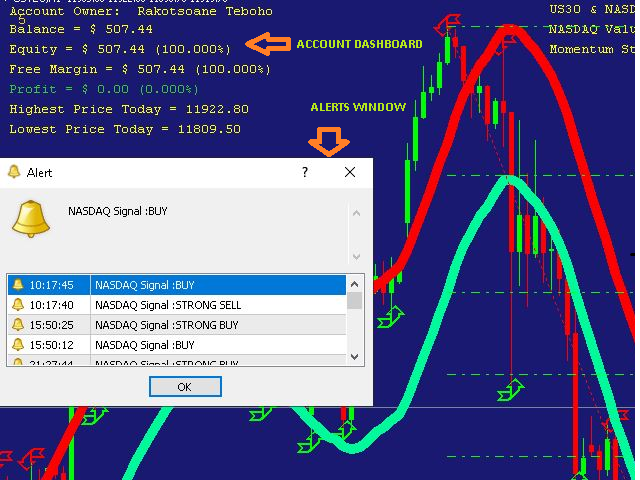



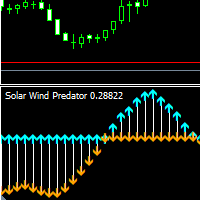

















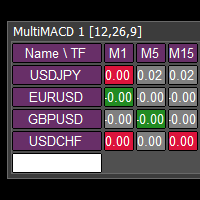






















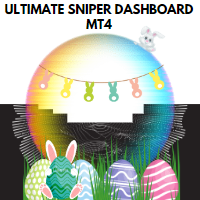





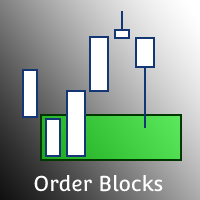


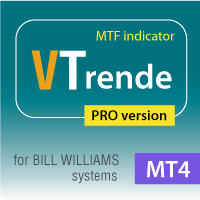

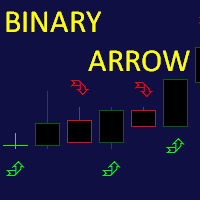
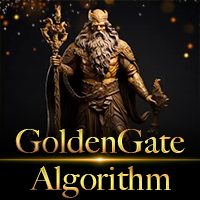



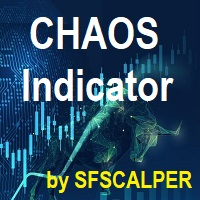

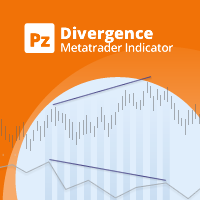


Very good indicator for Nasdaq. Gives key buy / sell levels. Teboho very helpful.