Quick Trade MT5
- 유틸리티
- Fabio Cavalloni
- 버전: 1.2
- 업데이트됨: 13 6월 2023
Quick Trade is a simple but needful utility for MT5 that allows to set SL, TP and entry price for a trade in a couple of seconds, allowing also shaping right position size based on risk wanted.
It provide shortcuts to save more time and of course, you can also put values typing with keyboard or drag lines at your desired value!
| Shortcut | Action |
|---|---|
| CTRL + Click | Set SL |
| Shift + Click | Set TP |
| z + Click | Set Price |
A simple utility that you will start to love if you do manual trading. Stop calculating risk wasting precious time, focus on trade only!

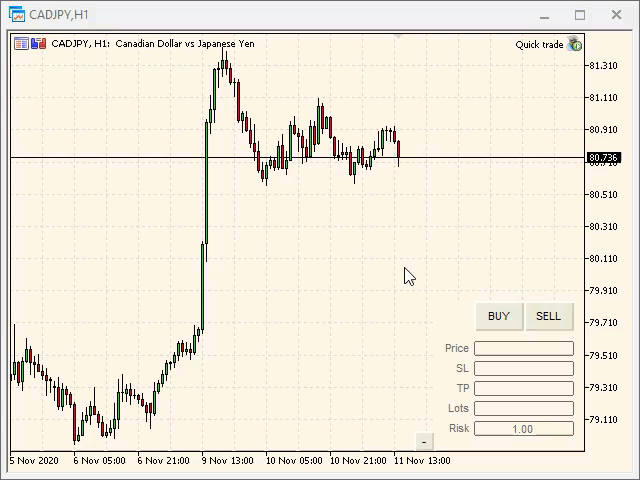







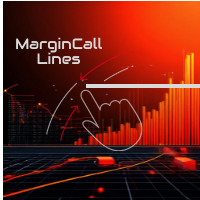



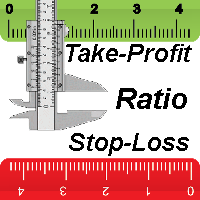



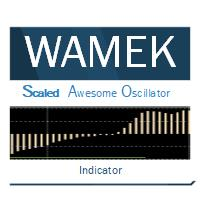



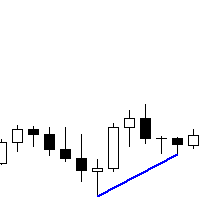







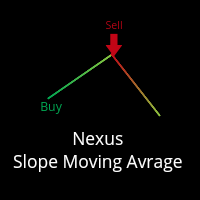



































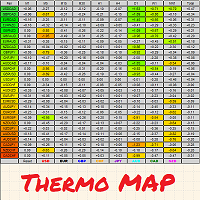





PLZZZZ MAKE TO MT4!!!!!!!!!!!!!!!!