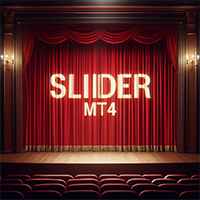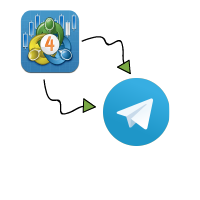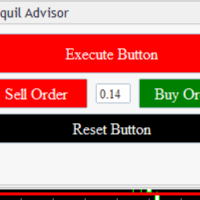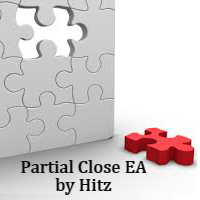Titan Assist
- 유틸리티
- Yvan Genovese
- 버전: 1.1
- 업데이트됨: 28 9월 2020
- 활성화: 5
This Expert Advisor is to assist you on Impulse's Titan method.
The expert :
* Placement of SL/PE and TP in automatic mode
* Automatic order taking
* Automatic calculation of the Lots according to your Money management
* Automatic calculation of Fibonacci levels
* Tracking and closing of orders automatically
* Detection of signal cancellations
* Manual customisation of the PE is possible
* Manual pause possible in case of event
To make the best use of the Expert you should :
* follow the Impulse Titan training course: https://bit.ly/35R8voN
* use the Titan scanner
For information and evolution requests: http://www.invest4you.biz/FR/ea-titan-assist.awp