CrossAlert
- 지표
- Sergio D. Rocha
- 버전: 2.10
- 업데이트됨: 22 11월 2021
- 활성화: 5
Cross Alert is an all-in-one solution for oscillators' cross over and under.
Cross Alert manages the levels for the cross under and cross over separately. Thanks to this you can use it to signal zero cross over (by fixing both levels, above to below, and below to above as zero) or over-bought and over-sold levels (like 70 and 30) as well.
With CrossAlert you can also avoid alerts from one kind of crosses (overs or unders), for example if you are in an uptrend perhaps you do not want to have alerts from the below to above oscillator's movements.
By default you can get a sound alert, also and email and/or notification (if they are enabled in the platform options).
Cross over generates it's alerts directly for the following oscillators:
- MACD
- Oscillator of MACD (OsMA)
- Bears Power
- Bulls Power
- Awesome Oscillator (AO)
- Accelerator Oscillator (AC)
- Gator Oscillator (with default parameters and applied to lips)
Additionally you can get the alerts (as before described) for all other oscillators by selecting the last option CustomOscillator from the drop-down-menu and then place the indicator's name in the field "If Custom Selected: Path\\Indicator", and the required parameters separated by comma in the next field "If Custom Selected: Parameters Separated by comma"
For the appropriate parameters you must place first the required parameters. For example: if you want alerts for an RSI of 13 periods applied to close price, you will need to set: Path\\Indicator Name: RSI, Parameters: 13,0 Where 13 is for the periods and 0 is for Close as applied price.
Use the following list to decide which number is appropiate for applied price:
- 0: Close Price
- 1: High Price
- 2: Low Price
- 3: Open Price
- 4: Median (H+L/2 )
- 5: Typical Price (H+L+C/3)
- 6: Weighted (O+H+L+C/4)
If the oscillator have the choice to select the smooth method for it's moving-average, use the following list:
- 0 Simple
- 1 Exponential
- 2 Smoothed
- 3 LinearWeighted
You can set up to 4 parameters (3 for the oscillator and the last for the applied price)with this you can use alerts for the following indicators for example: (the list includes call name, and example parameters)
- RSI 13,0
- Stochastic 5,3,3,0
- Momentum 14,0
- CCI 14,0
- ForceIndex 13,0,0
- Accumulation 0
- ATR 14
Also you can get alerts from any custom indicator that plot's it's result in a buffer.
If the oscillator produces more than one line (buffer) like those that plot a signal and their averages, you can choose the line's index from 0 up to 7 (the maximum buffers that an indicator can manage in MT4), this parameter goes usually after the indicator parameters.
If you are not sure if you have called the custom (external) indicator properly turn on your Terminal window (by pressing Control T) and then switch to Experts Tab, if you did it wrong it will appear a warring that starts with "Cannot open file...."
If you configured properly the "call" for the external indicator, if you set as true the "Show Comments?" option in the Cross Alert indicator, you'll see at the next open candle a number between the thresholds levels indicated in the properties, this one should coincide with the last concluded bar indicator's level.
If you need an indicator to give you alert and can't find how to call it, I can help you to call it post your request in the comments please.
Please watch the instruction video below to get more details about how to use CrossAlert.















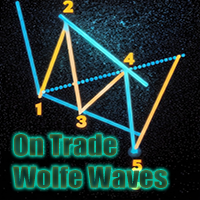











































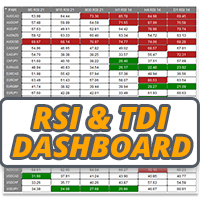

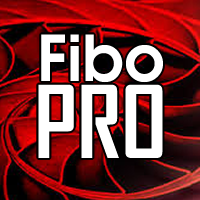



















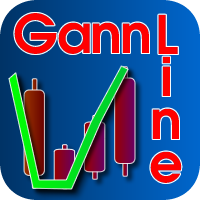

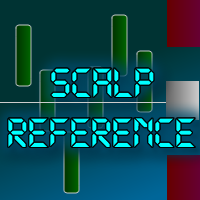

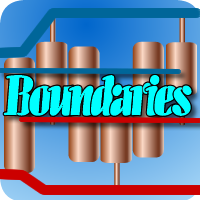
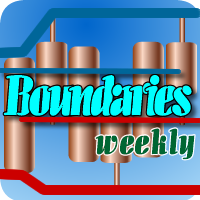


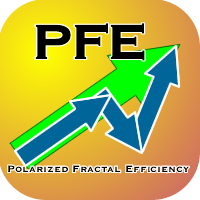

He adquirido el Cross Alert y no consigo que funcione con el indicador XB4d. Podría ayudarme. Gracias