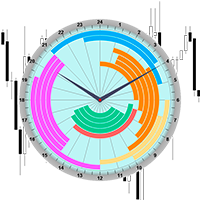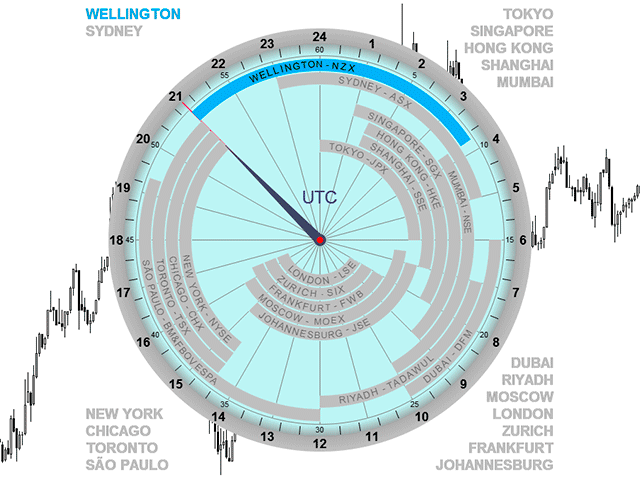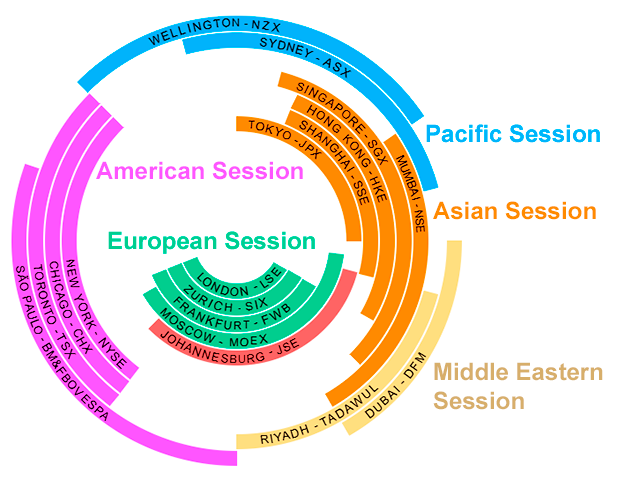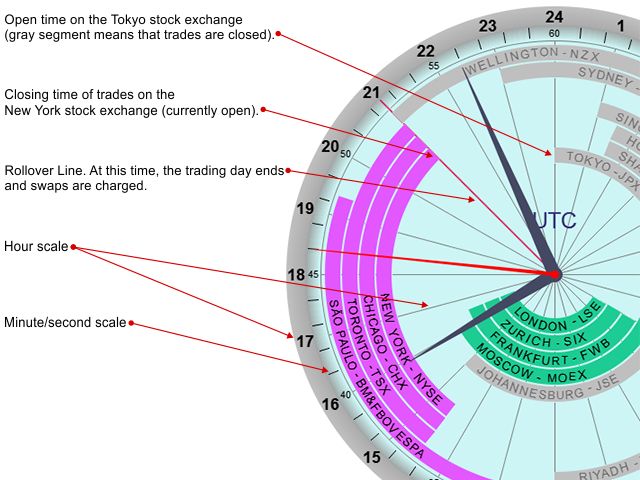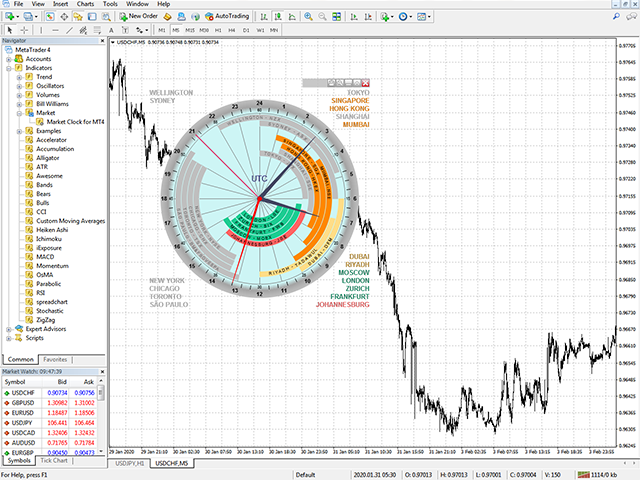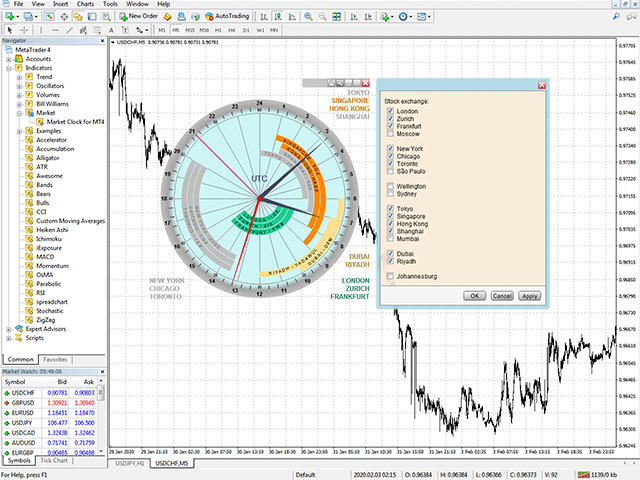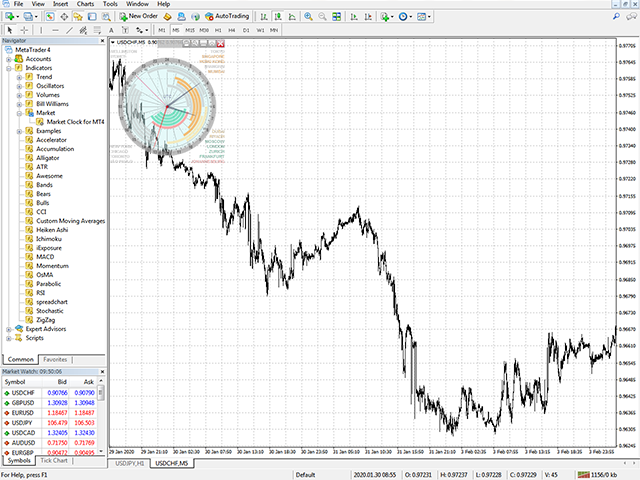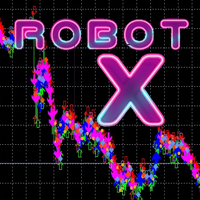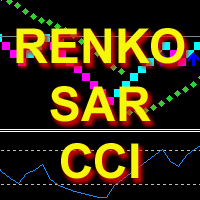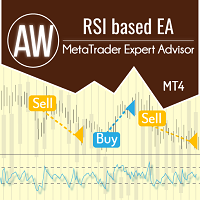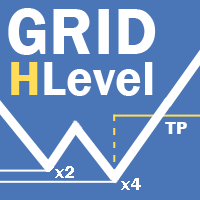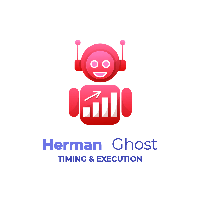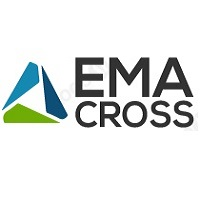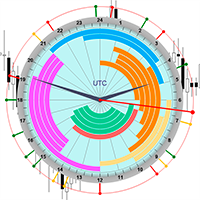Market Clock for MT4
- 유틸리티
- Victor Klenov
- 버전: 1.0
- 활성화: 5
The professional indicator of Trading Sessions is now available in MetaTrader4.
One dial shows the time of the 18 largest stock exchanges in the world.
This makes it possible to trace the characteristic movement of the market at the appropriate time of day.
Thanks to sound and Push notifications, you will never miss the start of trading on the next exchange!
The operating time of each exchange is taken from its official site.
The indicator takes into account the transition to summer / winter time, as well as weekends.
It's no secret that time plays an important role in Forex trading .
As you know, trading is conducted in accordance with the so-called sessions of Forex. There are four of them: Asian , European , American and Pacific , following each other. Some stock watches are characterized by increased volatility, which is explained by the introduction of two trading sessions to the market at once.
The highest trading volume is marked during the European session , however, the most aggressive trading takes place during the American hours . The Pacific session is theleast active. The Asian session is considered calm, but no less productive.
Knowing the schedule of Forex trading sessions will help you allocate resources efficiently, as well as build a trading strategy taking into account the features of each trading session.
It is now possible to monitor the status of Forex trading sessions without interrupting the chart.
The indicator is designed as a clock with a twenty four hour scale. The clock is oriented to universal coordinated time ( UTC ). UTC time was chosen as the most convenient for the Market Clock and the time of the stock exchanges is calculated in accordance with it.
The indicator takes a minimum of space on the chart, thanks to the large customization possibilities.
Input parameters:
- Size - the size of the Market Clock;
- Transparency - transparency of the Clock (0 to 100%);
- Background - allows to place the Clock behind the chart, making it the background;
- Play Notifications before opening Stock Exchanges... - allows to enable/disable sound notifications and adjust the time of their operation;
- Send Notifications before opening Stock Exchanges... - allows to enable/disable Push notifications and adjust the time of their operation.