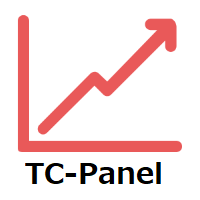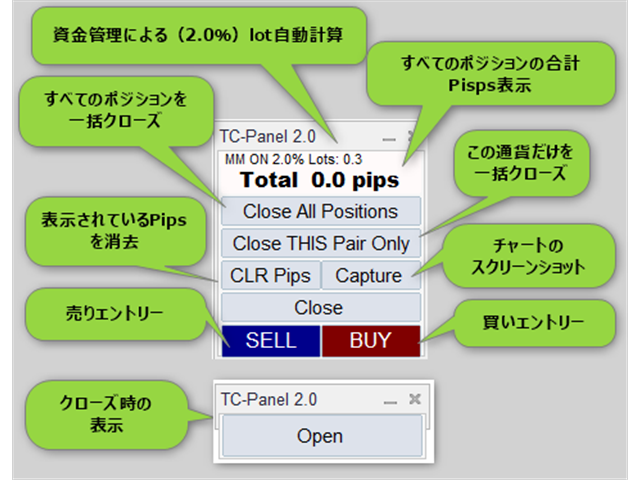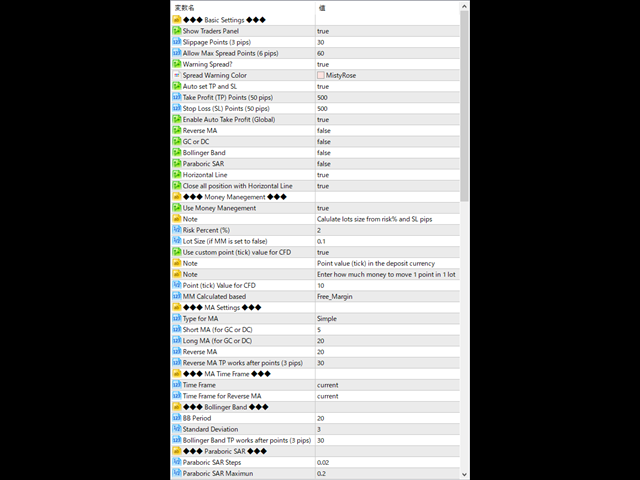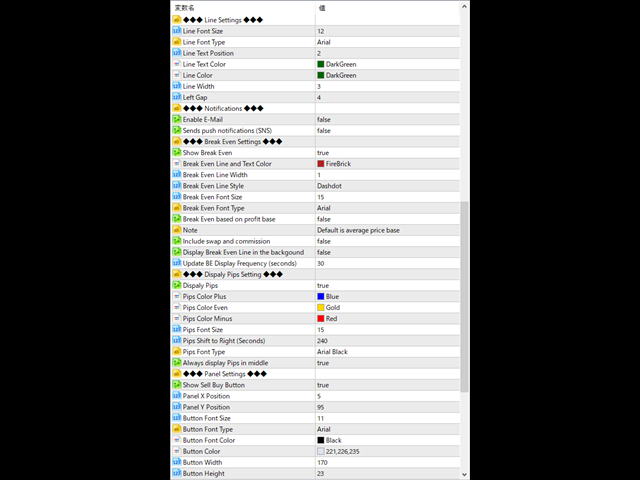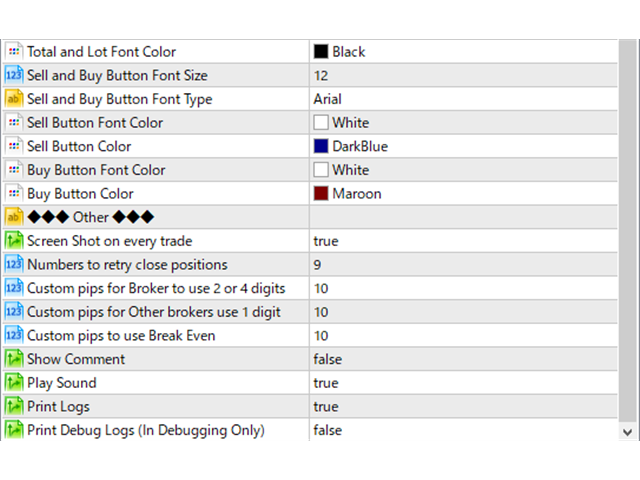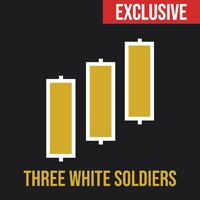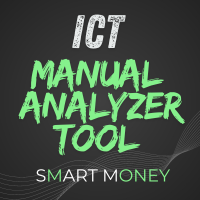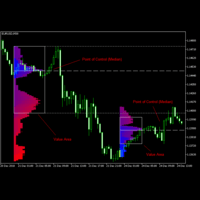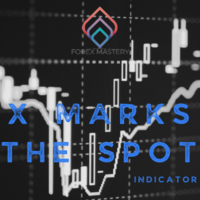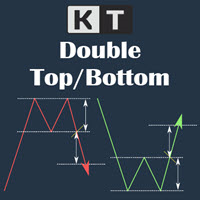Traders Club Panel for MT5
- 유틸리티
- Koji Kobayashi
- 버전: 2.4
- 업데이트됨: 12 4월 2024
- 활성화: 5
パフォーマンスを考慮しているので動作が非常に軽いです。
新機能:Ver2.3
■ 設定した利益以上になるとSLが建値(BE)に設定
新機能:Ver2.0
■資金管理による買いや売りエントリ
■トレード毎に自動スクリーンショット取得
詳細な情報はこちらにサイトがあります。
https://toushika.top/tc-panel-for-mt5/
機能:
■ワンクリックによる全通貨決済
■ワンクリックによる表示上の通貨決済
■分かりやすいPips表示 移動可能
■全通貨での合計Pips表示
■自動利確、損切り設定
■設定以上のスプレッドになった場合には画面の色が変化
■Break Evenラインの表示
■チャート画像の保存
■決済の通知機能(Email,SNS)
■パネル位置指定
■Pips表示消去
■他の通貨で設定した水平線で決済
■下記に示した条件での利確
条件による決済:
条件1:利確か損切で決済
条件2:利確か損切または反転MAで決済 (ディフォルトでは20MA反転で利確)
条件3:利確か損切またはゴールデンクロス、デットクロスで決済
条件4:利確か損切またはボリンジャーバンドにタッチで決済
条件5:利確か損切またはパラボリックで決済
条件6:利確か損切または設定した水平線で決済 <-他の通貨で設定した水平線でも決済可能
重要:
水平線で決済の際、買いポジションと売りポジションは同時に持てません。
買いポジションがある時に売りポジションを持つとすぐに決済されてしまいます。
反対に売りポジションがある時に買いポジションを持つとすぐに決済されてしまいます
のでご注意ください。
操作がなれるまではデモ口座で使用されることを強く推奨いたします。
水平線設定方法(共通):
水平線は設定するチャートの利確したい価格付近をダブルクリックします。
”Do you want to set TP at値段”で”はい”で水平線が作成されます。
設定した水平線をクリックして動かすことにより水平線を削除したり価格を変更できます。
設定した水平線をクリックして動かすと
Do you want to DLETE TP at値段”で”はい”を選択すると水平線は削除されます。
”いいえ”を選択すると新しい価格で水平線が設定されます。
※買いポジションと売りポジションが同時にある場合には水平線は設定できません。
複数通貨で設定した場合にはいずれかの水平線の価格に達すればすべてのポジションが決済されます。
□相関通貨の場合
買いポジション 相関通貨では価格が上がれば利益になります。<-TP
売りポジション 相関通貨では価格が下がれば利益になります。<-TP
□逆相関通貨の場合
買いポジション 逆相関通貨では価格が下がれば利益になります。<-Inverse TP
売りポジション 逆相関通貨では価格が上がれば利益になります。<-Inverse TP
※Inverse TPは(I)TPと表示されます。
※ TP<->Inverse TPの変更は水平線をクリックして動かすことで可能になりますが
その場合は、当然マイナス決済になりますのでご注意ください。
各パラメータの説明:文字数に制限があるので必要と思われる部分としています。
----------Basic Setting----------
■Show traders panel:パネルの表示、非表示の指定します。
■Slippage Points:許容スリッページをポイントで指定します。
(10 point = 1 pips)
■Allow max Spread Points:許容スプレッドをポイントで設定します。
■Warning Spread?:許容スプレッド以上になれば画面の色が変化するかどうか設定します。
■Spread warning color:許容スプレッド以上になった場合の画面の色を指定します。
■Auto set TP and SL:自動利確と損切りの有効化、無効化を設定します。
■TP Points:利確をPoints(10 points = 1 pips)で設定します
※通常pointはpipsを10倍になります。
■SL Points:損切をPoints(10 points = 1 pips)で設定します。
■Enable TakeAProfit:全条件での利確を有効化、無効化を指定します。
■Reverse MA(反転MAで決済) ディフォルトでは20MA反転で利確します。
■GC DC(ゴールデンクロス、デットクロスで決済)
買いポジションは短期MAと長期MAのDCで利確、売りポジションでは短期MAと長期MAのGCで利確します。
※思惑通り行かずに反対に価格が動いた場合損切りとしても機能します。
■Bollinger band
指定した利益以上で買いポジションは価格が3σ以上で利確、売りポジションは価格が-3σ以上で利確します。
■Paraboric SAR
買いポジションはパラボリック上点灯で利確、売りポジションはパラボリック下点灯で利確します。
■Horizontal line(設定した水平線で利確で決済)
■Allow close position with TP set at other symbol(他の通貨で設定した水平線で決済を有効)
こちらを設定することにより他の通貨で設定した水平線で決済することが出来ます。
相関通貨、逆相関通貨で設定した水平線で決済が可能になります。
■Close all positions at same time?(すべてのポジションをクローズ)
こちらを有効にすることにより複数ポジションを持っている場合1つポジションで条件を満たせば決済をします。
例えば5つのポジションを持っていたとします。水平線のところで髭で反転、その価格変動が急な場合
5つのうち2つポジションで条件を満たして決済されるということが起きます。
ここを有効にしておけば設定した水平線で1つのポジションで条件を満たせばすべてのポジションで
決済されます。
注:もしこちらを無効にした場合には、1つ1つのポジションで条件を満たさなければ決済されません。
なので髭で水平線のところを急反転した場合、決済されないポジションが出てくる可能性があります。
----------MA Setting----------
■Type for MA:MAの種類設定をします。
EA内で条件として使用するMAの期間を設定します。
■Short MA:条件3で使用する短期足MAの設定になります。ディフォルトは5MA
■Long MA:条件3で使用する長期足MAの設定になります。ディフォルトは20MA
■Reverse MA(反転MA):条件2で使用する反転MAの設定になります。ディフォルトは20MA
■TP points on reverse(反転利確起動値):ここで指定したpoints以降で反転MAで利確します。
ディフォルトでは3pips以降で反転利確します。
----------MA Time Frame----------
■Time Frame:EA内で使用するMAの時間軸を指定します。
※見ているチャートが5分足でもここで指定した数字がEA内の条件で使用されます。
■Time Frame for Reverse(反転MA 時間軸):条件2で使用する反転MAの時間軸を設定します。
----------Bollinger band----------
■TP points on Bollinger band:ここで指定したpoints以降の場合、ボリンジャーバンドで決済します。
----------Break Even Setting---------
■Break even based on profit base:ブレークイーブンの価格を単純にオープン時の平均値段から算出するのか
利益ベースで計算するかを設定できます。
メジャー通貨での取引の場合はどちらでも動作しますがCFDを取引する場合は
オープン時の平均値段での計算するほうを選んでくください。つまりFalseのほうになります。
---Dispaly Pips Setting---
■Always display Pips middle:Pipsの表示位置をポジションを持った時にいつも表示されている価格の中央に表示するのか
■Custom pips for Broker to use 2 or 4 digits
■Custom pips for other brokers use 1 digit
■Custom pips to use breakeven
※上記3つの設定はpips表示やブレークイーブンの計算に使用されます。もし表示が1桁違うようであれば1や100を入力して正し桁になるか確認してください。1や100を入れても同じであればさらにカスタムが必要となり、変更が必要となります。