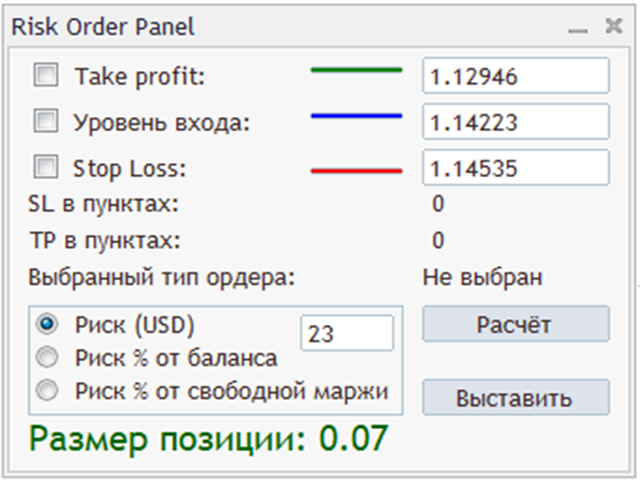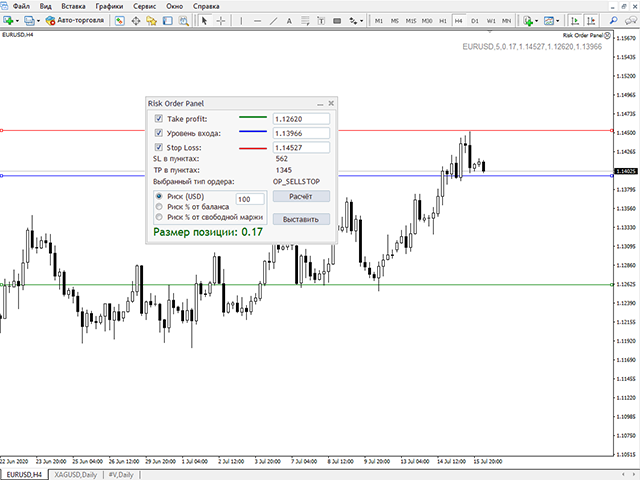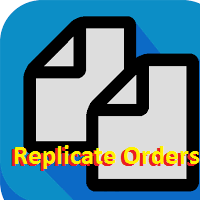Risk Order Panel
- 유틸리티
- Aleksei Firsov
- 버전: 1.2
- 업데이트됨: 16 11월 2020
- 활성화: 5
Risk Order Panel
Торговая панель для выставления отложенных ордеров при ручной торговле.
Панель позволяет не задумываться о расчетах параметров ордера, типа сделки, размера лота. При необходимости выставления ордера достаточно мышью определить точки входа, Stop Loss, Take Profit, указать сумму риска и нажать на кнопку выставления ордера. Всё остальное панель сделает сама.
Основные возможности:
- Установка точек входа, Stop Loss, Take Profit путем перетаскивания линий прямо на графике.
- Автоматический расчет типа ордера в зависимости от линии входа, линии Stop Loss и текущей цены актива. Поддерживаемые типы ордеров: Buy Stop, Buy Limit, Sell Stop, Sell Limit.
- Автоматический расчет риска в сделке (фиксированная сумма в валюте вашего счета, процент от текущего баланса, процент от свободной маржи).
- Автоматический расчет размера позиции (лот) в зависимости от риска и размера Stop Loss.
- Автоматическое выставление отложенного ордера в зависимости от выставленных параметров.
- Автоматическое выставление так называемого "виртуального отложенного ордера". В случае, если на момент анализа рынок закрыт, на график добавляется виртуальный ордер, который преобразуется в обычный отложенный ордер при открытии торговли. Удобная опция для работы с валютой, CFD и другими активами в любое время суток вне зависимости от часового пояса. Для корректной работы виртуальных ордеров терминал должен быть запущен.
Входные параметры:
- EntryColor - цвет линии точки входа
- SLColor - цвет линии Stop Loss
- TPColor - цвет линии Take Profit
Так как панель выставляет реальные (и виртуальные) ордера, то для ее работы необходимо дать разрешение советнику торговать, а также включить кнопку в терминале "Авто-торговля".