Partial closure
- 유틸리티
- Erickson Medina
- 버전: 1.0
- 활성화: 5
"Partial exits" is a widely used expression in trading, more specifically in Trade Management.
This EA allows you to close part of the open operations in partials, being able to adjust the number of Pips to close and distance, at the same time it allows you to automatically adjust the Stop Loss +1 Pips when the price closes the first Profit
How to use Partial Close EA?
The EA is attached to the graph that we will use, when we open the order we will adjust it in Robo where it says
Partial_Close:
True
Lot_Size: We put the batch that we use example, 0.10, or 1 batch
Tp1_partial:Here
it says how much of the lot you want to be closed in each profit
Tp2_partial it says how much of the lot you want to be
closed in each profit
Tp3_partial it says how much of the lot you want to be closed in each profit
Takeprofit1: At what distance do you want the partials to run, example 40Pips, 80Pips, etc.
Takeprofit2: At
what distance do you want the partials to run, example 40Pips, 80Pips, etc.
Takeprofit3: At what distance do you want the
partials to run, example 40Pips, 80Pips, etc.
Used Comment: True (If you want it to only apply to operations that have comments, if
you want it to apply to everything you open you can set false.) Order Comment: abcd
BreakevenenableafterTP: The
Stop Loss + 1Pips being executed updates at the moment of executing the first profit
When using the Robo with comment, you should bear in mind that the Lot_size must be the same as the operation that opens if you open with 0.10 the batch size must be 0.10 and when you open the position put the comment abcd.
Theft will show no notification when opened, but when closing operations an alert will appear on the screen and will be shown in the graph.
Steps to use it
1.-Attach the EA to the graph
2.-Modify the batch you usually use, modify the Pips away and the pips you want to close.
3.- Open purchase or sale order with the same lot as the one that I modify in the EA.
4.- In the comment write abcd, execute the command.
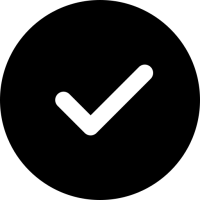
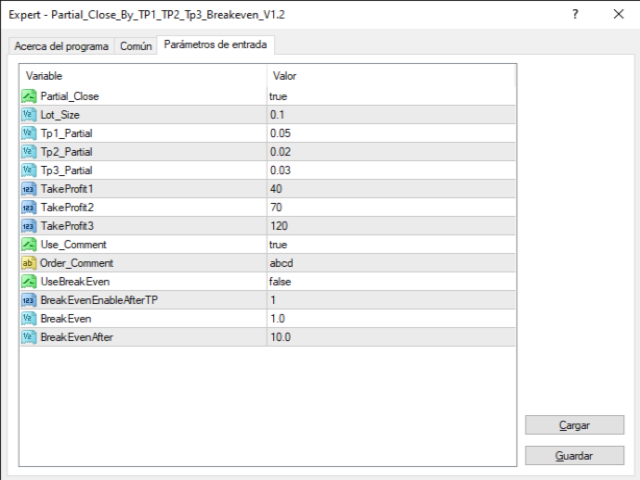
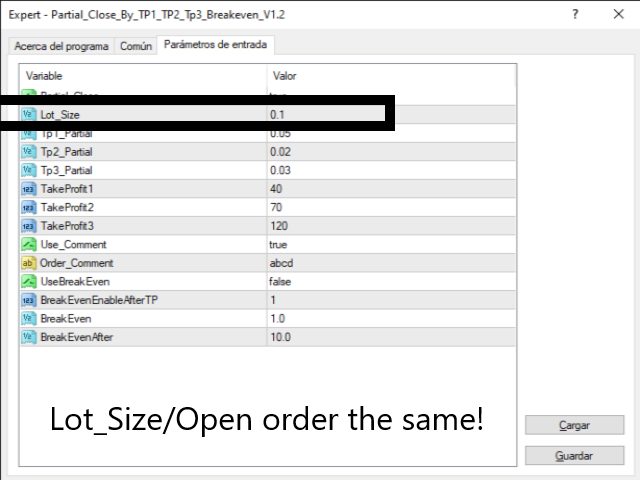
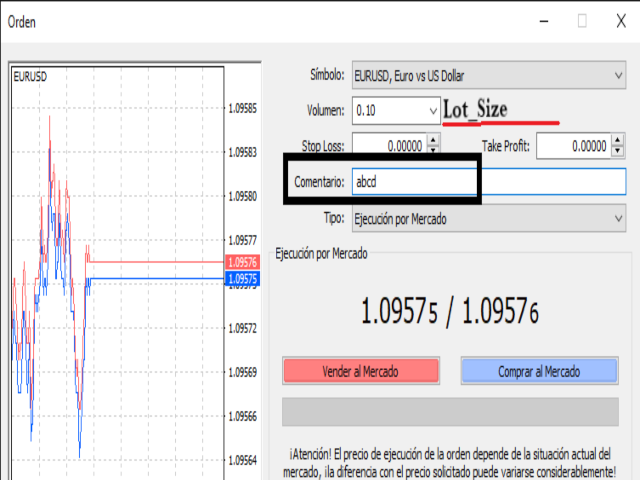

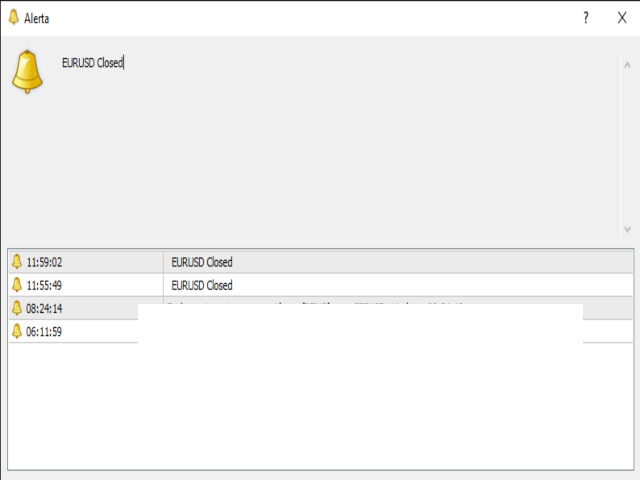



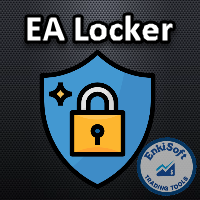




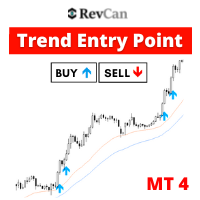










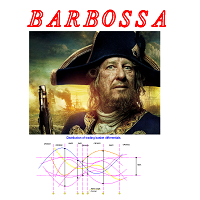








































Good morning, I purchased the "plugin" a while ago but I can't manage to make it work no matter what I try. Can you help me please ? It always has the "Partial Closure :(" on the top right and my partial closure doesn't work. Thank you in advance, Kenny