HedgeTerminalUltimate
- 유틸리티
- Vasiliy Sokolov
- 버전: 1.30
- 업데이트됨: 29 6월 2022
Trade in the opposite directions with HedgeTerminal
HedgeTerminal is a full-featured trading terminal inside MetaTrader 5. This is a graphic panel resembling MetaTrader 4 terminal. It allows you to track oppositely directed positions in the manner it is possible in MetaTrader 4. In other words, we can open unlimited number of positions on a single symbol even if positions are in complete or partial hedge (lock). Thus, you can maintain long and short positions simultaneously, which is impossible in MetaTrade 5 environment. HedgeTerminal has a number of features making trader's work more efficient:
- Oppositely directed positions and swapless hedge. HedgeTerminal allows you to trade in the opposite directions and even save on swaps. We all know that the charged swap is always negative when hedging positions in MetaTrader 4. This is due to the fact that the broker either does not pay the entire amount of interest when it is positive for you, or you pay your broker even greater interest when the interest rate for the currencies is negative for you. MetaTrader 5 compares favorably with its predecessor, since it does not allow the broker to charge a negative swap for the fully hedged position, since that position does not exist for it. However, if your trading strategy involves full or partial hedging, you have not been able to trade in MetaTrader 5 easily and securely, since your positions have not been visible to the terminal. HedgeTerminal solves the issue. Now, all hedged positions are visible only to you, while your broker cannot see a single open position. The swaps are not charged, which means that your trading tactics in MetaTrader 5 environment become more efficient than in MetaTrader 4.
- Independence from duplicate tools with _m postfix. Some brokers provide duplicate or hedging symbols in MetaTrader 5 environment. These are the symbols with the same names and trading conditions having '_m' postfix in their names. That allows you to easily hedge your positions, while the broker can easily charge additional fee in the form of negative swaps. However, duplicate symbols are usually not enough for real work, and sometimes they are not provided at all. The number of positions is increasing, tracking strategies are becoming more complicated, while fees are rising. HedgeTerminal makes using duplicate symbols meaningless. You can open the necessary amount of positions on a single symbol, while saving on swaps.
- Real stop loss levels. Each hedging position can be accompanied by the individual stop loss executed on the server. Regardless of whether your terminal is launched or not, all protective stops are executed if necessary. HedgeTerminal processes stop losses correctly and defines what had happened to the position, while HedgeTerminal was disabled.
- Ability to trade using Expert Advisors. HedgeTerminal was first created exactly for tracking the automated trading. Any Expert Advisor, indicator or script can interact with HedgeTerminal via the special library and manage its positions in the same easy way as it happens in MetaTrader 4. Actions performed by one of your Expert Advisors become visible to all other trading robots as well as to you via the HedgeTerminаl visual panel.
- Remote interaction with VPS and trading in the group. HedgeTerminal can help you in the following cases: your automated trading algorithms are launched on the remote VPS, while you are tracking them via MetaTrader 5 launched on your PC; you are an investor, and you want to track positions of your traders; you want to receive the data on your positions, algorithms and traders anywhere in the world. HedgeTerminal does not create the database of its positions on the PC it is installed at. Instead, it generates its positions right during the launch using the data available via MetaTrader 5 program interface. This means that HedgeTerminal or Expert Advisors using it always see the same positions and track their changes in real time no matter where the product is launched.
- Advanced visual control tools. HedgeTerminal provides a convenient and functional graphic table (panel) similar to MetaTrader 4/5 terminal. It allows you to completely close the hedging position entirely or partially, place stop loss or take profit, as well as trailing stop. You can configure the table by adding or deleting necessary columns, as well as changing their size.
- You do not have to change your trading style. Do you use position trading or fast scalper techniques within small time frames? Do you perform transactions right in MetaTrader 5 depth of market? Or do you prefer trading via the fast trading panel on the chart? Do you use the standard window to create a new order? All these methods are good in their own way. You are free to choose any method you like. New hedging position can be opened in any way. However, it can be closed only via HedgeTerminal panel or its program interface.
HedgeTerminal has a number of parameters that distinguish it from the solutions developed for personal use. Below is the summary table containing the features of MetaTrader and HedgeTerminal terminals, as well as of the software solutions developed for personal use.
| Feature |
MetaTrader 4 |
MetaTrader 5 |
HedgeTerminal |
Other solutions |
|---|---|---|---|---|
| Hedging (locking) and oppositely directed positions |
YES | NO |
YES |
YES |
| Swapless hedges |
NO | NO |
YES |
YES |
| Applied stop loss level type |
REAL |
REAL |
REAL |
VIRTUAL |
| Applied take profit level type |
REAL |
REAL |
VIRTUAL |
VIRTUAL |
| Visualization of positions, one-click trading |
YES |
YES |
YES |
NO |
| Combining orders and trades in a single position | — |
NO |
YES |
— |
| Displaying a name of an Expert Advisor that placed a position. Table configuration, set of columns, their width. | NO | NO | YES | NO |
Additional fonts are required for the correct display of HedgeTerminal:
- Arial Rounded MT Bold;
- Wingdings (included in the standard font set and, most probably, already installed on your PC).


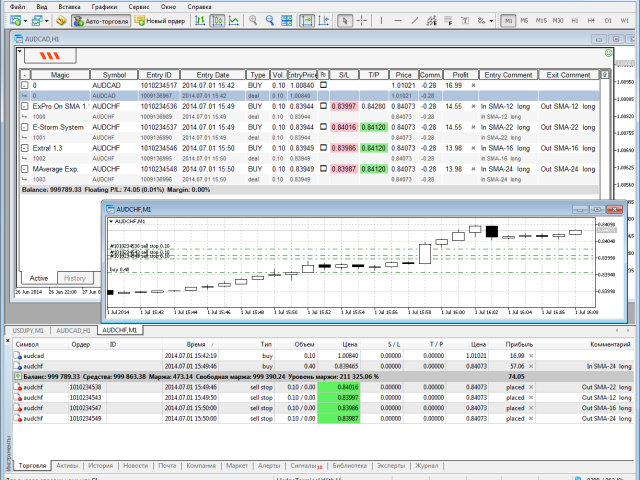
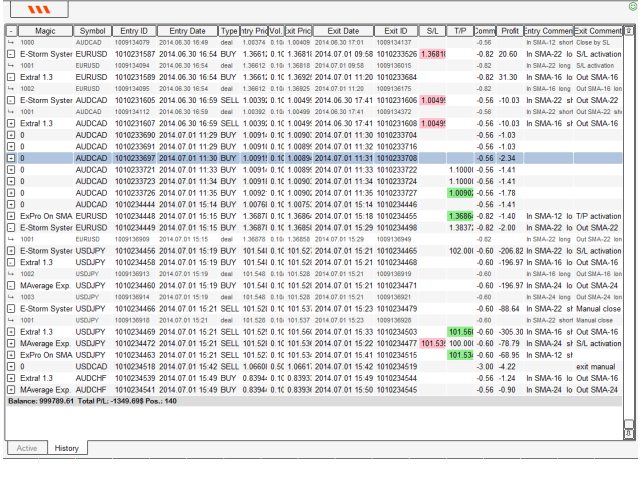





































































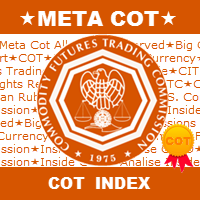

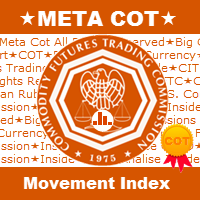


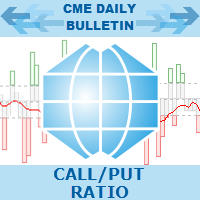
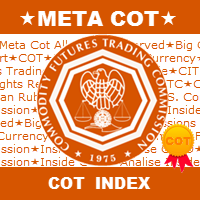
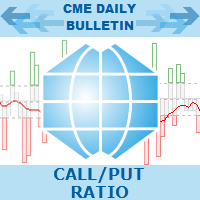
Купил, буду изучать. Возможности приведенные в описании впечатляют.