Easy Orders
- 유틸리티
- Alexander Pekhterev
- 버전: 3.4
- 업데이트됨: 18 6월 2021
- 활성화: 5
Открытие сделок с нужными вам параметрами занимает считанные секунды. Простая и удобная утилита для создания новых ордеров . С легкостью создавайте рыночные и отложенные ордера с автоматическими уровнями стоплосс, тейкпрофит. Автоматический расчет размера лота с заданным риском на сделку. Просто переместите уровнь стоплосс и тейкпрофит на графике на нужные ценовые уровни.
Внимание!
Если вы хотите протестировать все функции данной утилиты пожалуйста свяжитесь со мной и получите этого советника на 1 месяц БЕСПЛАТНО!
Данная утилита требует минимум усилий на ввод данных.
- Все что вам нужно сделать: заполнить поле с риском на сделку;
- Подвинуть линии на желаемый ценовой уровень;
- Отправить приказ брокеру.


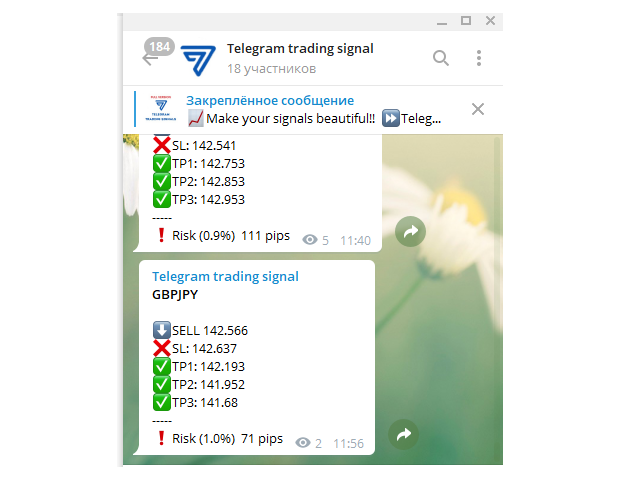



































































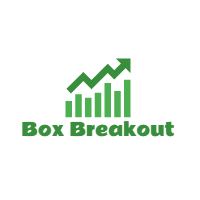

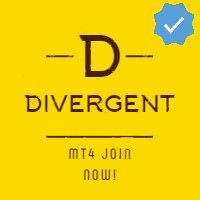
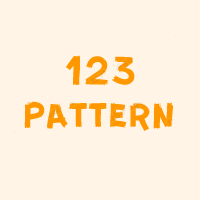

Быстрая, легкая, удобная утилита. Ничего лишнего. Еще пару штрихов - и будет шедевр в своем классе))