Auto Close Timer Ultimate
- 유틸리티
- WenMing Yang
- 버전: 2.0
- 업데이트됨: 26 1월 2022
- 활성화: 5
AutoCloseTimer allows you to close positions and delete pending orders at a specified time.
Usage
- Download and drag and drop AutoCloseTimer onto the chart.
- Check Allow AutoTrading in Common tab.
- Set parameters in Inputs tab. Notice: The close time must be later than the current market time.
Input Parameters
- CloseSymbol - there are 2 options
- SymBol Of Chart - just close the symbol of the current chart
- All Symbols - close all symbols
- CloseTimerDay - specify a day for AutoCloseTimer. The default value is Today
- Today - specify today to close positions and delete pending orders
- Immediately - AutoCloseTimer will close positions and delete pending orders immediately
- Day of the Week - specify a day from Sunday to Saturday. If the specified day is past in this week, it will be delayed in the next week
- Day of the Month - specify a day from 1st to 31st. If the specified day is past in this month., it will be delayed to the next month
- CloseTimerHour - specify hour from 00 to 23 for AutoCloseTimer. The default value is 23
- CloseTimerMinute - specify minute from 00 to 59 for AutoCloseTimer. The default value is 30
- ClosePosition - there are 4 options, and you can combine ClosePositionType parameter to complete a more complex movement
- All Positions - close all positions
- Only Profit Positions - just close profit positions
- Only Loss Positions - just close loss positions
- No - do not close any position. If this option is chosen, ClosePositionType parameter will not be available
- ClosePositionType - there are 3 options, and you can combine ClosePosition parameter to complete a more complex movement
- Buy & Sell - all buy and sell type positions will be closed
- Only Buy Positions - just buy type positions will be closed
- Only Sell Positions - just sell type positions will be closed
- DeletePendingOrder - there are 4 options
- All Pending Orders - delete all pending orders
- Only Buy Pending Orders - just delete buy pending orders
- Only Sell Pending Orders - just delete sell pending orders
- No - do not delete any order
You can try the free edition of AutoCloseTimer first: https://www.mql5.com/en/market/product/4272

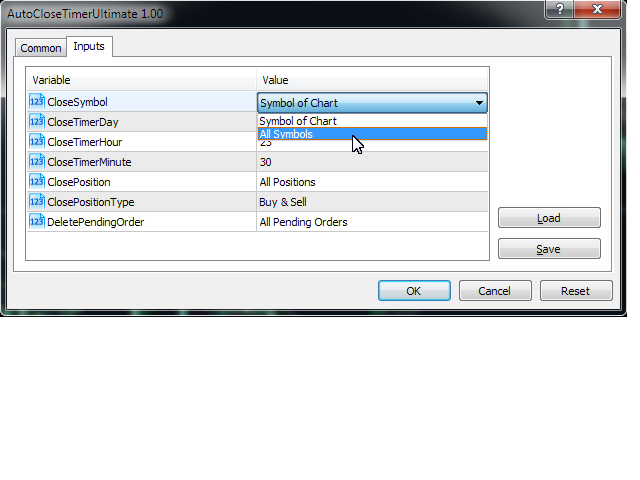
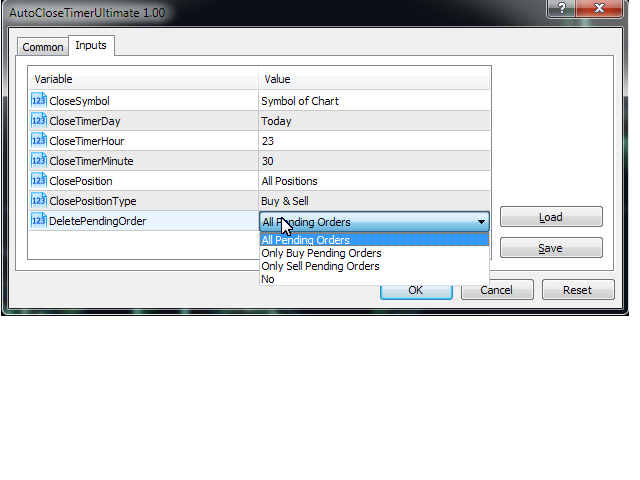
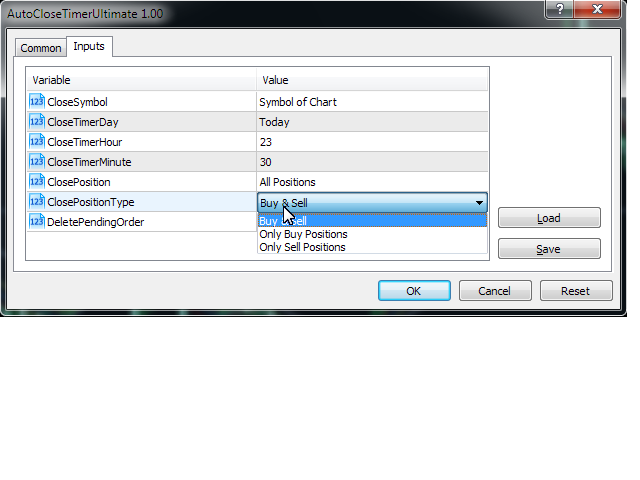
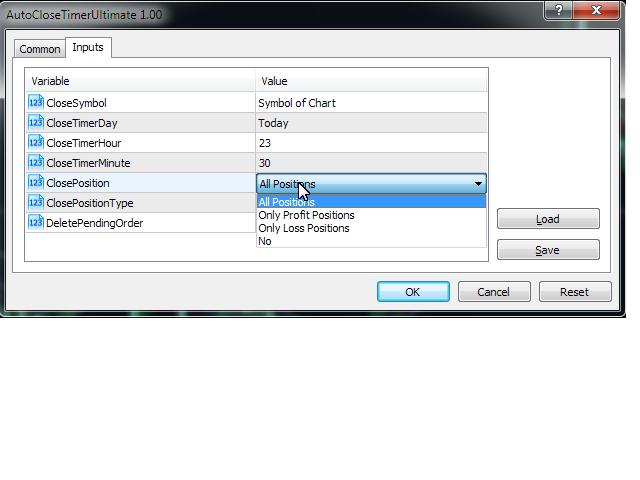
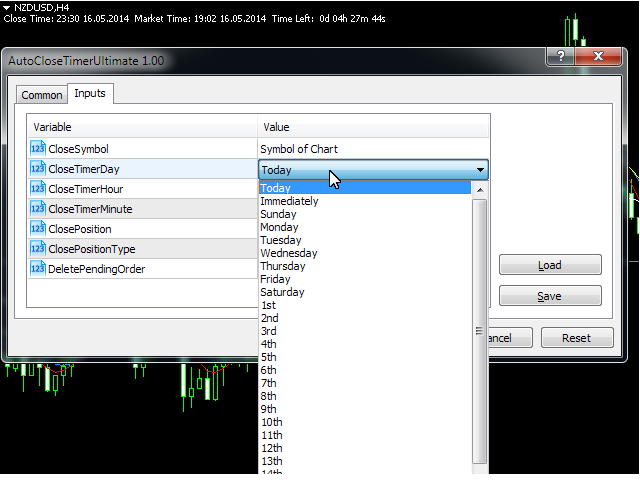






























































The EA despairs on the specific time set by user instead of closing position - wasting of money!