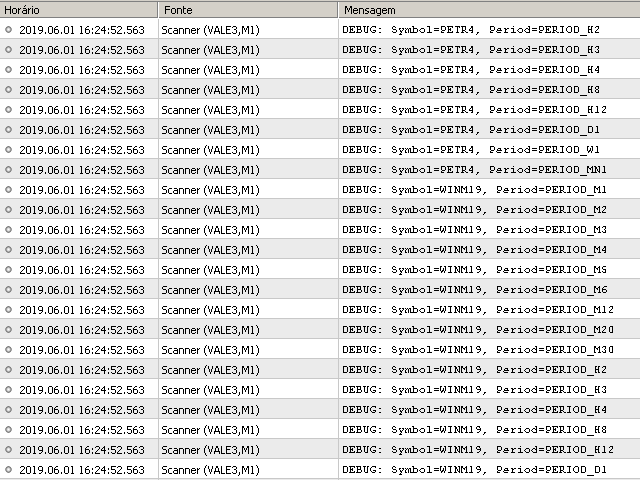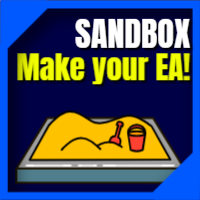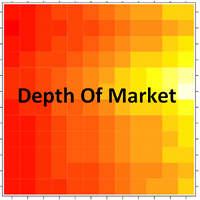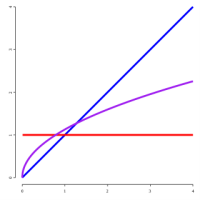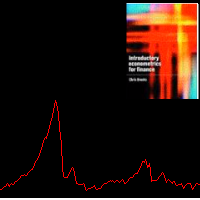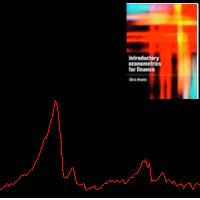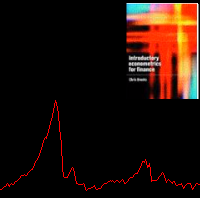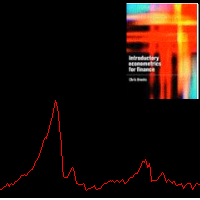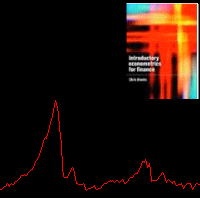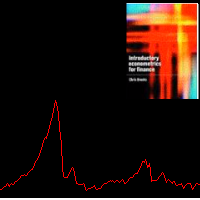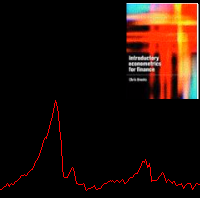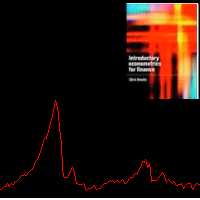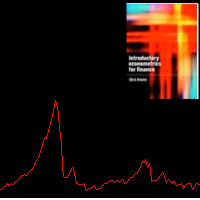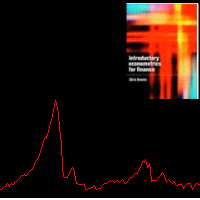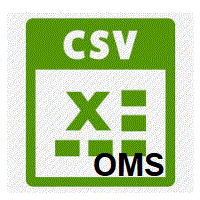Scanner Didi BB
- 유틸리티
- Roberto Spadim
- 버전: 1.0
- 활성화: 5
This script use DIDI+BB indicators and display alerts, send mail, send notifications, and play sounds.
Scanner can monitor market watch using ***MARKET*** as symbol name, with all timeframes
Inputs:
- media_lenta=3
- media_base=8
- media_longa=20
- bb_periodo=20
- bb_shift=0
- bb_deviation=1.96
- symbols - Symbol list, separated by ; when using ***MARKET*** symbols from marketwatch will be included
- wait_interval_between_signals - Seconds between signals, default =60, but high frequency signals should reduce it maybe to 0
- buy_sound - File to play when Buy Signal, blank = don't play
- sell_sound - File to play when Sell Signal, blank = don't play
- send_notification - Send notification (APP / CellPhone)
- display_alert - Display Alert
- send_mail_subject_buy - Buy - Email Subject, blank = don't send email
- send_mail_subject_sell - Sell - Email Subject, blank = don't send email
- inp_PERIOD_M1 - Scan M1 Timeframe
- inp_PERIOD_M2 - Scan M2 Timeframe
- inp_PERIOD_M3 - Scan M3 Timeframe
- inp_PERIOD_M4 - Scan M4 Timeframe
- inp_PERIOD_M5 - Scan M5 Timeframe
- inp_PERIOD_M6 - Scan M6 Timeframe
- inp_PERIOD_M10 - Scan M10 Timeframe
- inp_PERIOD_M12 - Scan M12 Timeframe
- inp_PERIOD_M15 - Scan M15 Timeframe
- inp_PERIOD_M20 - Scan M20 Timeframe
- inp_PERIOD_M30 - Scan M30 Timeframe
- inp_PERIOD_H1 - Scan H1 Timeframe
- inp_PERIOD_H2 - Scan H2 Timeframe
- inp_PERIOD_H3 - Scan H3 Timeframe
- inp_PERIOD_H4 - Scan H4 Timeframe
- inp_PERIOD_H6 - Scan H6 Timeframe
- inp_PERIOD_H8 - Scan H8 Timeframe
- inp_PERIOD_H12 - Scan H12 Timeframe
- inp_PERIOD_D1 - Scan D1 Timeframe
- inp_PERIOD_W1 - Scan W1 Timeframe
- inp_PERIOD_MN1 - Scan MN1 Timeframe
- debug_scan - Print when scanning market