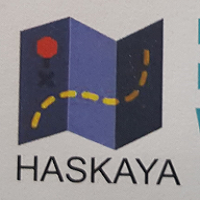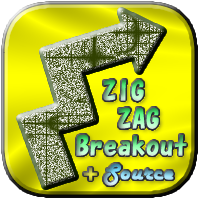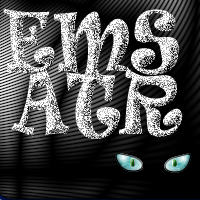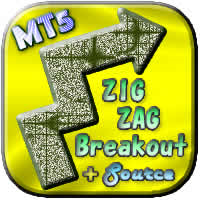OneClickMagicTrader
- 유틸리티
- Hajime Tsuro
- 버전: 1.6
- 업데이트됨: 3 8월 2023
- 활성화: 5
Manual Forex Trading with Enhanced Functionality
"OneClickMagicTrader," a powerful tool designed to cater to the needs of forex traders by simplifying various trading actions.
Drawing parallels with the familiar "One Click Trading" feature of the MT4 terminal, OneClickMagicTrader allows traders to swiftly execute BUY or SELL orders with a single click. This tool, a brainchild of an avid trader who identified room for improvement, has now been shared with the entire forex community.
Taking a step beyond its predecessor, the upgraded iteration of this tool is aptly named " ScalTrdeAssistPro" Enthusiasts who found value in the original software are encouraged to explore this enhanced version. Notably, the "AutoOrderModifyEA Pro" incorporates the functionalities of OneClickMagicTrader, offering traders a comprehensive suite of options.
Key Features of OneClickMagicTrader:
For straightforward market orders, no configuration adjustments are necessary.
However, for traders seeking control over the closing function, the following parameters can be modified:
- OrderMode: Select between MARKET ORDER and PENDING ORDERS for order execution.
- CloseMode: Choose from CLOSE & DELETE or CLOSE OR DELETE to manage position closure.
- OpenMagicNumber: Define the Magic Number for positions; default is 0.
- Lots: Set the default lot size.
- LotsDigits: Defaulted at 2, this parameter typically requires no modification.
- Slippage: Specify permissible slippage for opening and closing positions.
- SuccessSound: Optionally define an auditory alert for successful actions.
- UseMultipleClose: Opt for "True" to close all target positions or "False" to close the newest.
Maginc Number Filtering:
- Filtering by MagicNumber: Activate Magic Number-based position filtering (Default: false).
- MagicNumberList (Max30): Add up to 30 Magic Numbers, separating them with commas.
Prior to deploying OneClickMagicTrader on live accounts, prudent usage entails confirming its functionality and performance on demo accounts. Discovering optimal usage patterns and strategies in a risk-free environment is recommended. Once refined, traders are advised to save their configurations for future use. Instead of manual input, it's advisable to employ saved configuration setfiles for live account trading—a best practice endorsed by the developers.
While OneClickMagicTrader offers remarkable utility, users are reminded that any losses incurred while using the program are the responsibility of the trader.
In the ever-evolving landscape of forex trading, tools like OneClickMagicTrader serve as indispensable companions for traders seeking efficiency, speed, and control in their manual trading endeavors.