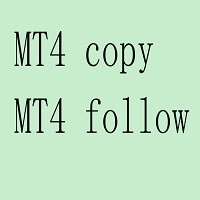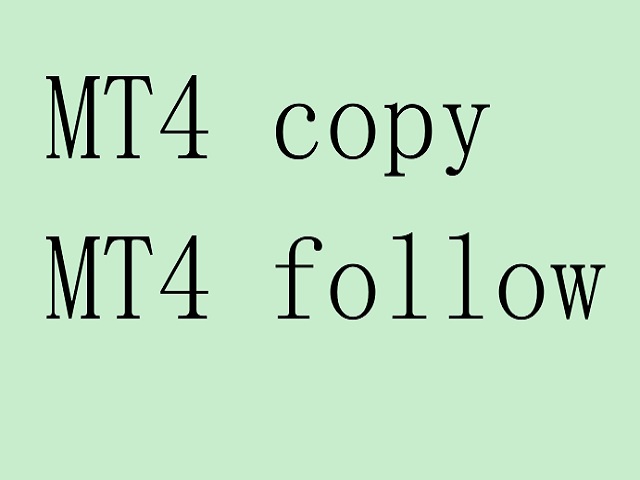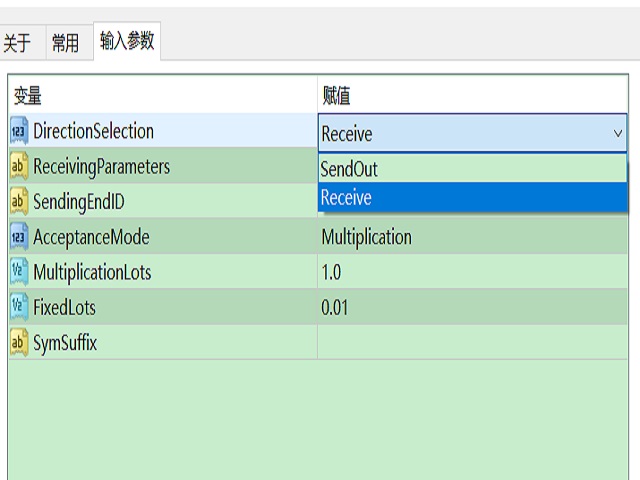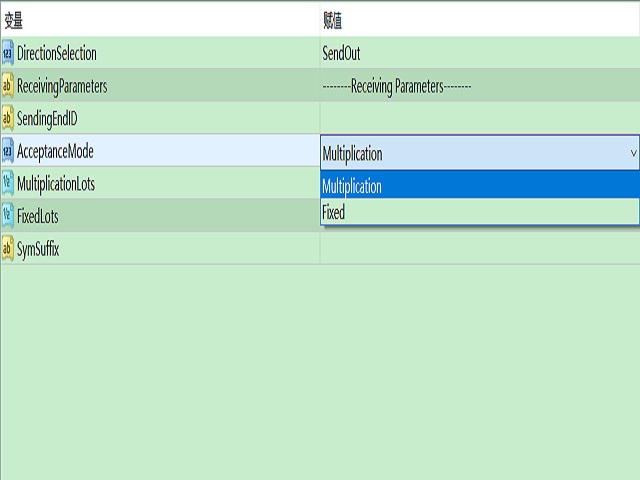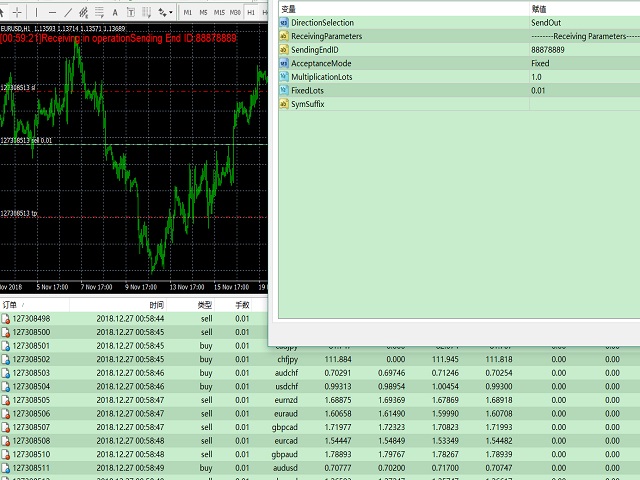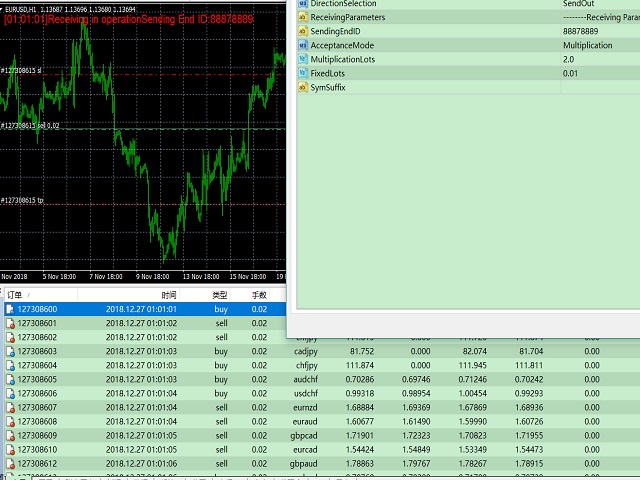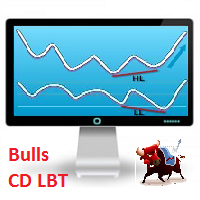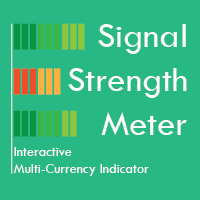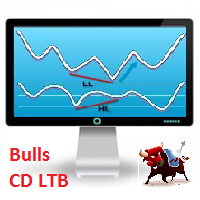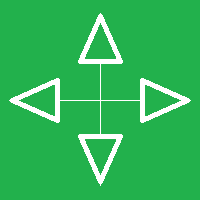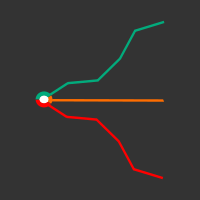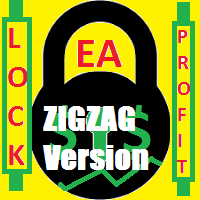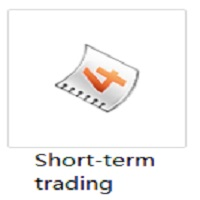MT4 copy
- 유틸리티
- Zhenyang Dong
- 버전: 1.0
- 활성화: 5
这是一个MT4自动跟单的EA,发送端下单以后接收端自动秒跟,包括手数,止盈,止损同时设置,下单手数可以根据自己的情况设置加倍也可以固定手数,适合多帐户同时交易的朋友们。
可以多个平台跟单,可以 一个主发送帐户多个跟单帐户,也可以同时跟多个主帐户。
参数说明:
DirectionSelection=Receive;为主发送端。--SendOut为接收端。发送端其它无设置
Receiving Parameters;以下是接收端设置。
SendingEndID = " ";填写发送端交易帐户的ID,全为数字。
AcceptanceMode=Multiplication;接收端下单模式,加倍模式。--Fixed为固定手数下单。
MultiplicationLots = 1; Multiplication模式下的下单倍数
FixedLots = 0.01;Fixed模式下,固定手数。
SymSuffix="";接收端交易品种名称如果有后缀,请正确填写,比如:EURUSDxxx填写xxx就可以。