SC MTF Obv for MT4 with alert
- 지표
- Krisztian Kenedi
- 버전: 4.3
- 업데이트됨: 30 10월 2024
Highly configurable OBV indicator.
Parameters:
Features:
Features:
- Highly customizable alert functions (at levels, crosses, direction changes via email, push, sound, popup)
- Multi timeframe ability
- Color customization (at levels, crosses, direction changes)
- Linear interpolation and histogram mode options
- Works on strategy tester in multi timeframe mode (at weekend without ticks also)
- Adjustable Levels
Parameters:
- OBV Timeframe: You can set the lower/higher timeframes for OBV.
- OBV Bar Shift: You can set the offset of the line drawing
- OBV Period / Applied Price: OBV parameters.
- Stepless (Linear Interpolation): Turn on/off the linear interpolation (with multi timeframe mode on lower timeframe).
- Shows Level: Turn on/off the level showing.
- Adjust a Level of OBV: Adjust a OBV level.
- Enable or Disable All Alert Functions: Turn on/off all alert functions.
- Alert if... : You can enable/disable various alert events (for crosses, direction changes at after candle closed/before candle closes).
- A Short Message for You to Identity This Indicator Instance: Specify a short message for you to identity which indicator alerted.
- Alert with Email: Switchable alert mode.
- Alert with Push Notification: Switchable alert mode.
- Alert with Popup Window: Switchable alert mode.
- Alert with Sound: Switchable alert mode.
- Choose Sound File for Sound Alert: Select sound file for sound alert.
- Color Mode: Switchable color mode (Simple Color, Cross, Cross After Closed, Cross On Selected Timeframe, Cross After Closed on Selected Timeframe, Only direction, Direction with levels, Only Levels)
- Draw OBV Line in Histogram Mode: Draws OBV Line with line or histogram mode.
- Color 1 of OBV Line, Color 2 of OBV Line, Color 3 of OBV Line, Color 4 of OBV Line: Set colors.
- Width of OBV Line: Style setting.
- Style of OBV Line: Style setting.
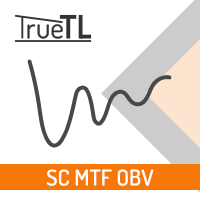

















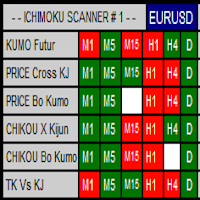

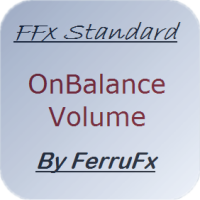






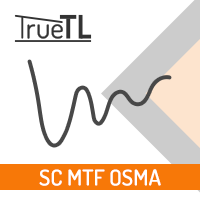

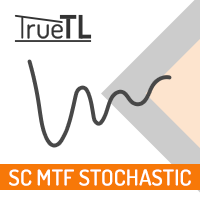



































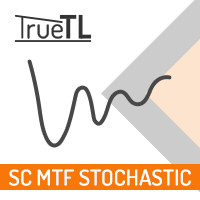
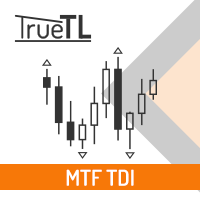
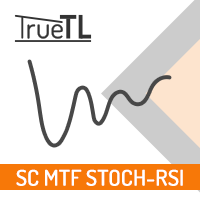
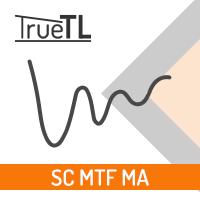
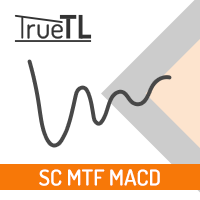
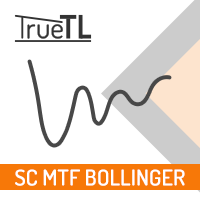
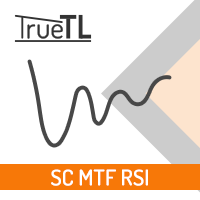
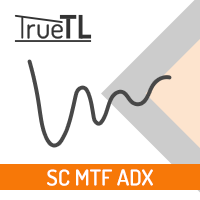
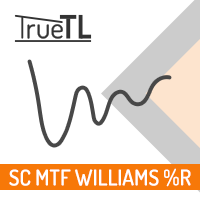
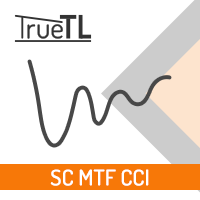
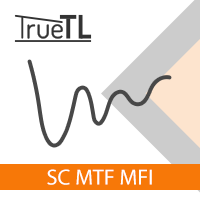
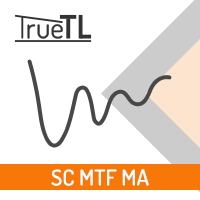
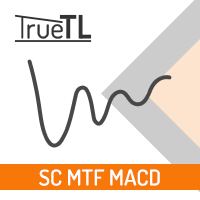
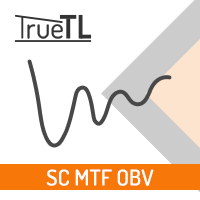
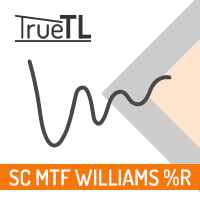
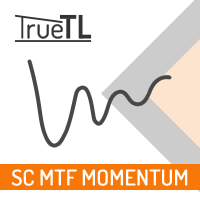
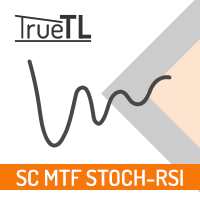
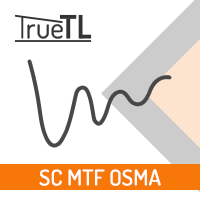
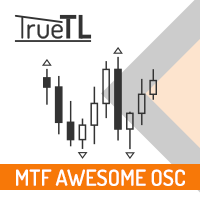
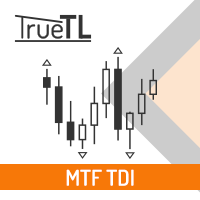
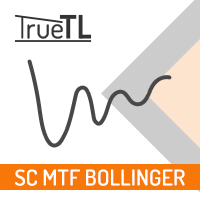
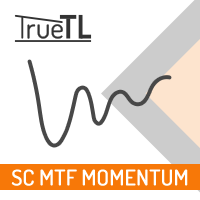
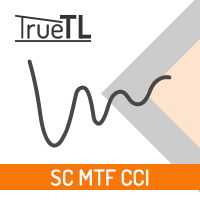
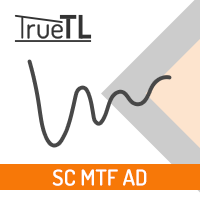
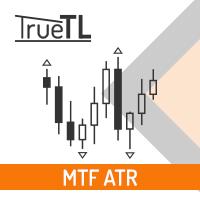
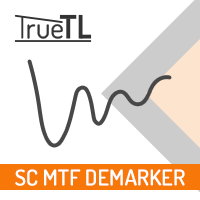
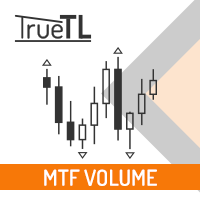
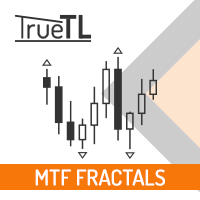
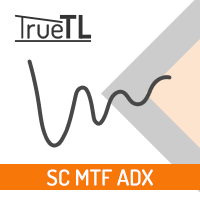
Superbe indicateur, très utile et paramétrable, top.