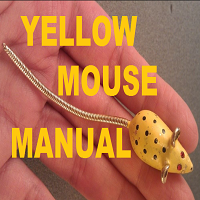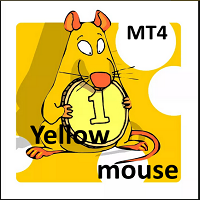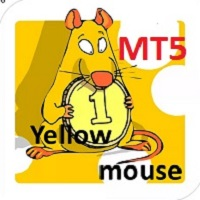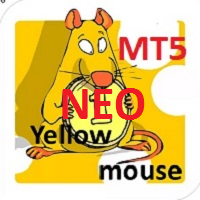YellowMouseManual
- 유틸리티
- Vasiliy Kolesov
- 버전: 1.0
- 활성화: 5
The Yellow mouse manual tool is designed for manual trade management based in the 'EA Yellow mouse scalping' strategy.
Trading time and direction are selected using on-screen buttons: "Trade" (allow trading), "Buy" (only allow Buy trades), "Sell" (only allow Sell trades) and "Close" (close all trades).
After that the utility will trade in the selected direction with specified settings.
When orders are close in any way (by take profit, stop loss or for any other reason), the "Trade" button changes to "No trade" and trading stops until the user activates the button.