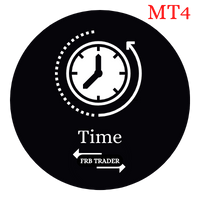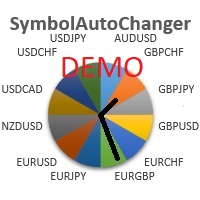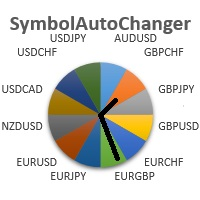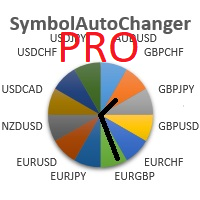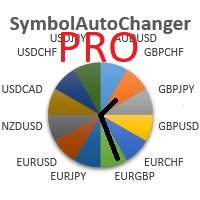Symbol Linking
- 유틸리티
- Ruslan Jakishev
- 버전: 1.0
- 활성화: 5
This tool for linking charts in Metatrader 4.
Thanks to this tool you have to change symbol only in the main window and all other change automatically.
Add this tool to all charts that you want to be linked with each other. Set one chart as a main.
Change symbol in the main window and linked windows change automatically to the new symbol.
Input parameter
- isMainChart - set true only for the main chart window. Set false for all other linked windows.