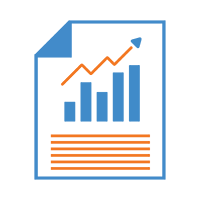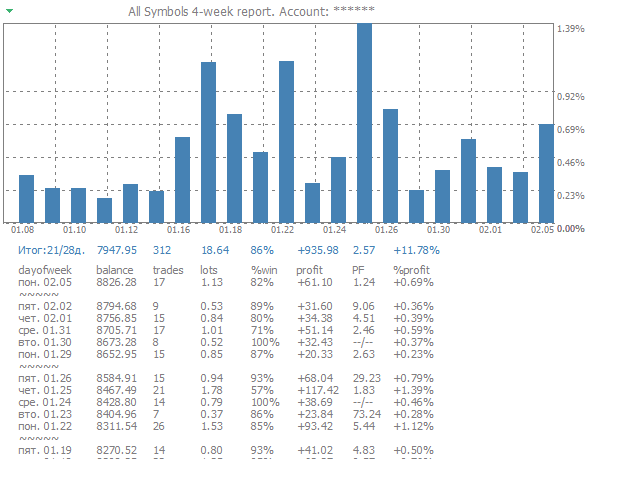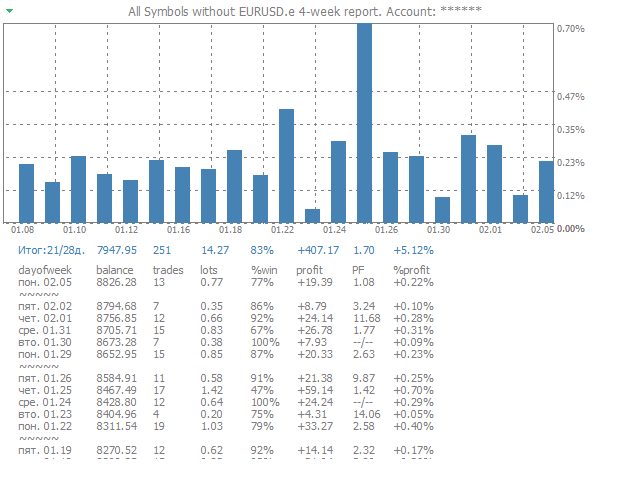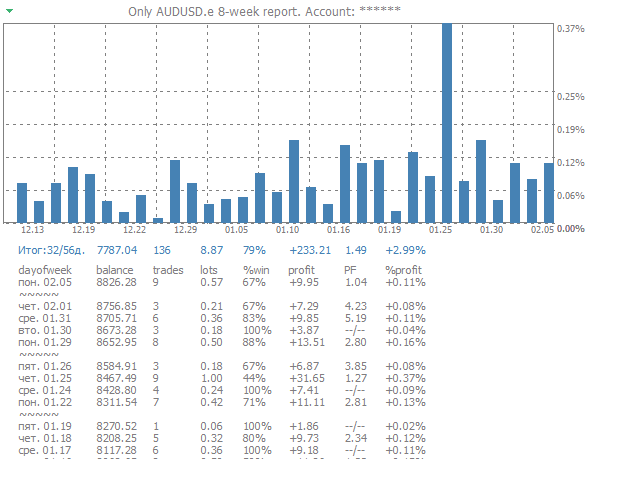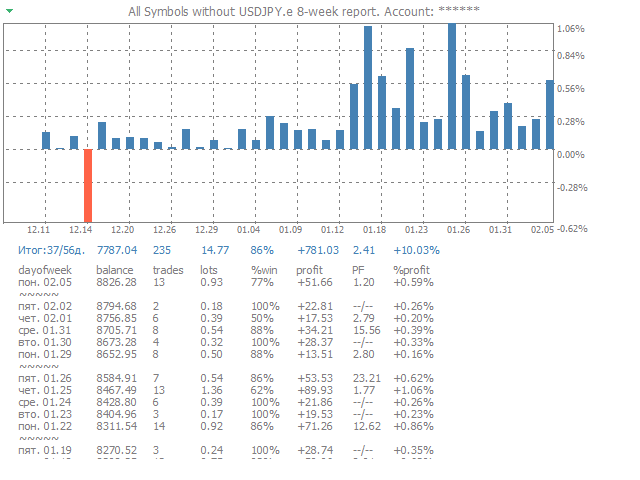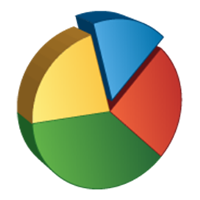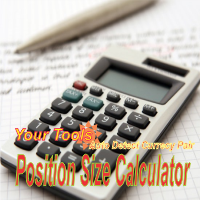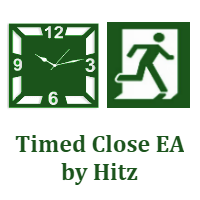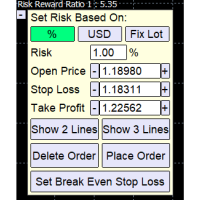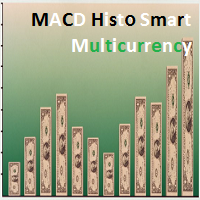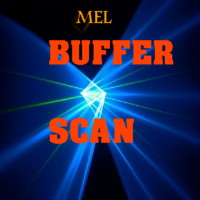Brief report weekly trade 4
- 유틸리티
- Andrej Nikitin
- 버전: 1.35
- 업데이트됨: 7 2월 2022
- 활성화: 10
The script creates a brief daily summary report of the weekly trade in a separate window.
Input parameters of the script
- number of weeks - set the time interval (the number of weeks) for the report.
- switch for symbols selection - three modes for selecting the instruments to generate the report:
- All_Symbols - report is generated for deals of all instruments.
- Current_Symbols_Only - report is generated only for deals of the instrument in the current window.
- Without_Current_Symbols - report is generated for all deals of all instruments, except the current one.
- hide account number - show/hide the account number.