HandyThing
- 유틸리티
- Alexey Oreshkin
- 버전: 1.0
Helper utility that does the following important actions:
- Shows or hides various groups of symbols - Forex, CFD, Futurex, Bonds and all others.
- Shows or hides symbols that have or do not have trade restrictions.
- Shows or hides symbols that currently have a trading/quoting session active.
- Shows or hides symbols that contain the specified words in their names.
- Closes or deleted all market or pending orders.
- Closes orders by type - Buy/Sell.
- Clears stop loss and take profit values.
- Downloads history from the broker's server to the terminal starting from the specified date.
- Writes important information on the selected symbols to a CSV file - useful for visual evaluation of the data.
The existing functionality will be expanded. All suggestions are welcome and will be considered.






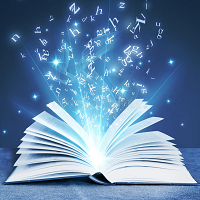
























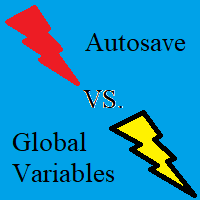
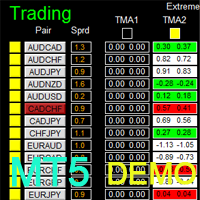
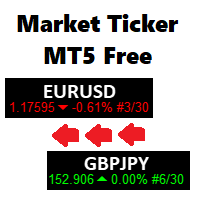






























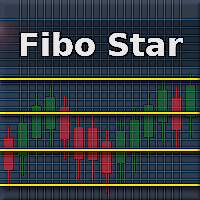
tks