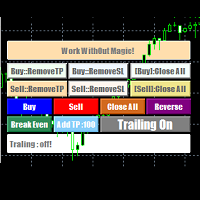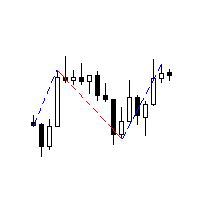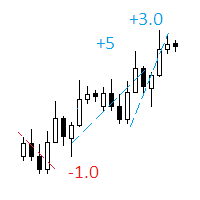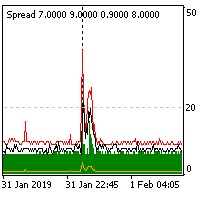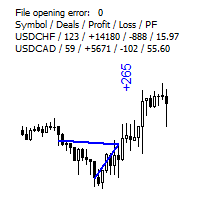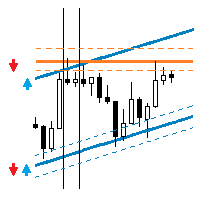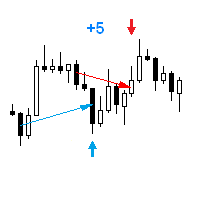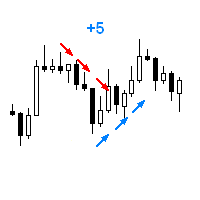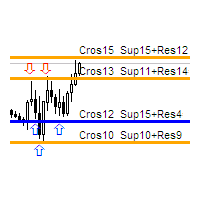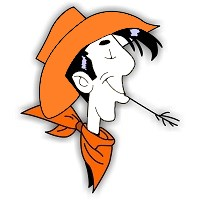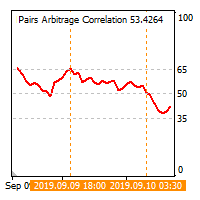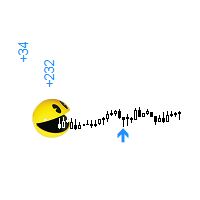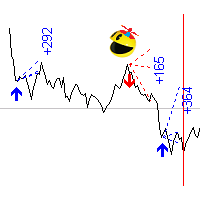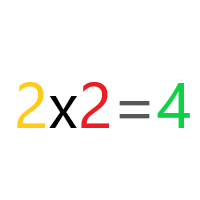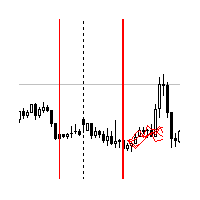Pattern Finder4Fee
- 유틸리티
- Vladimir Tkach
- 버전: 1.1
- 업데이트됨: 18 9월 2017
- 활성화: 20
This utility searches the history for price patterns, which are similar to those present in the intervals selected by trader (there are several intervals, see the screenshot). The length of the pattern and selected intervals is the same and is given by the number of bars. The similarity is estimated by comparing the colors of bar bodies, sizes of bars' bodies and wicks. For all identified patterns, further movement of the price is visualized as lines. The color of lines determines the degree of similarity. The length of the movement is defined by the number of bars. Patterns search and visualization are performed on any given bar. Bars are numbered regularly - from right to left starting from 0 (the last incomplete bar).
To facilitate the use of the utility, a control panel is available on the chart.
Parameters
- Seek patterns for bars - length of the selected interval in bars, which is used to search for matches (patterns).
- ...start from these bars - the numbers of bars, for which the patterns are searched. Set by a comma-separated list.
- Draw predicted bars - length of the further price movement visualization, in bars.
- Use History (bars) - length of history to look for patterns, in bars.
- Pattern force by bars color (%) - degree of the pattern similarity by the color of bar bodies, as a percentage from 0 (do not check for similarity) to 100.
- Pattern force by bodies size (%) - degree of the pattern similarity by the size of bodies, as a percentage from 0 (do not check for similarity) to 100.
- Pattern force by shadows size (%) - degree of the pattern similarity by the size of wicks, as a percentage from 0 (do not check for similarity) to 100.
- Pattern Timeframe - timeframe to look for patterns.
- Show cute panel - show the control panel. If any values are changed, the utility searches for and redraws the patterns.
- Update pattern at every new bar - make a new search and redraw the patterns when a new bar appears.
Recommendation
The smaller the selected interval length (Seek patterns for bars), the stronger the similarity degrees must be. For example, the length of the selected interval on the screenshots is 10 bars. Degree by color is 100%, degree by body size is 30%, degree by wick size is 30%. If the length is set to 3 bars, the degrees must be greater than 80%.