Close at time
- 유틸리티
- Yaotang Liu
- 버전: 1.10
- 업데이트됨: 10 1월 2018
Close at time is a very useful EA to close specific positions at specific time.
It also provides additional condition to setup.
- Close specific positions at time.
- Close specific positions which currently profits.
- Close specific long positions only.
- Close specific short positions only.
- Close specific pending orders.
It is useful to support your trading strategies.
Parameters description
- magic: Target magic number to close.
- close_time_hr: Hour to close. (MetaTrader 4 terminal time)
- close_time_min: Minute to close. (MetaTrader 4 terminal time)
- close_long: Close long positions. (Available options: Yes/ No)
- close_short: Close short positions. (Available options: Yes/ No)
- close_profit_only: Close profit positions only. (Available options: Yes/ No)
- manage_current_symbol_only: Only manage the orders which have the same symbol name with the attached chart.(Available options: Yes/ No)
- include_pending_orders: Close pending orders.(Available options: Yes/ No)








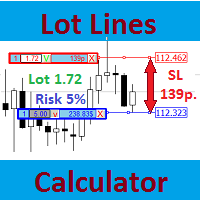






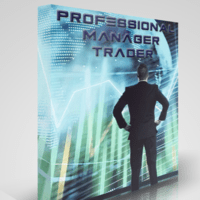














































Simple, effective. Easy to use.