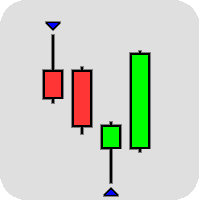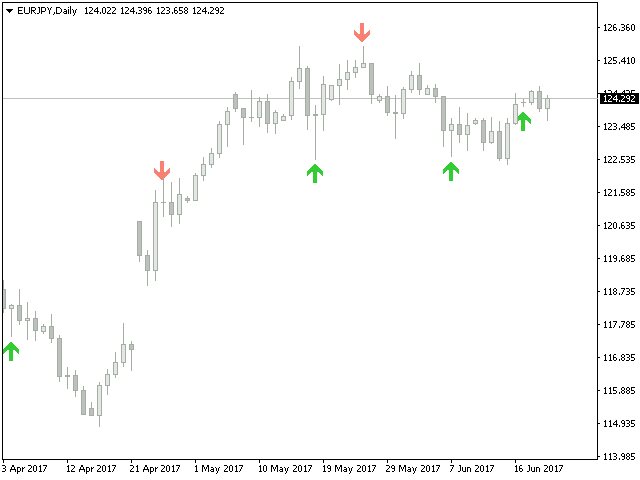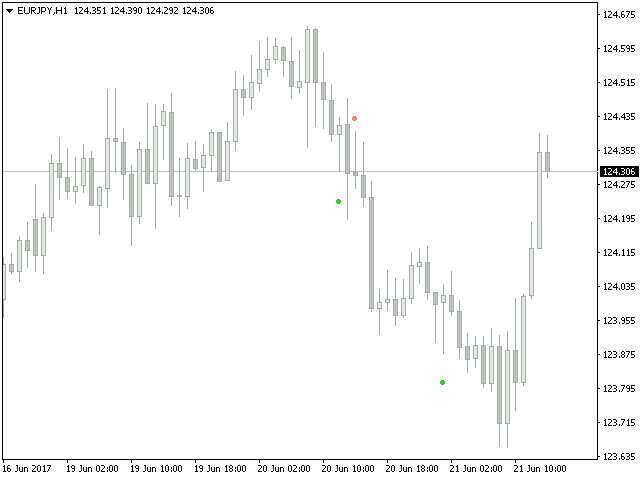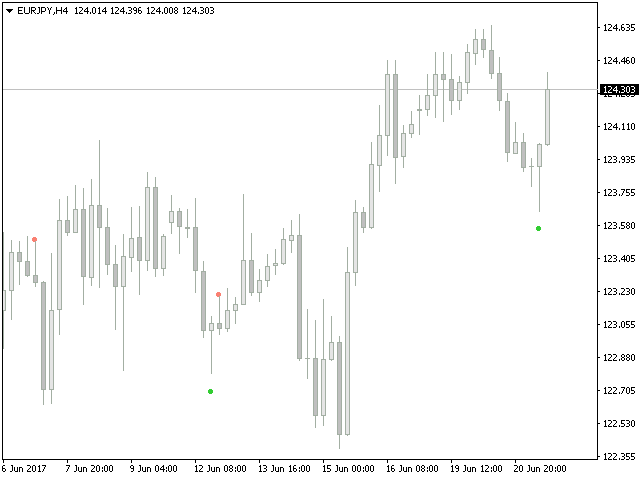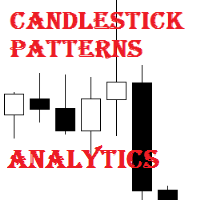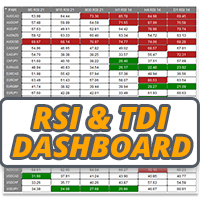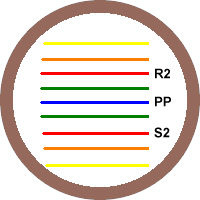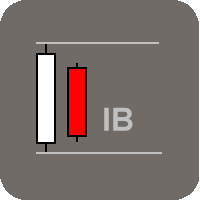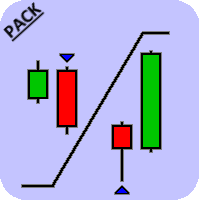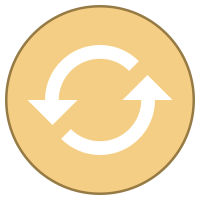Pinbar Scanner
This indicator was created to spot potential reversals in the market. The Pinbar, or Pinnochio Bar, pattern is a a great candlestick pattern which can yield good trading results if traded properly. The idea behind this pattern is that price tries to trick us into thinking the wrong direction. When a Bullish Pinbar for example has formed, it tries to convince us price is going higher but in reality price is going down at the end of the bar.
These patterns can be powerful reversal signals when used in the correct manner and location. Also Pinbar patterns can show us points of taking profit, which can give us the opportunity to get in on an already started trend.
The indicator comes with several sorts of alerts which makes it easy as a trader to wait for a pattern to be formed, have it signaled and then check the chart to see what the bigger story tells you. This indicator gives you the opportunity to spot the best possible Pinbar pattern setups which can give you an edge while trading the markets.
Parameters
- MaxBarsLookBack - how many bars back do you want the indicator to start monitoring for Pinbars? This is helpful for backtesting.
- CustomPeriod - monitor for Pinbars for example on the H1 period while having the M15 chart open. The following options are available:
- Current_TF
- M1
- M5
- M15
- M30
- H1
- H4
- D1
- WK1
- MN1
- PinbarMinimumTailLengthPercentage - contain the minimum length as a percentage for the tail of the candle. So a percentage of 66 means that 66% of the total candle size consists out of the tail. The longer the tail, the better it is.
- StyleBearishPinbarColor - color, which will mark any Bearish Pinbar Pattern.
- StyleBullishPinbarColor - color, which will mark any Bullish Pinbar Pattern.
- StyleOutput - choose the output of the Pinbars (how they are displayed). You can choose from:
- OUTPUT_Pinbar_DOT
- OUTPUT_Pinbar_ARROW
- StyleWidth - width of the output being displayed on the chart.
- StylePipsOffset - contain the number of pips, which will be added/subtracted to output to better position it visually on the chart.
- DoSendNotification - send a notification when a new pattern has been formed.
- DoSendMail - send an email when a new pattern has been formed.
- DoShowAlert - show an alert and sound a signal when a new pattern has been formed.
- DoShowComment - show a comment in the left upper corner of the screen when a new pattern has been formed.