MyBreakeven
- 유틸리티
- Almat Kaldybay
- 버전: 2.0
- 업데이트됨: 3 8월 2017
- 활성화: 5
MyBreakeven Expert Advisor automatically moves a position to breakeven. The EA works both with all open positions and with a certain order. The robot allows moving a position to breakeven in several modes:
- Points - move a position to breakeven when reaching a certain profit in points. To work in this mode, fill in the SizePoints field in the inputs;
- Summ - move a position to breakeven when reaching a certain profit in deposit currency. To work in this mode, fill in the SizeSumm field in the inputs;
- UseTicket - move a specified position to breakeven. In this case, select one of the modes described above (Points or Summ). Also, specify the ticket of a necessary order in the TicketOrder field. If UseTicket is false, the program works with all open orders;
- Spread_bool - move a position to breakeven considering the current spread. For a short position, Stop loss is placed below the Open price by the current spread value. For a long position, it is placed above the Open price by the current spread value. Set to true to activate the mode. If false, the stop loss level is equal to the position Open price when moving to breakeven.
The list of inputs:
- Points - move a position to breakeven when reaching a certain profit in points. Set to true to activate the mode.
- Size_Points - used together with Points. Number of points passed by the price, after which a position is to be moved to breakeven. When working with 5-digit quotes, 1 point is equal to 10. For example, if you want the position to be moved to breakeven after the price passes over 20 points, then you should set the parameter to 200 for five-digit brokers and 20 - for four-digit ones.
- Summ - move a position to breakeven when reaching a certain profit in deposit currency. Set to true to activate the mode.
- Size_Summ - used together with Summ. Achieved profit, after which a position should be moved to breakeven.
- UseTicket - move a specified order to breakeven. Points or Summ mode should be active;
- TicketOrder - used together with UseTicket. Ticket of an order to be moved to breakeven;
- Spread_bool - move a position to breakeven considering the current spread. Used together with Points, Summ or UseTicket. When the breakeven conditions are met, stop loss is placed below the Open price by the spread value for a short trade and above the Open price by the spread value for a long one.
- Text - show/hide the EA info block on the chart. The default is true. If you want to hide the info block, set the value to false.
- Corner - specify the corner of the chart window the EA info block is to be assigned to (0-3).
- Text_Color _1 - info block text color. This color is used when all inputs are set correctly.
- Text_Color _2 - info block text color. This color is used when inputs are set incorrectly.
- Text_Color _3 - info block text color. This color is used for the text of inactive (false) input values.
- FontSize - info block text font size.
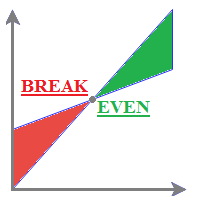

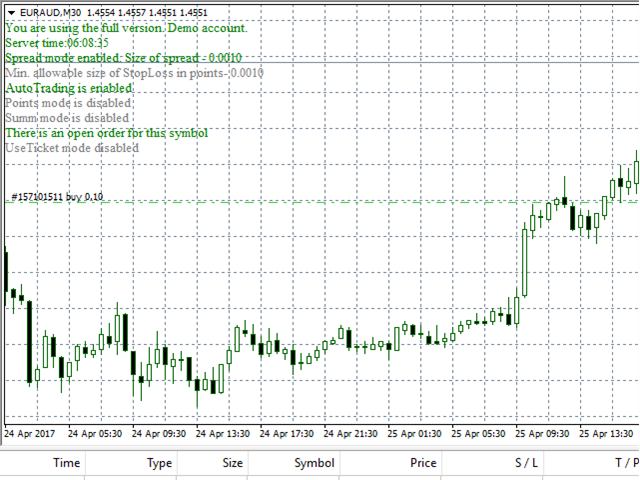
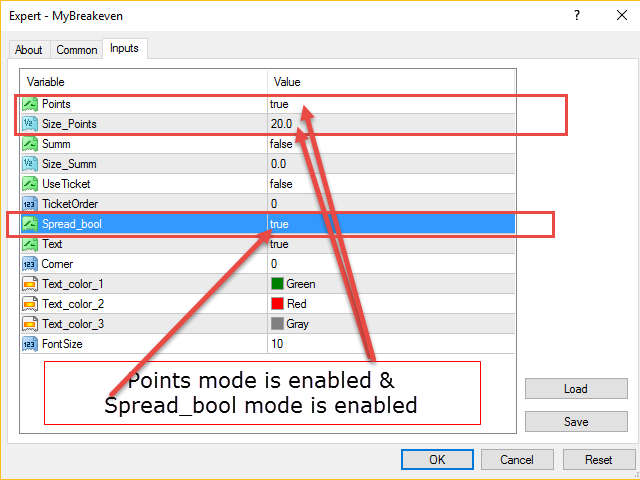
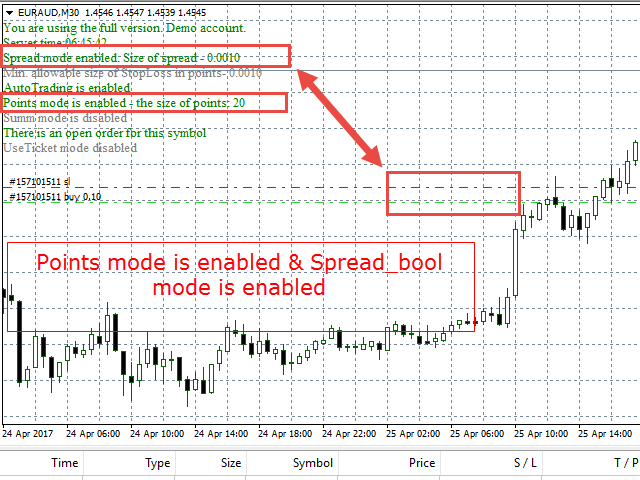

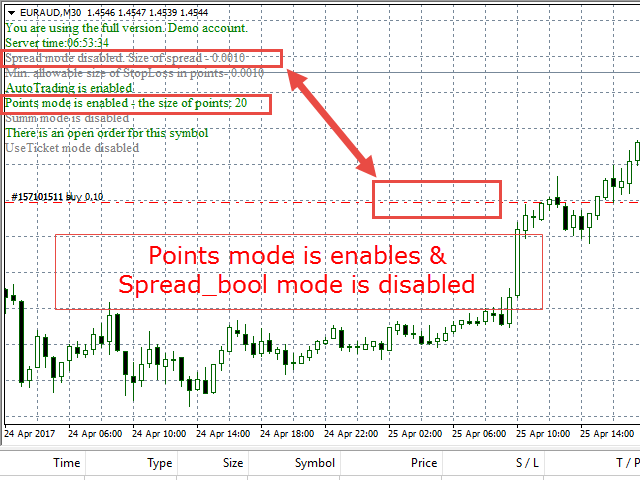

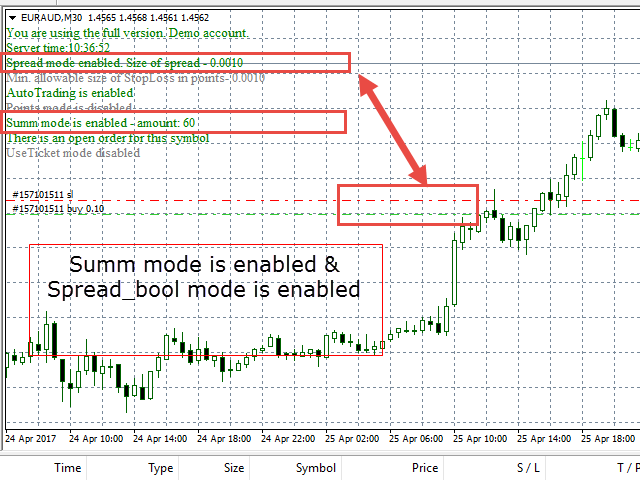

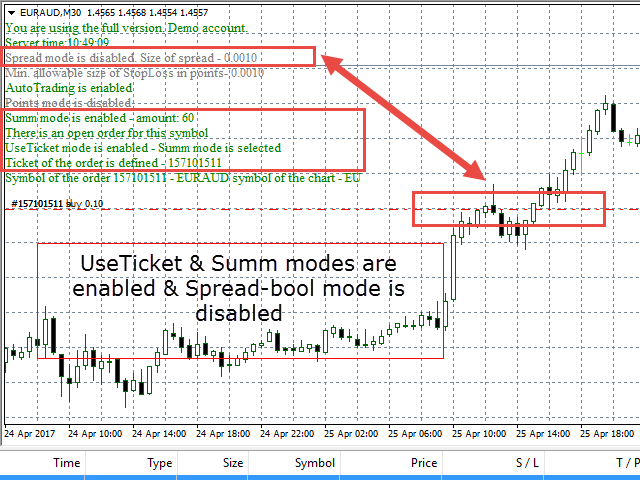

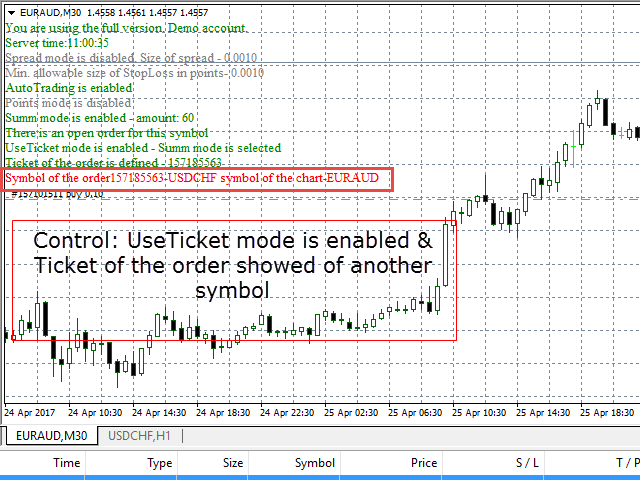
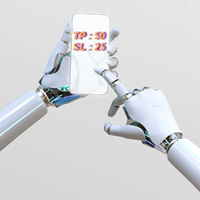
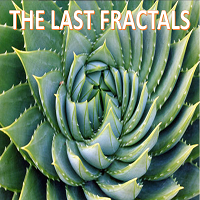


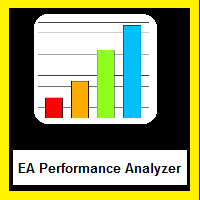
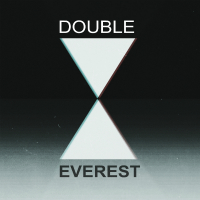

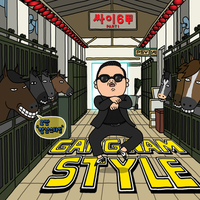





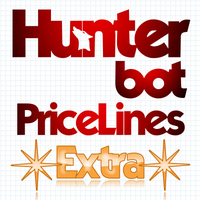

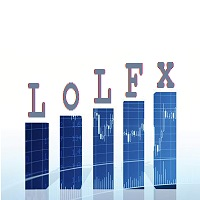







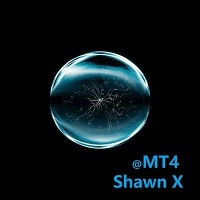





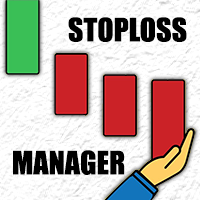































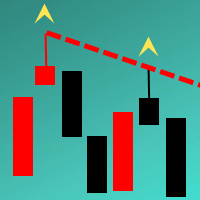

Nicht dass was ich erwartet habe, aber fielleicht ein nützliches Werkzeug