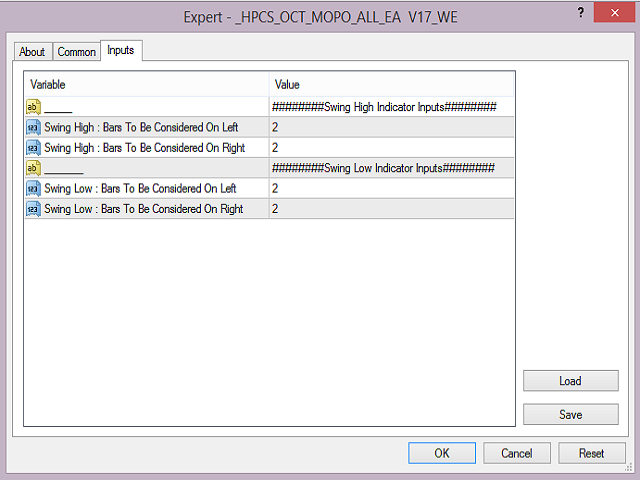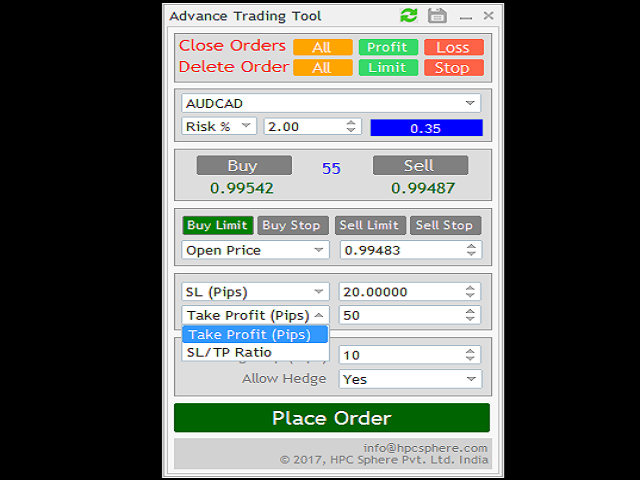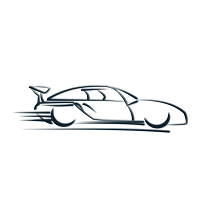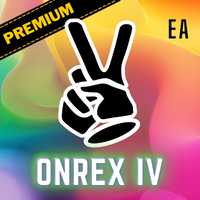On Chart Trading Multi Symbol
- 유틸리티
- Satyam Shivam
- 버전: 17.0
- 업데이트됨: 2 8월 2017
- 활성화: 20
The Expert Advisor (EA) generates an advanced trading tool to place a pending or market order on any currency pair symbol, as selected from a drop-down menu in the panel. A market order is placed by clicking appropriate Sell or Buy button. On the other hand, a pending order is placed by selecting a pending order type and thereafter clicking Place button.
Moreover, the panel provides various options to define exact parameters for every order before placing it. For instance, the triggering price for a pending order can be selected through a drop-down menu with following options:
- Exact Price: The number written in the box is considered to be a triggering price for the pending order (PO). As soon as the market price reaches this value, the PO is triggered to its corresponding market order (MO).
- Pips Distance: The box number is considered as a number of pips away from the current market price. As before, whenever the market price reaches this value, the PO is triggered.
For both the pending and the market orders, the panel also gives options to provide following details:
- Way to calculate order’s lot by selecting Money or Lots or Risk % with corresponding value entered in the adjacent box.
- Stop-Loss either in pips or as high-low of previous bars. A value for pips or a number of previous bars is entered by user in the adjacent box.
- Take-Profit either in pips or to be calculated using Stop-Loss and given TP/SL Ratio or set it as per time in TP Seconds.
- Trailing Stop in pips with pips being entered in the adjacent box. Set it to zero to disable.
- As per trader’s rights, there is option to select or de-select hedging while placing an order.
*In all the above five options, an appropriate value for the selected option is entered in adjacent box.
Along with placing order(s), the panel gives options to close orders; either all or only those in profit (or loss). Such closing option can be selected anytime by clicking the appropriate blue button available on the panel’s top.
The panel can be minimized or closed anytime. On closing the panel, the corresponding EA is also removed from the chart.