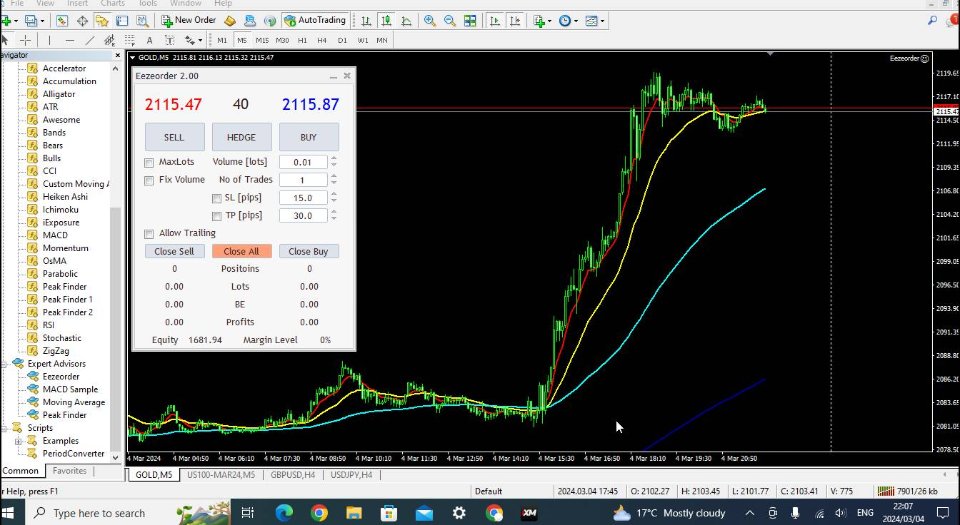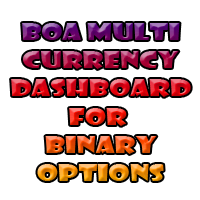Eezeorder 2
- 유틸리티
- Tawanda Tinarwo
- 버전: 2.0
- 활성화: 5
| PROMO $30 until 10 March $50 after that |
|---|
Open Multiple Trades on MT4 in 1 click at one price.
- Enter the Lot size
- Specify the number of trades you want to open
- Choose whether you want TP SL or Trailing Stop
- Once you are done, click Buy or Sell
What to Always Note
- Check the minimum stop levels for the symbol you want to trade
- Cross-Check your parameters
1. Make sure Auto trading is on
2. Make sure the SL and TP are greater than the minimum allowed by your broker for that symbol (you can find this by right-clicking on the pair in the MarketWatch and then click where it says "Specifications". Under specifications, there is where it says "Stop levels") make sure your TP/SL is greater than this figure
2. Make sure the SL and TP are greater than the minimum allowed by your broker for that symbol (you can find this by right-clicking on the pair in the MarketWatch and then click where it says "Specifications". Under specifications, there is where it says "Stop levels") make sure your TP/SL is greater than this figure
If there are any Queries you have with regards to the EA
Contact me