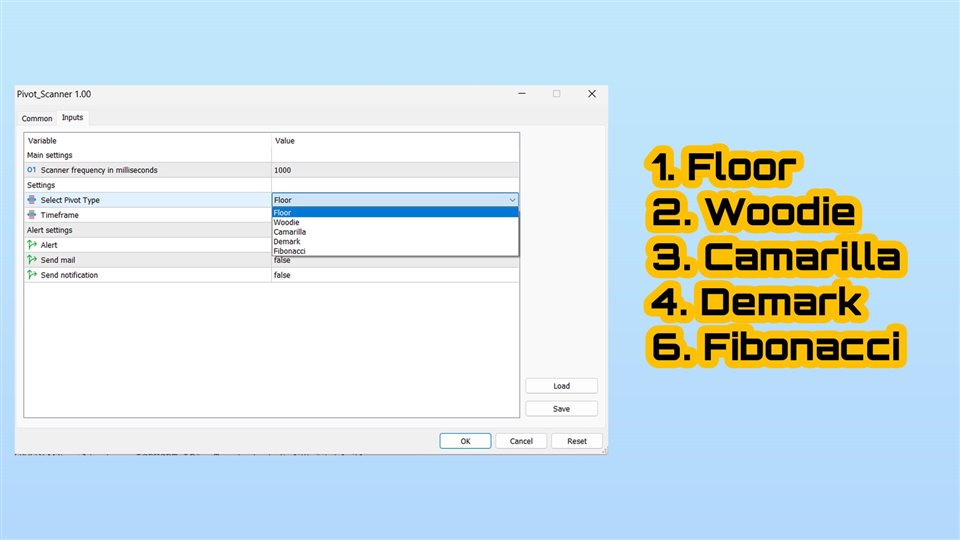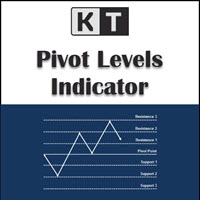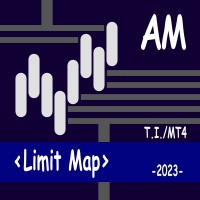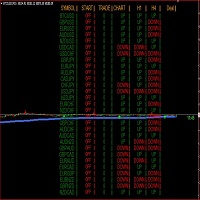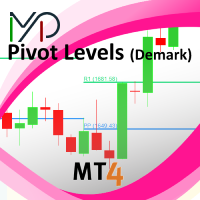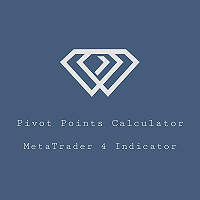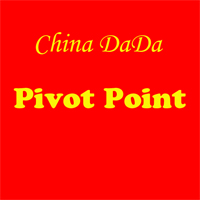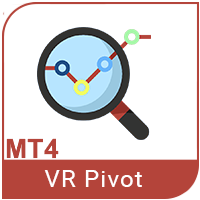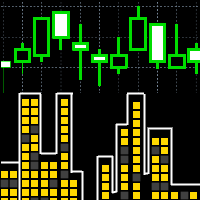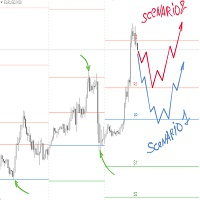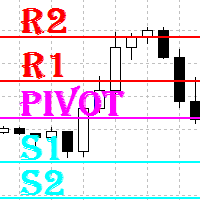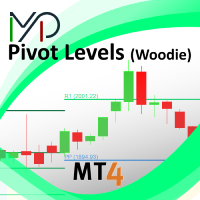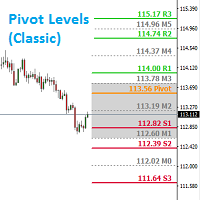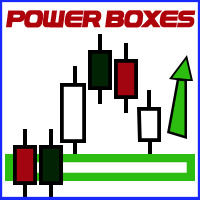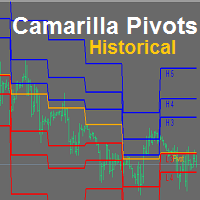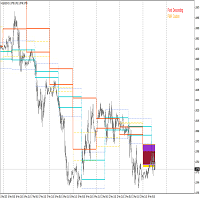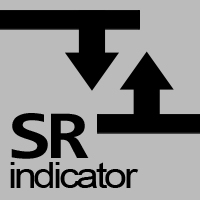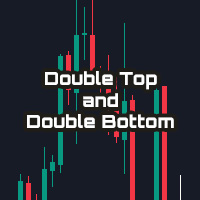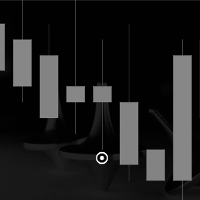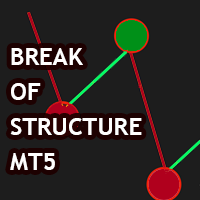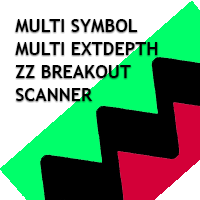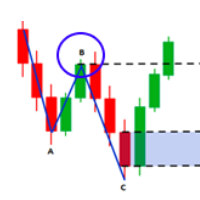Multi Symbol Pivot Point Scanners MT4
- 유틸리티
- Rajesh Kumar Nait
- 버전: 1.0
- 활성화: 5
피벗 포인트 다중 기호 스캐너는 Floor, Woodie, Camarilla, Demark 또는 Fibonacci 피벗 포인트에 대해 마켓워치에서 사용할 수 있는 모든 기호를 스캔합니다.
원하는 기간을 선택하여 피벗 포인트를 계산하고 가격이 이러한 지지 및 저항 수준에 도달하면 알림을 받을 수 있습니다.
시각적 피벗 포인트의 경우 이 제품에 관심이 있을 수 있습니다: https://www.mql5.com/en/market/product/110231
다양한 경고 유형을 선택하는 옵션이 있습니다.
밀리초 단위로 스캔할 빈도를 선택하고 설정할 수 있습니다.
1000은 시장 시계의 모든 기호를 매초마다 검색한다는 의미입니다.
제품 특징
1. 터미널 알림
2. 이메일 알림
3. 푸시 알림
원하는 기간을 선택하여 피벗 포인트를 계산하고 가격이 이러한 지지 및 저항 수준에 도달하면 알림을 받을 수 있습니다.
시각적 피벗 포인트의 경우 이 제품에 관심이 있을 수 있습니다: https://www.mql5.com/en/market/product/110231
다양한 경고 유형을 선택하는 옵션이 있습니다.
밀리초 단위로 스캔할 빈도를 선택하고 설정할 수 있습니다.
1000은 시장 시계의 모든 기호를 매초마다 검색한다는 의미입니다.
제품 특징
1. 터미널 알림
2. 이메일 알림
3. 푸시 알림