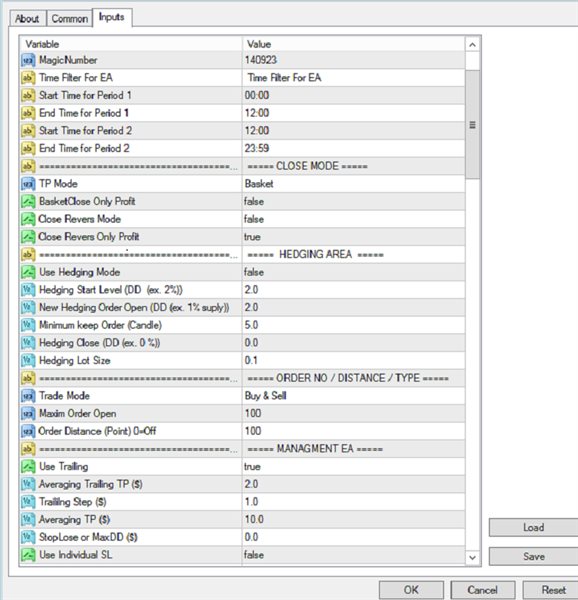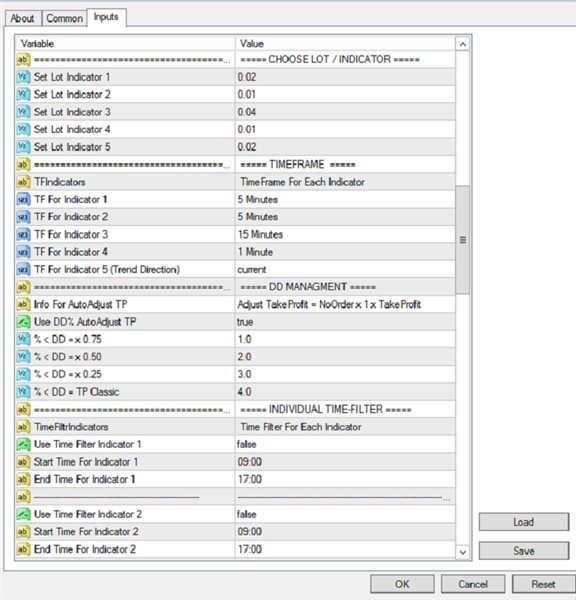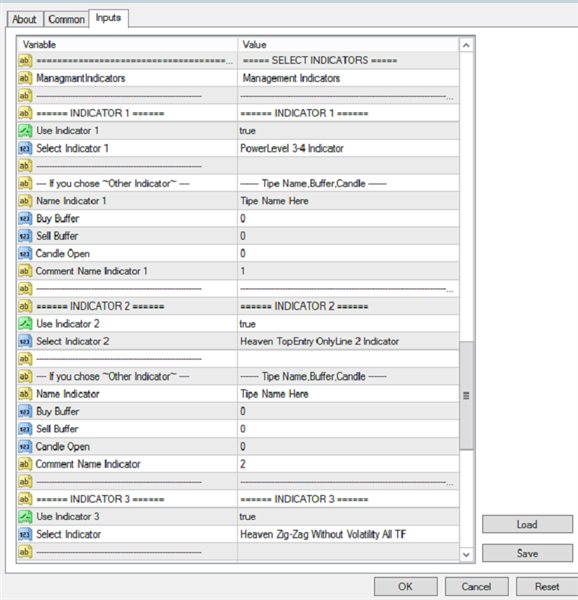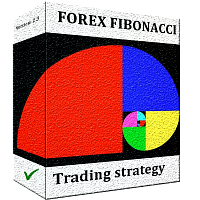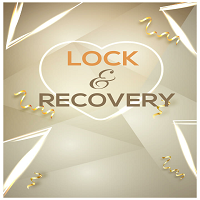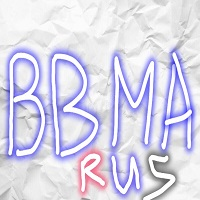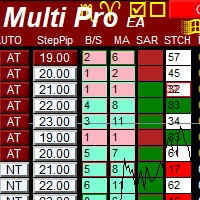EA Automater 5 Indicators for Averaging
- 유틸리티
- Nicolae Stelian Raiu
- 버전: 1.0
- 활성화: 5
Title: EA Automater 5 Indicators for Averaging - A Diversified Approach to Algorithmic Trading
Description:
The EA Automater 5 Indicators for Averaging is a revolutionary Expert Advisor for MetaTrader 4, meticulously designed to provide traders with a diversified and balanced approach to automated trading. With its distinct ability to integrate and average signals from up to five different indicators, this EA stands as an unrivaled force in the realm of algorithmic trading.
Main Features:
- Multi-Indicator Integration: Simultaneously utilizes up to five indicators to generate well-founded trading signals, optimizing chances for success.
- Directional Trend Indicator: Utilizes a specific indicator (Indicator 5) that can determine the overall market trend direction, guiding the signals of the other indicators for coherence and synergy in trading decisions.
- Advanced DD Management: Configure Take Profit adjustments based on the percentage of drawdown, ensuring a balance between profit growth and risk management.
- Profit-Only Closing Functions: Ability to close trades individually or in a basket, but only when they are profitable, thus maximizing returns.
- Control of Order Distance: Set the minimum distance between orders to prevent overexposure and optimize entry points.
- Transaction Size Limit: Configure the maximum number of open orders to maintain strict control over market exposure.
- Extensive Indicator Customization: Users can select from provided indicators or add their preferred custom indicators, offering total flexibility in building their trading strategy.
- Included Indicator Library: After purchase, you will receive a valuable collection of 24 premium indicators, available via email at heaven.trading@yahoo.com, to expand your trading toolset.
Support and Updates:
Customer support is available 24/7, and periodic updates of the EA ensure that you stay abreast of the latest trading innovations and technologies.
Conclusion:
The EA Automater 5 Indicators for Averaging represents the pinnacle of innovation in automated trading. Its combination of multiple trading strategies, risk management, and customization makes this EA a powerful ally for any trader aiming to navigate the financial markets effectively. Gain access to a level of control and adaptability that will transform your trading and guide you towards Forex success.
"Automater 5 Indicators for Averaging" is a sophisticated Expert Advisor designed for the MetaTrader 4 platform. It leverages a suite of five indicators to execute an effective averaging strategy. Detailed variables and settings included in this EA are:
-
FREE_VPS: Provides a link for free VPS access to optimize EA performance across three trading accounts.
-
MagicNumber: A unique identifier (140923) used to distinguish orders opened by this EA from other trades.
-
TimePeriodEAWork: Controls the time intervals during which the EA is active and can execute trades.
-
Start Time for Period 1 and End Time for Period 1: Defines the time window for the first trading session of the day.
-
Start Time for Period 2 and End Time for Period 2: Specifies the time interval for the second trading session.
-
TP_Mode: Specifies how the EA manages profit-taking, whether aggregating as a basket of orders or individually.
-
BasketClose Only Profit: If set to 'true', the EA will close all profitable orders in the basket once a certain profit threshold is reached.
-
Close Reverse Mode: If enabled, the EA will close orders that are open in the opposite direction of the current signal.
-
Close Revers Only Profit: If 'true', the EA will only close profitable orders when a reverse position is initiated.
-
Use Hedging Mode: Activates or deactivates hedging strategy based on the account drawdown level.
-
Hedging Start Level (DD ex. 2%) and New Hedging Order Open (DD ex. 1% supply): Set drawdown thresholds at which hedging is activated and new hedging orders are opened.
-
Minimum keep Order (Candle): The minimum number of candles that an order must be maintained.
-
Hedging Close (DD ex. 0 %): The drawdown level at which hedging orders are closed.
-
Hedging Lot Size: Specifies the lot size for hedging orders.
-
Trade Mode: Determines whether the EA opens buy, sell, or both order types.
-
Maxim Order Open: The maximum number of orders the EA can open simultaneously.
-
Order Distance (Point) 0=Off: The minimum required distance between open orders.
-
Use Trailing: Enables the trailing stop function to protect profits.
-
Averaging Trailing TP ($): The target profit for triggering the trailing stop.
-
Trailing Step ($): The incremental step of the trailing stop in monetary terms.
-
Averaging TP ($): The target profit for closing the basket of orders.
-
StopLose or MaxDD ($): The maximum loss accepted before the EA steps in and closes orders.
-
Use Individual SL: Allows the use of an individual stop loss for each opened order.
-
Individual SL ($): The stop loss value for each individual order.
-
Slippage: The price slippage allowed for opening a trade.
-
Set Lot Indicator [1-5]: The lot size assigned to each indicator used by the EA.
-
TF Indicator [1-5]: The timeframes for each indicator used by the EA.
-
Info For AutoAdjust TP: Provides a description of how to automatically adjust take profit based on the number of orders and the profit value.
-
Use DD% AutoAdjust TP: Activates the automatic profit-taking adjustment based on the percentage of drawdown.
-
% < DD = x [0.75, 0.50, 0.25]: The profit adjustment factors according to different drawdown thresholds.
-
% < DD = TP Classic: The threshold at which the classic profit-taking setting is used.
-
Use Time Filter Indicator [1-5]: Enables or disables the time filter for each indicator.
-
Start Time Indicator [1-5] and End Time Indicator [1-5]: Set the time intervals during which indicators can generate signals.
-
Use Direction Indicator: If set to 'true', the EA will use a direction indicator to determine the overall trend.
-
Custom Indicator Name 5: The name of the direction indicator.
-
Buy Buffer and Sell Buffer: The indices for the buy and sell buffers in the custom indicator.
-
Candle Open: The candle number at which the custom indicator is supposed to signal.