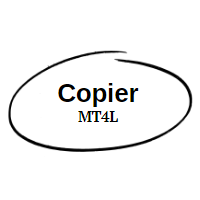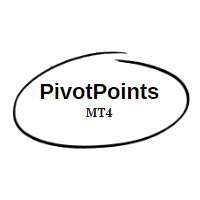CopierMT4L
- 유틸리티
- Evgeny Dobroskok
- 버전: 1.2
- 업데이트됨: 10 12월 2023
- 활성화: 5
CopierMT4L is designed for local copying of trades in Meta Trader 4.
- Do you want to take control of a client's account while working on your own account?
- Do you want to copy your trades to an unlimited number of your accounts on your computer, with different risks, with different brokers?
- Do you want to copy transactions from the Signals service to your other accounts or to client accounts?
CopierMT4L will help you with all this.
Install CopierMT4L on any chart of your main account as Master (the first setting is Master - true). Then install CopierMT4L on any account chart where you want to copy trades (the Master setting there is false). Specify the account number from which you want to copy transactions (main account, where Master - true).
Ready. Now transactions will be copied from the main account to the additional account. The risk is controlled by the TypeCoef (Normal, Relative) setting. By default, Relative = 1, which means that trades are copied with exactly the same relative risk as the master, and you do not need to adjust the copy volumes to exactly replicate the master's risk. Enjoy quality copy trades with CopierMT4L