Fast Keyboard Orders MT4
- 유틸리티
- Maksim Dmitriev
- 버전: 3.0
- 업데이트됨: 14 3월 2024
- 활성화: 19
경고: 이 EA는 테스터에서 작동하지 않습니다. 데모 또는 실제 계좌에서만 작동합니다. 데모를 시도하려면 저에게 연락하십시오. https://www.mql5.com/en/users/abudabi
MT5 Version
키보드와 마우스로 MetaTrader 4에서 빠른 주문 보내기(배치하기):
원하는 가격 위로 커서를 이동하고 키를 누릅니다: 마켓에서 매수: E 리미트 매수: A 스탑 매수: Z 마켓에서 매도: Q 리미트 매도: D 스탑 매도: C (키 사용자 정의 가능)
주문이 보내졌을 때 Fast Keyboard Orders MT4는 주문 관리를 할 수 있습니다: 손절 주문 이익 주문 트레일링 스탑 손절 주문 손익분기점 주문
기능 또는 버그 수정을 제안하거나 질문이 있으면, 언제든지 https://www.mql5.com/ru/users/abudabi/에서 DM을 보내 주십시오. "Fast Keyboard Orders MT4"을 업데이트하겠습니다.
전체 매개변수:
bool LotsPer200 = false; // 자본금 100$당 계산되는 로트 크기, 그렇지 않으면 고정 double FixedLot = 0.01; // 로트 크기 int Slippage = 5; // 최대 슬리피지 (매수/매도 스톱/마켓 주문용) int Magic = 5555555; // 전문가 주문의 매직 넘버 bool UpdateOnlyMagicOrders = true; // 이 프로그램에 의해 열린 주문만 관리 (TS, BE) int OrderDelay = 5; // 초 단위의 스트레일링 TS 지연, 0이면 매 틱 string marketBuyKey = "E"; // 마켓 매수 키 string marketSellKey = "Q"; // 마켓 매도 키 string limitBuyKey = "A"; // 리미트 매수 키 string limitSellKey = "D"; // 리미트 매도 키 string buyStopKey = "Z"; // 스탑 매수 키 string sellStopKey = "C"; // 스탑 매도 키 bool Use_SL_TP = true; // 주문에 손절 주문 및 이익 주문 사용 string toggleStop = "W"; // "손절 주문 및 이익 주문 사용" 전환 키 int SL = 150; // 손절 주문 (픽스), 0이면 없음 int TP = 150; // 이익 주문 (픽스), 0이면 없음 bool UseTrailStopFeature = true; // 트레일링 스탑 사용 string toggleTrailingStop = "S"; // "트레일링 스탑 사용" 전환 키 int startTrailFromPips = 1; // 가격이 수익을 내면 TS 시작 (픽스) int initialStopLoss = 150; // 손절 주문이 없는 경우 초기 손절 주문 생성 (픽스) int trailStopDistance = 150; // TS 트레일링 거리 (픽스) bool ModifyStopLossToBreakeven = true; // 손절 주문을 손익분기점으로 이동 string BE_key = "X"; // "손절 주문을 손익분기점으로 이동" 전환 키 int moveToBreakEvenFromPips = 50; // 가격이 수익을 내면 BE 시작 (픽스) int PositiveOffsetPipsToCommissions = 11; // 개시 가격에서 BE 설정 bool ShowInfo = true; // 정보 레이블 표시 string ShowInfoKey = "G"; // "정보 레이블 표시" 전환 키 int TextFontSize = 7; // 레이블 텍스트 글꼴 크기 color TextColor = indicator_color1; // 레이블 텍스트 색상"태그: 주문을 보내는 단축키, 단축키 거래, 빠른 거래, 키보드로 거래, 키, 거래하기 위해 버튼 누르기, 거래하기 위해 키 누르기, 거래하기 위해 키보드 누르기, 주문을 보내기 위해 버튼 누르기, 주문을 보내기 위해 키 누르기, 주문을 보내기 위해 키보드 누르기, 주문을 보내기 위해 버튼 누르기, 추적 중지, TS, 브레이크이븐, BE, 손절, SL, 손실 중지, 이익 실현, TS, 이익 실현, 손실 중지와 이익 실현을 포함한 주문 보내기, SL과 TP를 사용한 주문 보내기, 손실 중지와 이익 실현을 포함한 주문 놓기, SL과 TP를 사용한 주문 놓기, 주문 놓기, 주문 보내기, 키보드 거래, 터미널 빠르게, Bloomberg 터미널, 즉시 주문, 빠른 주문, 추적 중지 주문 관리, 브레이크이븐 주문 관리, 거래를 위해 키 사용, 키보드를 사용한 거래, 터미널, Metatrader 4, MT4, Metatrader 5, MT5, 외환 거래, 브로커, 단축키를 사용하여 주문 신속히 실행, 키보드 명령을 통한 신속한 거래, 키 누름으로 속도 향상, 단축키로 주문을 즉시 보내기, MetaTrader 4 (MT4)에서 브로커 지원 거래, 정확한 주문 관리를 위한 MetaTrader 5 (MT5), 추적 중지 및 브레이크이븐 전략으로 거래 관리, 외환 거래를 위한 키보드 주문 설정, Bloomberg 터미널을 사용하여 주문 즉시 실행, SL 및 TP 설정으로 거래 전략 사용자 정의, 버튼을 누르는 순간 거래 순조로운 주문 실행, 키보드 단축 명령을 사용하여 주문 입력 최적화, 효율성을 위해 키보드 거래 활용, SL 및 TP 주문으로 거래 가속화, 정밀한 추적 중지와 브레이크이븐 관리로 거래 속도 향상, 키를 누르는 순간 거래 즉시 실행, 빠른 주문 입력을 위한 MT4 및 MT5 플랫폼 활용, SL 및 TP 설정을 활용한 거래 전략 마스터, 추적 중지 주문을 사용하여 거래 신속하게 관리, Bloomberg 터미널을 활용한 거래 관리 향상, 단축키를 사용하여 효율적인 주문 입력 선택, 키를 눌러 주문 즉시 보내기.
Tags: Shortcut to send order, shortcut trading, fast trading, trade from keyboard, key, press button to trade, press key to trade, press keyboard to trade, press button to order, press key to order, press keyboard to order, press button to order, trailing stop, TS, breakeven, BE, Stoploss, SL, Stop loss, Takeprofit, TS, Take profit, send orders with stop loss and take profit, send orders with SL and TP, place orders with stop loss and take profit, place orders with SL and TP, place order, send order, keyboard trading, terminal fast, Bloomberg terminal, instant order, fast order, manage trailing stop orders, manage breakeven orders, use keys for trading, use keyboard for trading, terminal, Metatrader 4, MT4, Metatrader 5, MT5, Forex trading, broker, Execute orders rapidly with keyboard shortcuts, Swiftly trade via keyboard commands, Enhance speed with keypress trading, Instantly send orders with shortcut keys, Broker-assisted trading on MetaTrader 4 (MT4), MetaTrader 5 (MT5) for precise order management, Manage trades with trailing stop and breakeven strategies, Keyboard-driven order placement for Forex trading, Streamline order execution using the Bloomberg Terminal, Customize your trading strategy with SL and TP settings, Seamlessly execute trades with the press of a button, Optimize order entries with shortcut commands, Take advantage of keyboard trading for efficiency, Fast-track your trading with SL and TP orders, Trailing stop and breakeven management for precision, Instant execution of trades with keypresses, MT4 and MT5 for high-speed Forex trading, Utilize the power of MetaTrader for order precision, Employ shortcut keys for trade management, Send orders swiftly with integrated SL and TP, Accelerate order placement with keyboard shortcuts, Execute trades with precision using your terminal, Seamlessly incorporate SL and TP in your trading strategy, Leverage the Bloomberg Terminal for rapid order execution, Efficiently manage trailing stop orders with shortcut keys, Navigate your trades with breakeven strategies, Opt for keyboard-driven trading on your preferred terminal, Swiftly send orders with the press of a button, Utilize keypresses for quick order entry, Execute trades with precision via keyboard inputs, Streamline order execution with MT4 and MT5 platforms, Master trading strategies with SL and TP settings, Instantly manage trades with trailing stop orders, Enhance trade management using the Bloomberg Terminal, Employ keyboard shortcuts for efficient order placement, Fast-track your trading with keypress commands, Leverage MT4 and MT5 for advanced Forex trading, Navigate your trades with SL and TP precision, Manage trades seamlessly using your terminal, Accelerate order execution with broker-assisted trading.


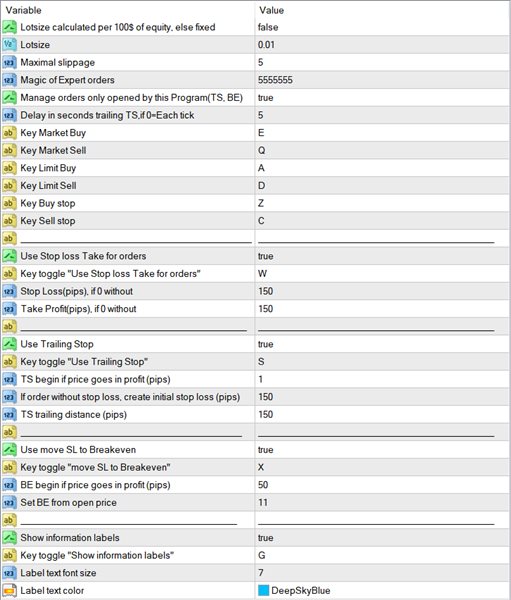
































































Incredible tool for fast scalping executions,worth the price. I was not able to find better in the market.I like that you can point the the mouse where you want to place pending orders and much more cool functions.The man answers imediately on telegram and he can helps you learn the tool if you have difficulties I leave 5 stars 1000 THANKS MAN WONDERFULL JOB!