Manual Zone Recovery MT4
- 유틸리티
- Peter Mueller
- 버전: 1.0
Introducing the Zone Recovery EA, a powerful tool for traders who seek precise control over their Zone Recovery strategies. This manual version operates similarly to the Zone Recovery mode in ManHedger but some distinctive features – the Stop Loss (SL) cannot be modified during the strategy execution, and no pending orders are opened, when the StartPrice is reached.
The only 2 input parameters are the leverage for the current symbol and a check of wether the Account allows hedging.
Zone Recovery strategies can only be executed on accounts that allow hedging.
Key Features:
-
Hedging Strategy: Execute Zone Recovery strategies on accounts that allow hedging, unlocking the full potential of this dynamic approach to trading.
- Stop at Close: Choose whether the strategy continues trading after a profit or stops immediately after a loss. Tailor the behavior to align with your risk management preferences. You can select from the following 3 Modes: 1: Stop at Close: Strategy stops after closing out all the trades with profits,2: Keep Trading, the strategy will continue after profiting but the ask price as the new StartPrice, 3 : Status Quo the strategy will continue and stay exactly the same.
-
StartPrice Parameter: Set the initial price at which the strategy begins trading, positioned between the ask and bid prices or within a 10-point range. Flexible options include starting at the ask price after a profit or maintaining the current status quo.
-
Range Parameter: Calculate take-profit levels for buy and sell orders based on the StartPrice and Range. Anticipate price movements and set strategic ranges to optimize trade outcomes.
-
Volume Parameter (MaxVol): Define the amount of money available for the strategy, expressed in lot size, money amount, or as a percentage of the account balance.
-
TakeProfit Parameter (TakeProfit): Specify the profit target for the strategy in either a monetary amount or as a percentage of the account balance.
-
StopLoss Parameter (StopLoss): Set the acceptable loss for the strategy, with options to define it in a monetary amount or as a percentage of the account balance. Leave it blank, and the EA will calculate an optimal stop loss based on market conditions.
-
Run Strategy Button: Initiate or stop the strategy's execution with a simple click. This button provides convenient control over the strategy's operation.
-
Display Button: Visualize the strategy on the chart, allowing you to manipulate start levels, buy and sell points, and adjust the range. Enhance your strategy by identifying key support and resistance levels.
-
Dynamic Panel: Easily modify the StopLoss parameter while the strategy is running, ensuring adaptability to changing market conditions.
-
User-Friendly Layout: The interface is designed for ease of use, empowering traders to create and control Zone Recovery strategies with confidence.
You can see the currently running strategy on the panel, whenever you change the timeframe, or minimize and maximize the dialog.

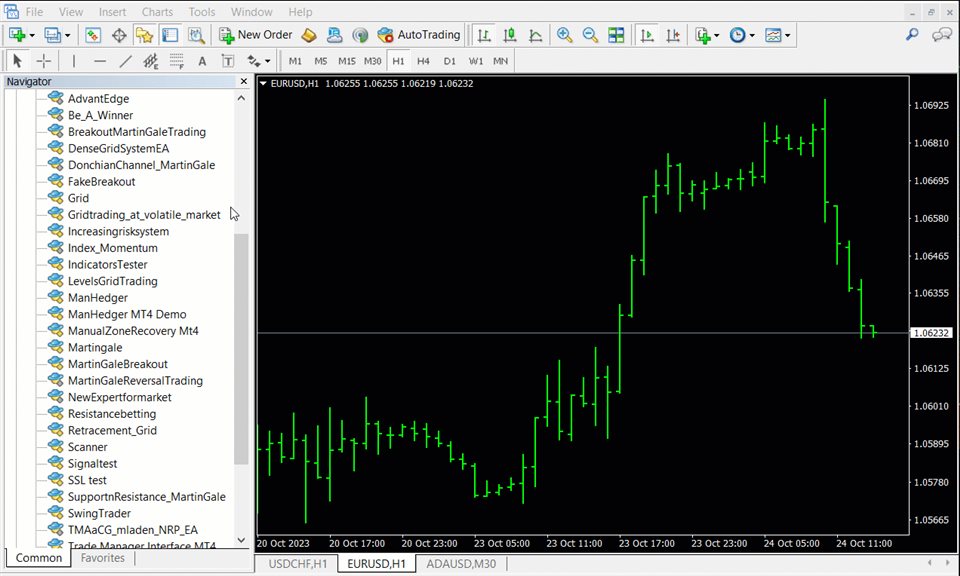
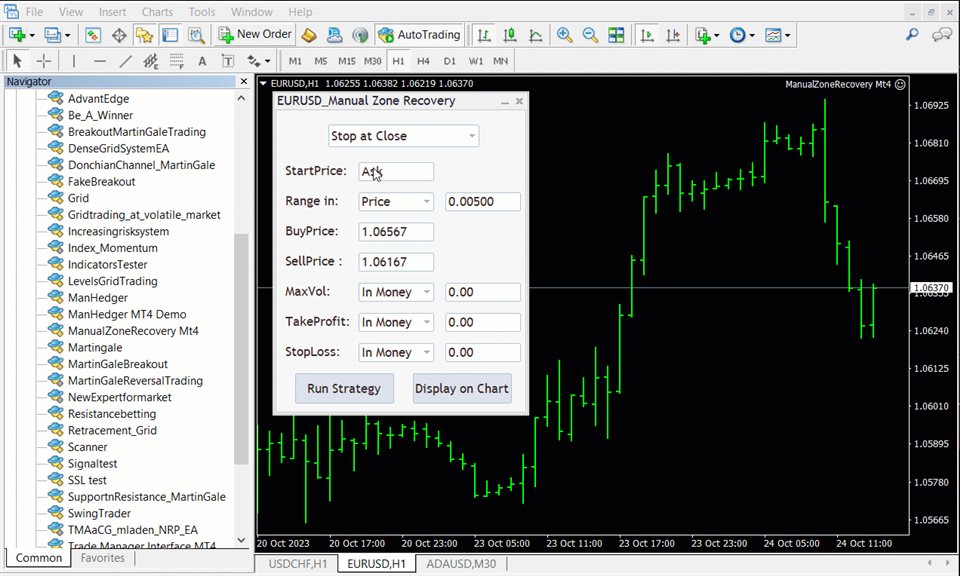
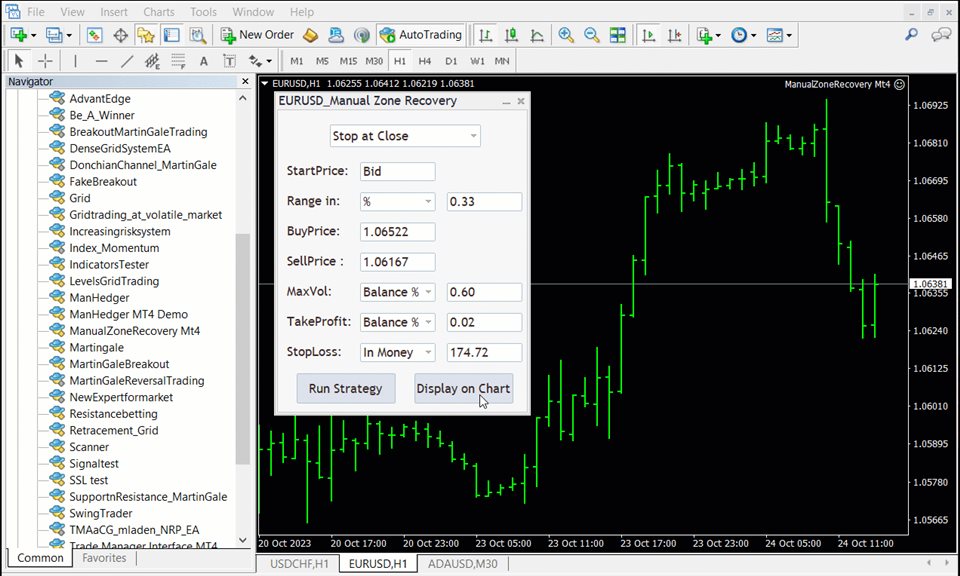
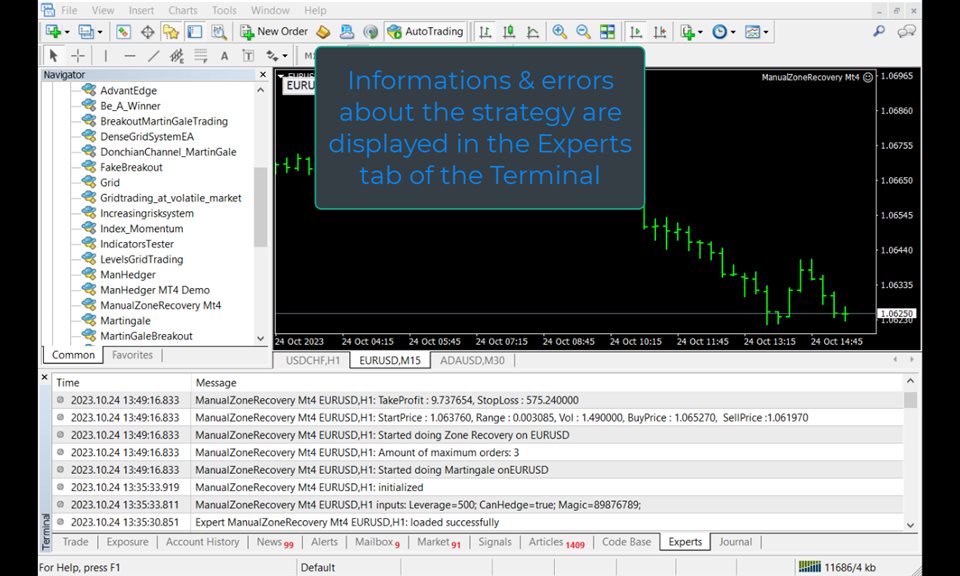
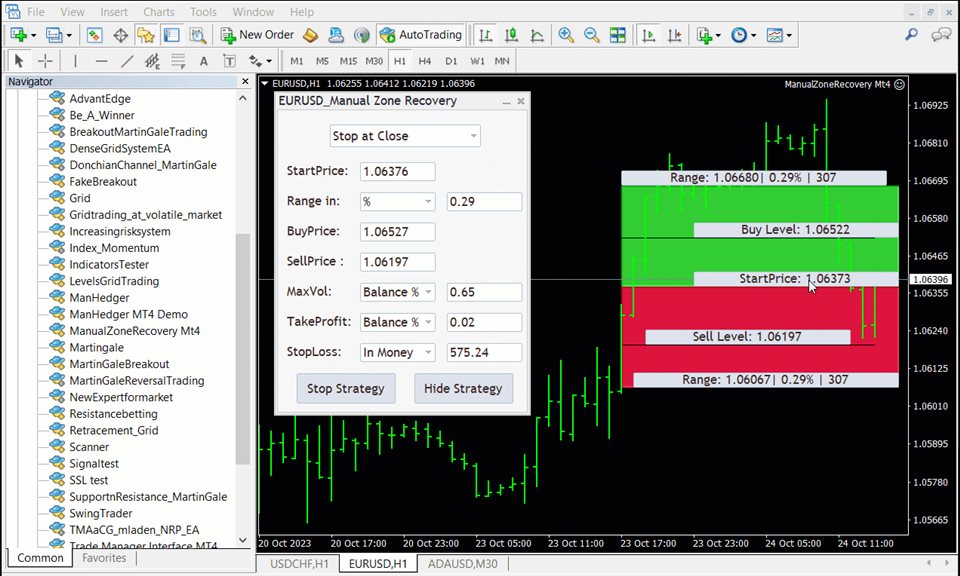





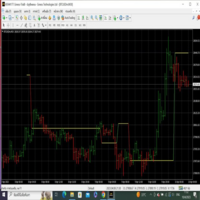
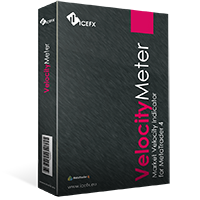


















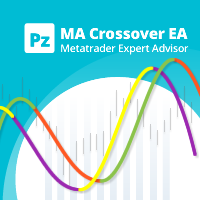




































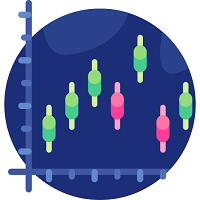


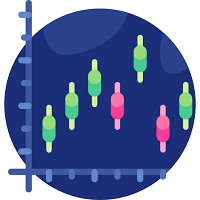

Very nice indeed!